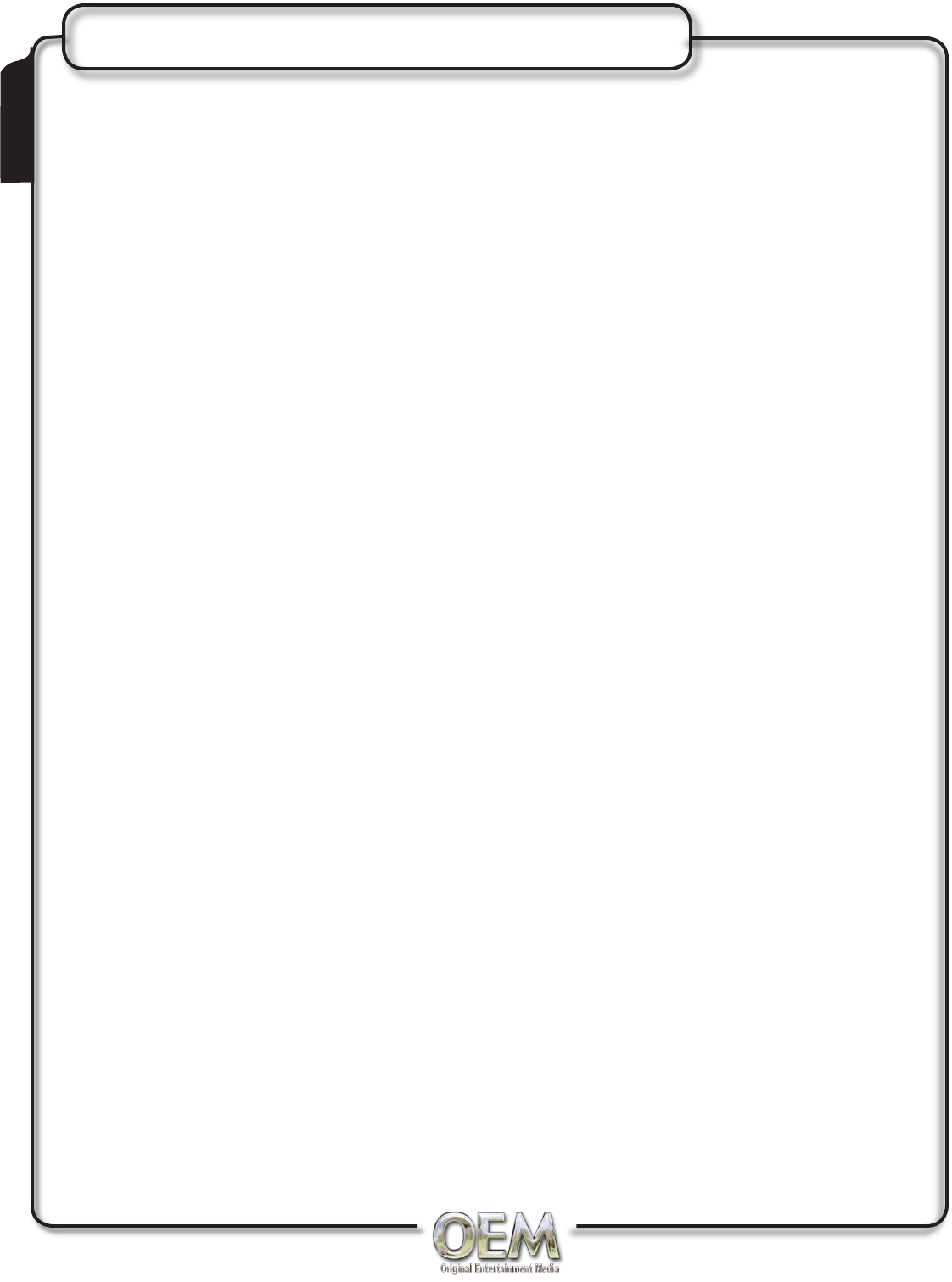
4
Care and Maintenance
To clean the monitor or front panel, wipe only with a dry silicone cloth or soft cloth and neutral
detergent. Do not use a stiff cloth, or volatile solvents such as paint thinner and alcohol. They can
scratch the surface of the panel and/or remove the printing.
It is recommended to use a cleaning disc in this unit more frequently then the player in your home,
since your vehicle is exposed to different environmental conditions.
When the temperature of the unit falls (as in winter), the liquid crystal inside the screen will become
darker than usual. Normal brightness will return after using the monitor for a while.
Under damp conditions or when the vehicle warms up during cold weather, condensation may
become visible on the LCD panel. Until the moisture has evaporated, the screen may not work
properly.
If the temperature inside the player gets too hot, a protective circuit automatically stops play of the
disc. If this occurs, allow the unit to cool before operating the player again.
If the temperature inside the vehicle is extremely hot or cold, the CD player may not operate
properly. Before using the player, allow the inside of the vehicle to reach normal temperature.
FCC Compliance:
This device complies with part 15 of the FCC rules and regulations. Operation is subject to the following
two conditions:
This device may not cause harmful interference, and
This device must accept any interference received, including interference that may cause undesired
operation.
Disconnect the Battery:
To prevent short circuit, turn off the ignition and remove the negative (-) battery cable prior to installation.
Installation Help
If you experience problems during installation, consult your nearest OE RADIO dealer.
If the unit malfunctions, reset the unit as described on page 6 first. If the problem still persists, consult
your nearest OE RADIO dealer or call tech assistance @ 1-877-305-8972.
1)
2)
3)
4)
5)
6)
1.
2.
1.
2.
Care and Installation
Installation


















