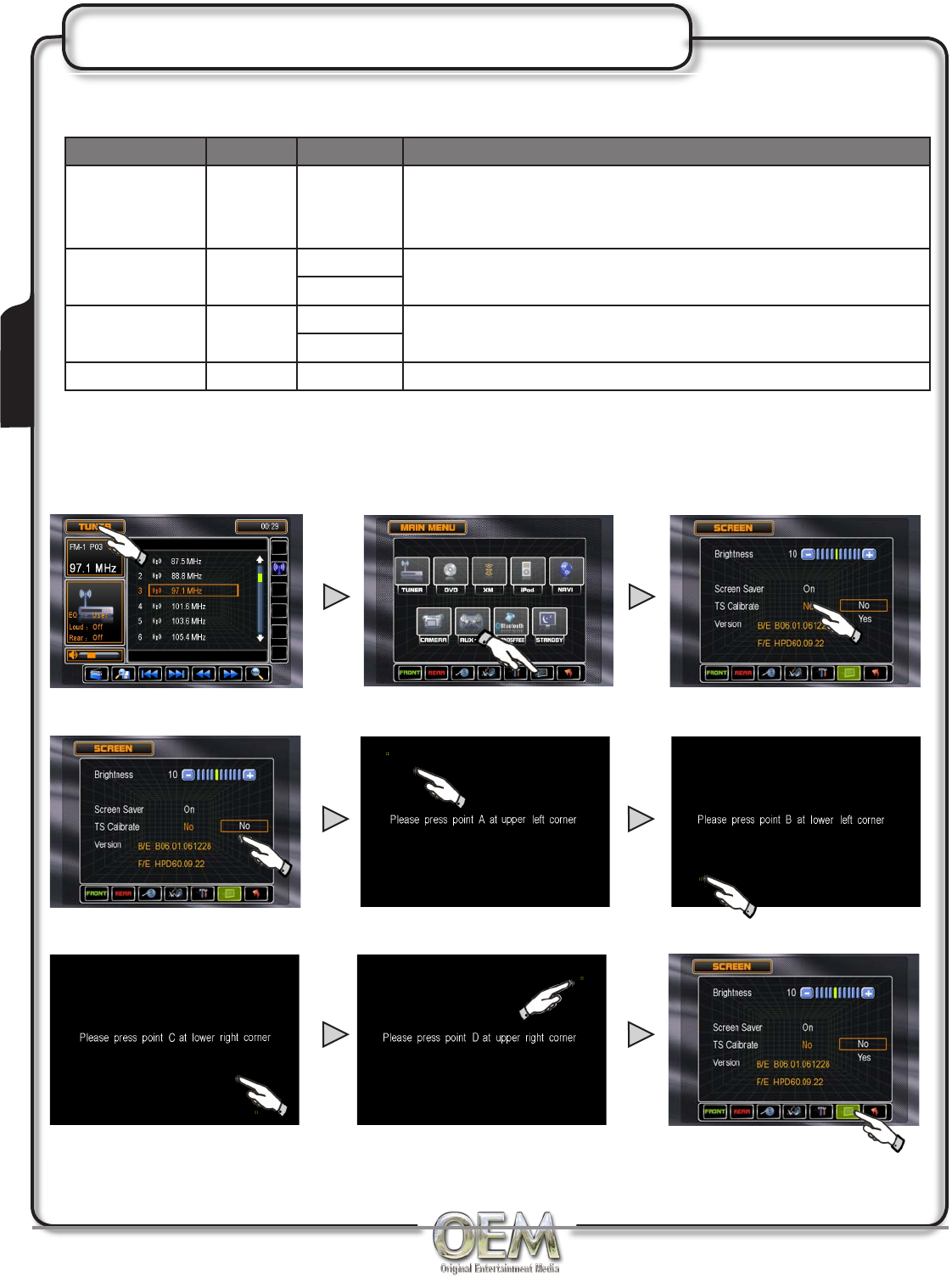
14
Screen Setup Functions
Touch Screen Calibration
It may become necessary to recalibrate the touch screen.
Touch Area A Touch SCREEN Setup Button Touch NO in TS Calibration
Then press YES Touch and hold point A Touch and hold point B
Then touch and hold point C Touch and hold point D Touch arrow to EXIT
Settings Default Options Function
Brightness 10 0 to +20
Press the < / > buttons on the remote, touch the (-) or
(+) buttons on the screen or rotate the SMART DIAL to
adjust the BRIGHTNESS to the desired setting
Screen Saver On On Select On to activate the screen saver, Off to deactivate
Off
Touch Screen
Calibration
No No Touch Yes to enter the Touch Screen calibration mode
Yes
Version Software version of unit
Screen Setup
Operation


















