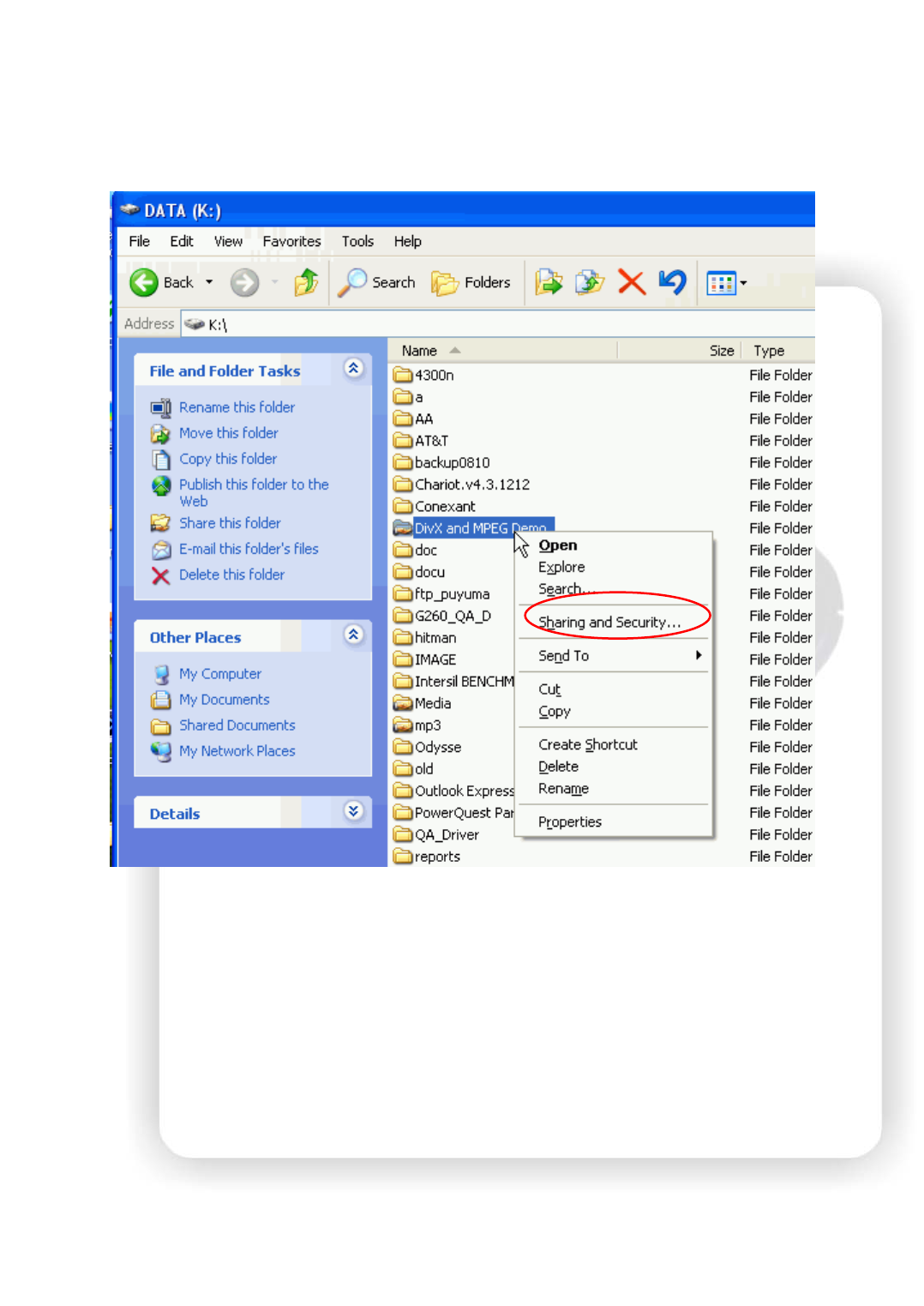
30
Setup the share folder on PC
Now you can choose the folder to be shared. The shared folder can be accessed by the player or
other PC in the LAN. In order to browse the media files on your PC from the player, you have to put the
files in the folder and then make it to be a shared folder. Right click on the folder and select “Sharing
and Security” to continue.


















