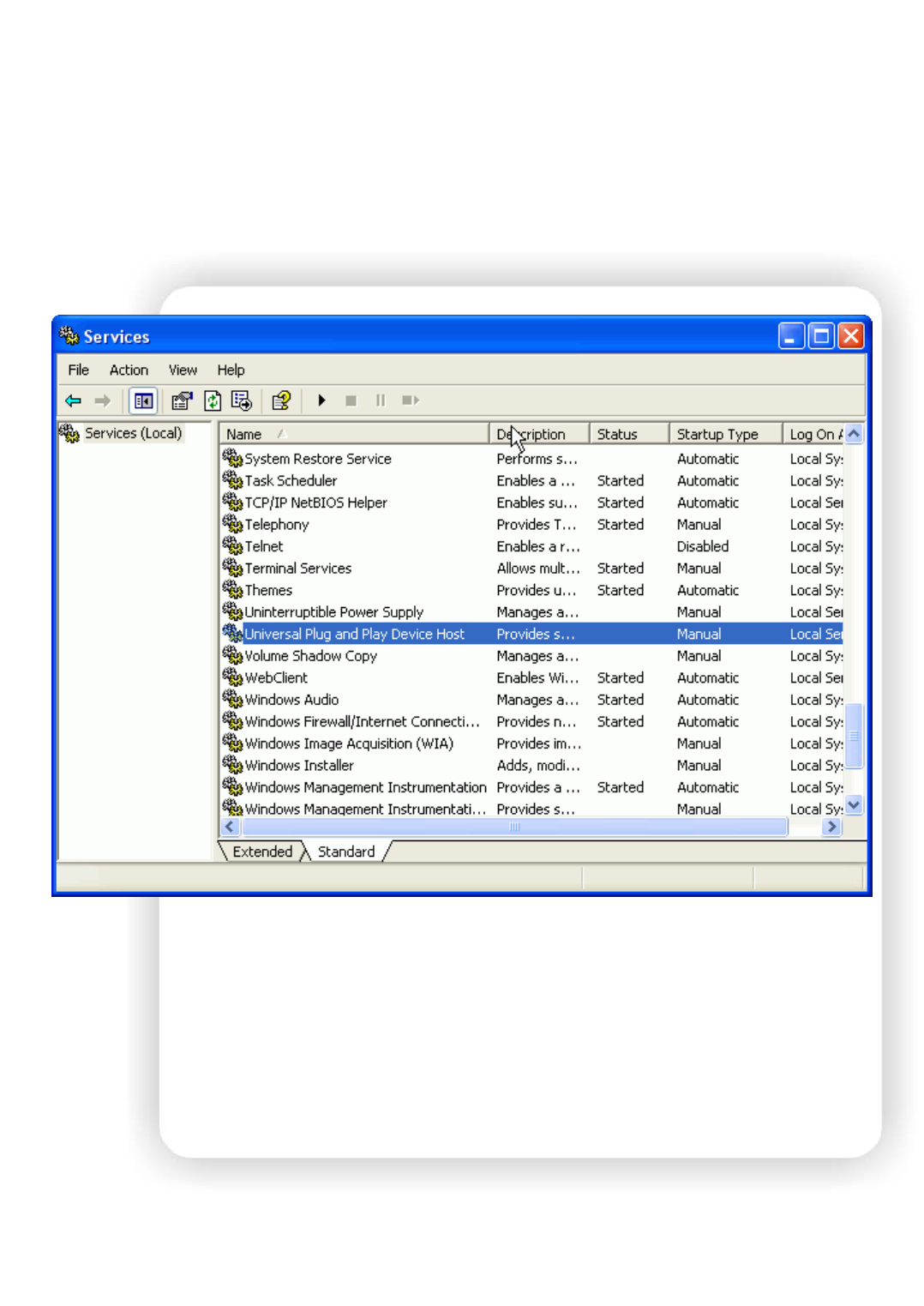
37
After the installation of UPnP User Interface, you need to check if the related services running in the
background. Open the “Control Panel”, and “Administrative Tools”, and then the “Services”.
Find the items below in the “Services” and change their “Startup Type” to “Automatic” to make sure
they run in the system background.
Check item:
Windows Media Player Network Sharing Service
HTTP SSL
Universal Plug and Play Device Host
SSDP Discovery Service
Note: For Windows Vista, the above procedure isn’t required.


















