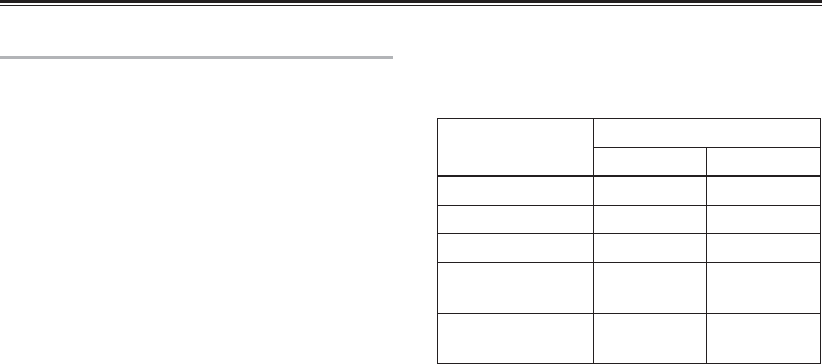
Disc Playback—Continued
26
Preferences
MP3 / WMA Info?
Select the MP3 / WMA file information to be
displayed at the start of playback.
The related information can be also switched with the
[DISPLAY] button.
File
Name:
File name, Folder name, Sampling rate,
(default)
and Bitrate
Title:
Title of the current file, Artist name,
Album title
Info Scroll?
Select the method of scrolling the titles displayed at
the start of playback.
Not
Display:
The title is not displayed.
Once:
The title is displayed once, and then the
(default)
playback time is displayed.
Repeat:
The title is repeatedly displayed.
CD Extra?
This preference applies to CD Extra discs and
determines whether music in the audio session or
MP3 / WMA files in the data session are played.
Audio:
Music in the audio session will be
(default)
played.
MP3 / WMA:
MP3 / WMA files will be played.
Prefix Num?
This preference determines whether or not the
numbers at the beginning of file and folder names are
displayed.
When you create an MP3 / WMA DISC on a
personal computer, each file name may be assigned a
number. If you don’t want these numbers to appear
on the display, choose “Not Display”.
Display:
The file and folder name, including
(default)
numbers, will be displayed as it is.
Not
Display:
The file and folder name will be
displayed but numbers will be
hidden.
The following table shows a few examples of
numbered file and folder names and how they
will appear with the “Display” and “Not Display”
options.
File / folder name
“Prefix Num?” Option
Display Not Display
01 Pops 01 Pops Pops
10-Rock 10-Rock Rock
16_Jazz 16_Jazz Jazz
21th Century
21th
Century
21th
Century
05-07-20 Album
05-07-20
Album
Album
Dimmer?
Select the CD receiver’s display brightness.
Off:
Normal
(default)
1:
Dim
2:
Dimmer


















