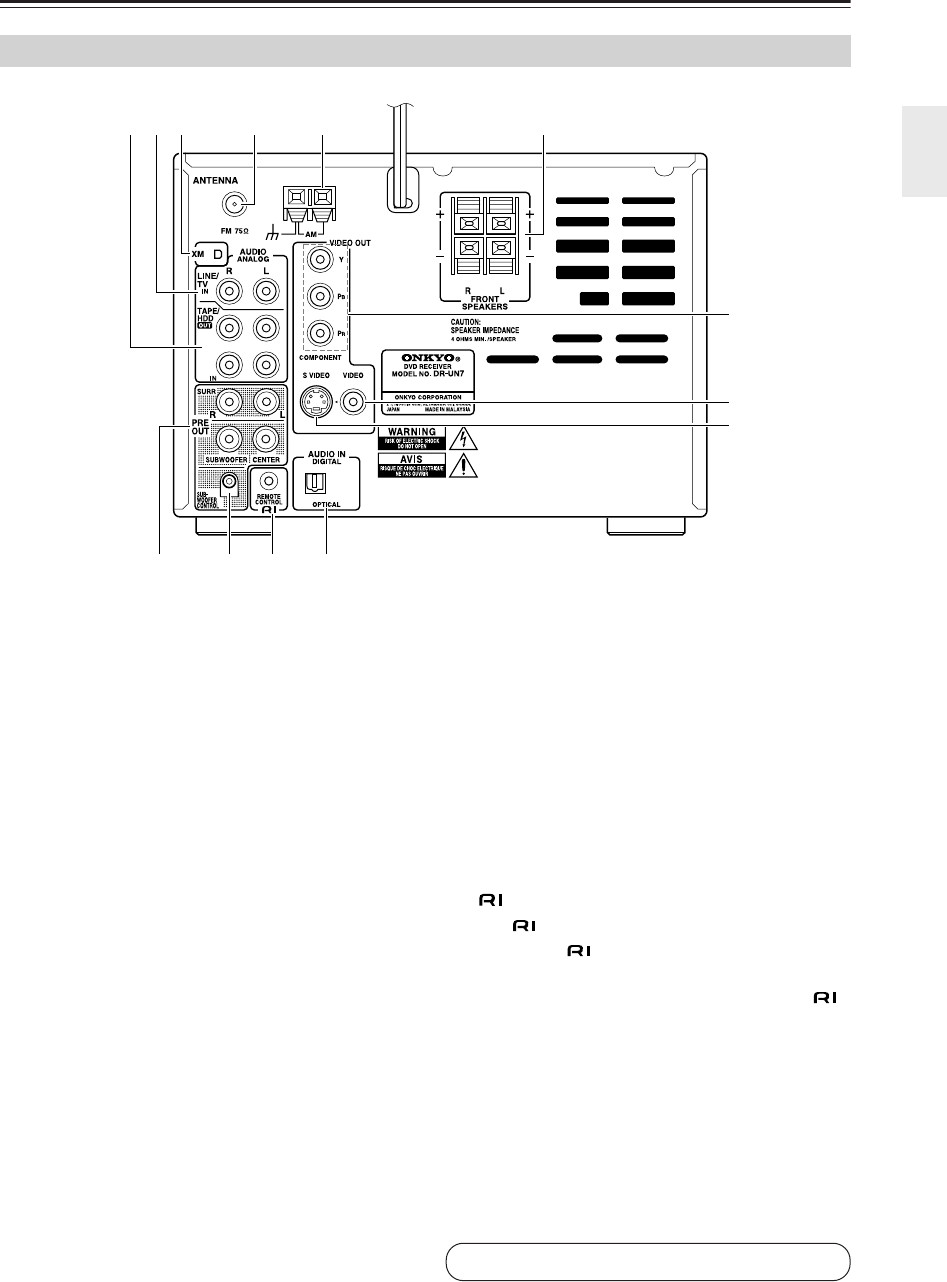
13
Part Names and Functions—Continued
The page numbers in parentheses show where you can find the main explanation for each item.
A TAPE/HDD IN/OUT (21, 22)
This analog audio input and output are for connect-
ing a recorder with an analog audio input and output
(cassette, Mini Disc, etc.). If you want to connect
Onkyo RI Dock, connect the RI Doc output with the
TAPE/HDD IN terminal.
B LINE/TV IN (23)
These terminals are for connecting audio output of
external devices such as TV, DVD or turntable with
a built-in phono equalizer.
C XM ANTENNA (44)
This jack is for connecting an XM antenna, sold
separately.
D FM ANTENNA (16, 17)
This jack is for connecting an FM antenna.
E AM ANTENNA (16,17)
These push terminals are for connecting an AM
antenna.
F FRONT SPEAKERS (18)
These terminals are for connecting speakers.
G VIDEO OUT COMPONENT VIDEO (20)
These jacks output component video and can be
connected to an component video input on a TV or
projector.
H VIDEO OUT VIDEO (20)
This RCA connector can be used to connect a TV or
projector with a composite video input.
I VIDEO OUT S VIDEO OUT (20)
This connector can be used to connect a TV or pro-
jector with an S Video input.
J PRE OUT (23, 25)
These terminals are for connecting a power ampli-
fier.
K SUBWOOFER CONTROL
This terminal is provided for future use with Onkyo
subwoofer equipped with SUBWOOFER CON-
TROL terminals. No product is available as of
August 2005.
L REMOTE CONTROL (21, 22)
This (Remote Interactive) jack can be con-
nected to an jack on another Onkyo AV compo-
nent. The DVD receiver’s remote controller can
then be used to control that component. To use ,
you must make an analog audio connection (RCA)
between the DVD receiver and the other AV compo-
nent, even if they are connected digitally.
M AUDIO IN DIGITAL OPTICAL (22)
This optical digital terminal can be used for con-
necting any game machine or satellite tuner
equipped with digital output terminals. Connect any
of them using a commercially available audio opti-
cal digital cable.
Rear Panel
1 B CD 65
K
L MJ
G
8
9
See pages 16-25 for connection information.


















