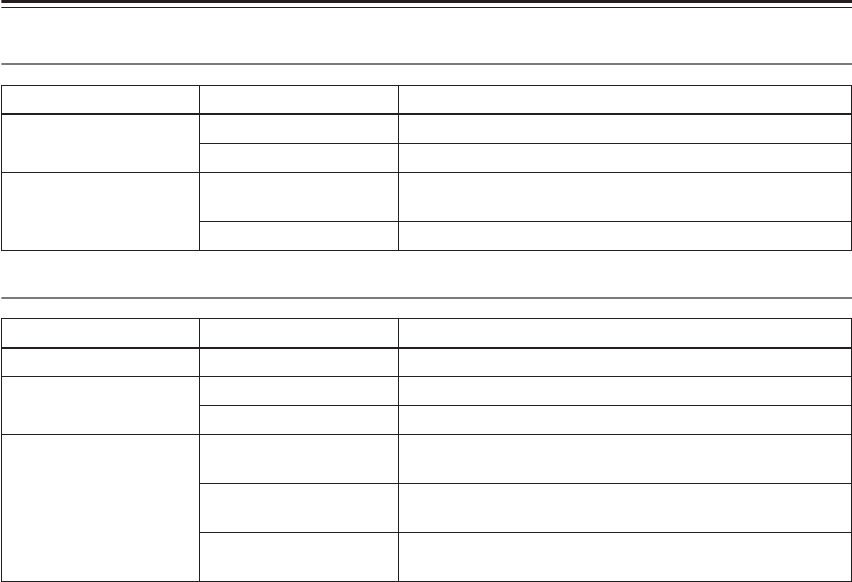
72
Initial Settings menu—Continued
Display settings
Options settings
Setting Option What it means
OSD Language
English On-screen displays of the player are in English.
Languages as displayed On-screen displays are shown in the language selected.
Angle Indicator
On
A camera icon is displayed on-screen during multi-angle
scenes on a DVD disc.
Off No multi-angle indication is shown.
Setting Option What it means
Parental Lock – See “How to Use Parental Lock” on page 73.
DVD Playback Mode
DVD-Audio All material on a DVD-Audio disc is playable.
DVD-Video Only the DVD-Video part of a DVD-Audio disc is playable.
SACD Playback
2ch Area
Selects the 2 channel (strereo) SACD audio area of the disc
for playback.
Multi-ch Area
Selects the multi-channel SACD audio area of the disc for
playback.
CD Area
Selects the standard CD audio area of an SACD/CD hybrid
disc for playback.


















