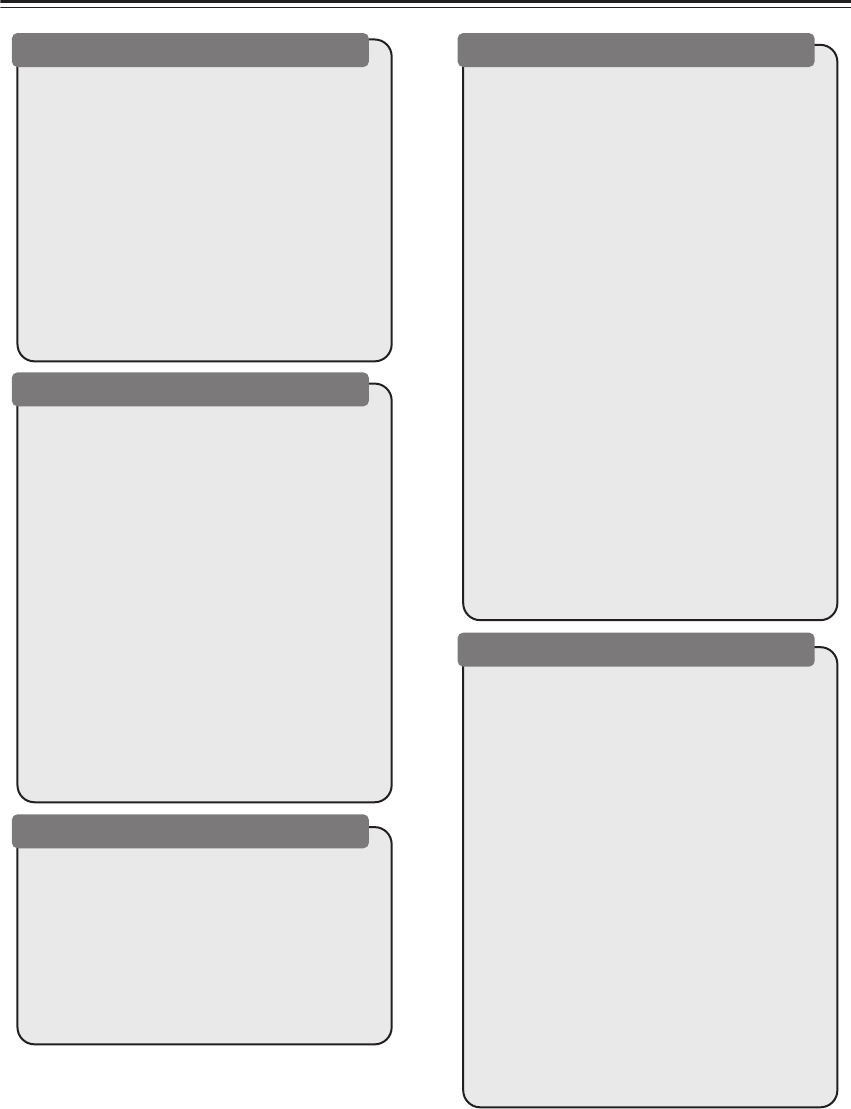
6
Table of Contents
Getting Started
Important Safety Instructions...............................2
Precautions .........................................................3
Features ..............................................................5
Supplied Accessories ..........................................5
Table of Contents ................................................6
Disc Notes ...........................................................8
Remote Controller .............................................10
Installing the Batteries ...................................10
Using the Remote Controller .........................10
Part Names and Functions................................11
Front Panel....................................................11
Display...........................................................12
Rear Panel.....................................................13
Remote Controller .........................................14
Connections
Connecting Antenna..........................................16
Connecting Your Speakers ...............................18
Connecting Speaker......................................18
Speaker Connection Precautions..................18
AV Cables and Connectors ...............................19
Before Making Any Connections ...................19
AV Cables & Connectors...............................19
Connecting Your TV ..........................................20
Connecting External Devices ............................21
Connecting an Onkyo Stereo Cassette Tape
Deck ...................................................... 21
Connecting an RI Dock (Remote Interactive
Dock) ..................................................... 21
Connection for Listening to Sound from Digital
Device through DVD receiver................... 22
Connection for TV Audio Signal ....................23
Connecting a subwoofer................................23
Enjoying Home Theater.................................24
Connection for Enjoying 5.1ch Playback.......25
Operations
Connecting the Power Cord ..............................26
Understanding Common Operations.................26
Turning the Unit On and Off ..........................26
Adjusting the Volume.....................................26
Selecting a Source ........................................27
Muting the Sound ..........................................27
Controlling Display Brightness.......................27
Listening through the Headphones................27
Customizing the Source Names........................28
Playing a Disc
Before Starting DVD Playback.......................... 29
Using the On-screen Displays ...................... 29
Setting Up the Player for Your TV................. 29
Setting the Language of This Player’s On-screen
Displays..........................................................30
Playing Discs .................................................... 31
Resume and Last Memory............................31
Basic Playback Controls ............................... 32
DVD Disc Menus........................................... 32
Video CD PBC menus .................................. 33
Scanning Discs ............................................. 33
Playing in Slow Motion.................................. 34
Frame Advance/Frame Reverse...................34
Switching Audio Language/Channel............. 35
Switching Subtitles........................................ 35
Switching Camera Angles.............................35
Zooming the Screen...................................... 35
Browsing Video Content with the Disc Navigator...36
Browsing WMA, MP3 and JPEG files with the
Disc Navigator........................................ 37
Creating a Program List................................ 38
Searching a Disc........................................... 39
Using Random Play ...................................... 39
Looping a Section of a Disc .......................... 40
Using Repeat Play ........................................ 40
Viewing a JPEG Slideshow........................... 41
Displaying Disc Information .......................... 41
Listening to the Radio
Listening to the Radio....................................... 42
Manually Tuning a FM/AM Broadcast Station........42
Adjusting the Antenna................................... 43
Listening to XM Satellite Radio® .................. 44
Programming FM Stations Automatically – Auto
Preset......................................................... 48
Programming FM/AM Stations & XM Channels
One by One – Preset Write ........................ 49
Selecting Preset Stations.............................. 50
Switching the Display Information.................51
Changing the Preset Channels.........................52
Tips for Changing the Preset Channels........ 52
Copying a Preset Channel – Preset Copy .... 52
Erasing a Preset Channel – Preset Erase .... 53
Naming Preset Channels.................................. 54
Naming a Preset Channel............................. 54
Entering a Name........................................... 54
Correcting and Erasing a Character ............. 54
Inserting a Character .................................... 55
Erasing the Name Assigned to a Preset Channel . 55
Inputting Characters from the Remote Controller...55


















