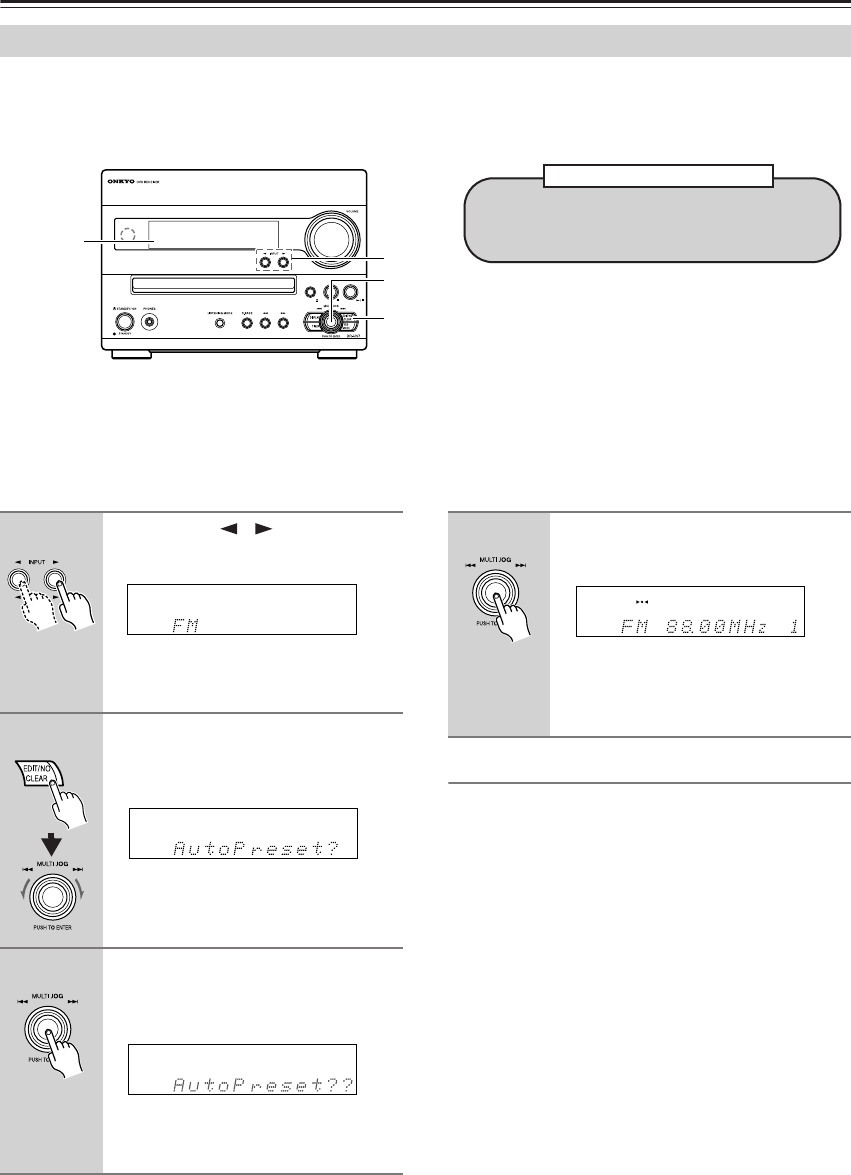
48
Listening to the Radio—Continued
Auto presets store the frequencies of radio stations into memory so you can select your favorite channels without
tuning manually. Radio station signals can be automatically located and stored. This function does not apply to
AM stations.
Turn on the power to the unit before you start the procedure.
Note:
Auto presetting may store noise instead of a station with a clear signal to some preset channels, depending on your
location. In such cases, erase the preset manually (see page 53).
Customizing the Preset Channels
The following additional functions are available:
• Naming a preset channel (see page 54)
• Erasing a preset channel (see page 53)
• Copying the radio station in the selected channel to
another (see page 52).
Programming FM Stations Automatically – Auto Preset
1
2-4
2
If any radio stations are preset before you start the
auto preset procedure, they will be replaced with
new presets.
Before auto presetting
Display
1
Press INPUT / to display
“FM”.
To improve the FM reception, adjust the
antenna position.
2
Press EDIT/NO/CLEAR and turn
MULTI JOG to display “AutoPre-
set?”.
3
Press MULTI JOG.
The confirmation message “AutoPre-
set??” appears in the display.
To stop auto presetting, press EDIT/NO/
CLEAR.
SOURCE
4
Press MULTI JOG.
Auto presetting starts.
You can preset up to 20 stations. The pre-
set stations will be automatically sorted
in frequency order.
AUTO
SOURCE
FM ST


















