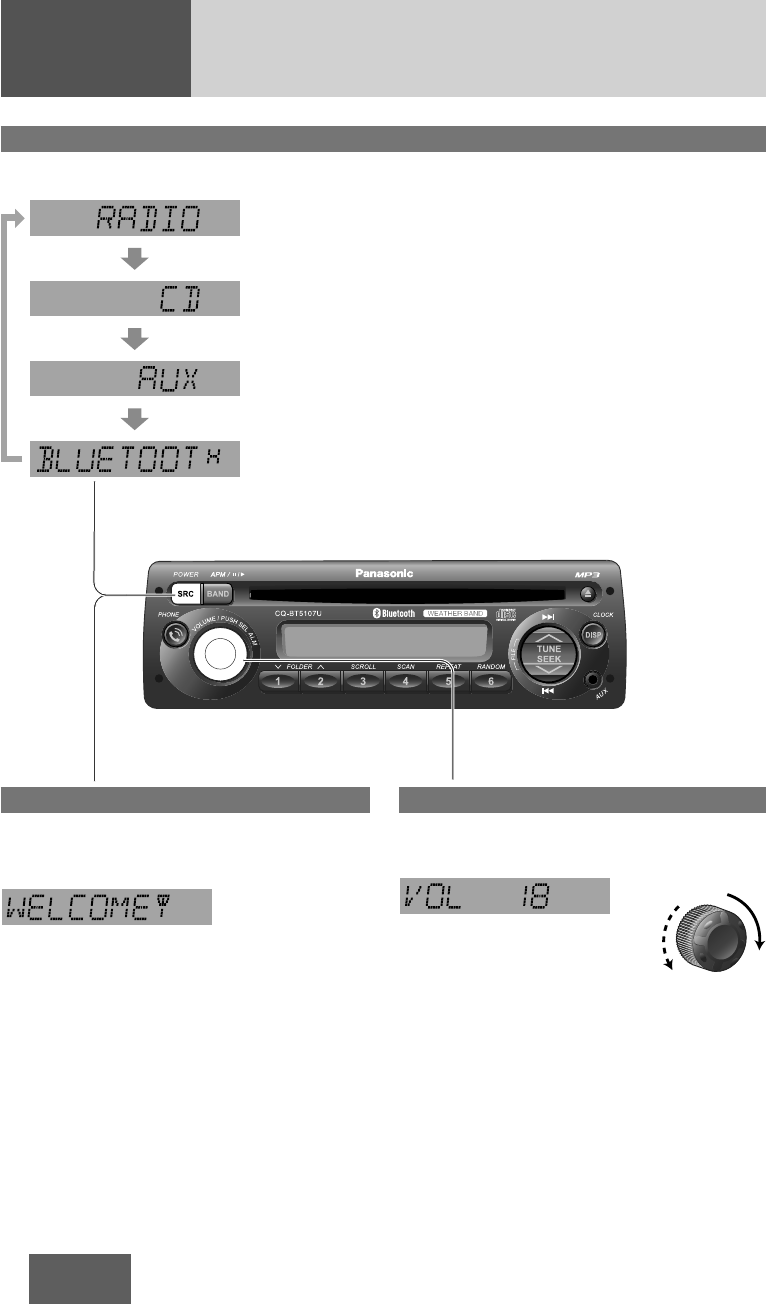
10
CQ-BT5107U
General
Power
Turn the key in the ignition until the accessory
indicator lights.
Power on: Press [POWER] (Power).
Power off: Hold down [POWER] for more than
1 second.
Volume level (0 to 40)
(default:18)
Volume
Turn [VOLUME] clockwise to increase volume,
and counterclockwise to decrease volume.
Up
Down
Source selection
The source changes as follows every time [SRC] (Source) is pressed.
Radio
FM, AM, WB (a page 12)
Disc player
CD, MP3 (a page 14)
AUX
When device connected to the front AUX terminal of this unit
(The sound of connected device is output from car speaker.)
Bluetooth
®
Hands-free phone, music player (a page 16)
Note: To mute the sound, set volume level to 0.
CQ̲BT5107U 10/11/04 10:30 ページ 10


















