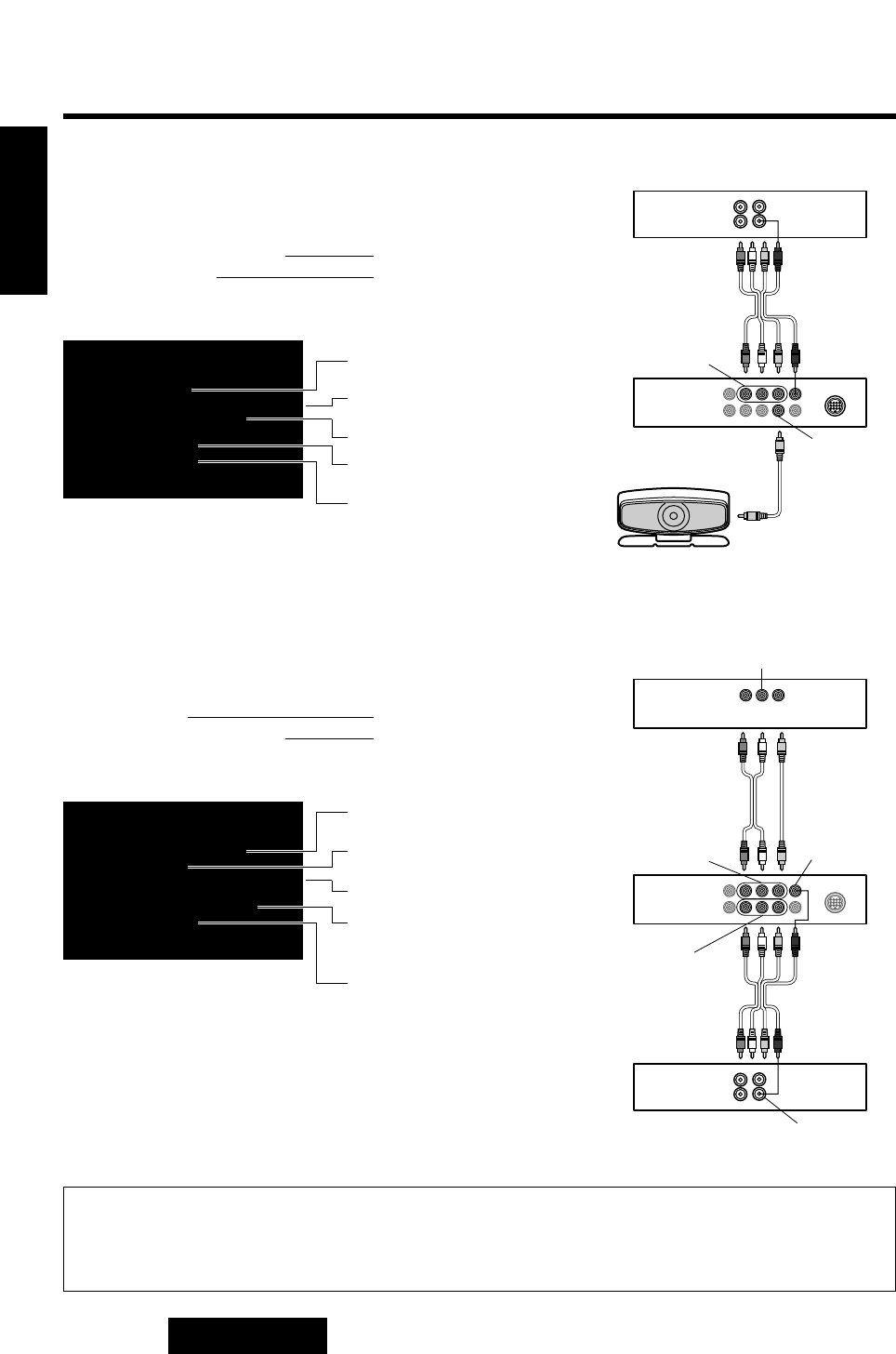
26
CQ-VA707N
E
N
G
L
I
S
H
23
Other corporations’ car navigation sys-
tem and TV Tuner (CY-TN1500PEN)
Car Navigation VTR1
TV Tuner (CY-TN1500PEN) VTR2
VTR1 REMOTE
REMOTE
VTR2
CY-TN1500PEN
Car Navigation
CQ-VA707N
RCA
TV Tuner (CY-TN1500PEN) and Rear
View Camera (a car navigation system is
not connected.)
TV Tuner (CY-TN1500PEN) VTR1
Rear View Camera VTR2
VTR1
VTR2 Video
CY-TN1500PEN
Rear View Camera
CQ-VA707N
Notes:
¡Press [MODE] to close the main menu and the setting/adjusting menu.
¡Press [MENU] in the setting/adjusting menu to return to the main menu mode.
¡The setting/adjusting menu is automatically closed if no operation is performed for about 10 seconds.
User Settings (Continued)
NAVI RGB VTR1 VTR2
CAMERA OFF VTR1 VTR2
TV TUNER OFF VTR1 VTR2
VTR1 PAL NTSC
VTR2 PAL NTSC
Connect car navigation system
to VTR1.
Rear view camera is not con-
nected.
Connect TV tuner to VTR2.
Use the same signal as the car
navigation system in VTR1.
(ordinary NTSC)
Set PAL used in TV tuner to
VTR2.
NAVI RGB VTR1 VTR2
CAMERA OFF VTR1 VTR2
TV TUNER OFF VTR1 VTR2
VTR1 PAL NTSC
VTR2 PAL NTSC
When not connecting a car nav-
igation system, select RGB.
Connect Rear View Camera to
VTR2.
Connect TV tuner to VTR1.
Set PAL used in TV tuner to
VTR1.
Use the same signal as the rear
view camera in VTR2. (ordinary
PAL)


















