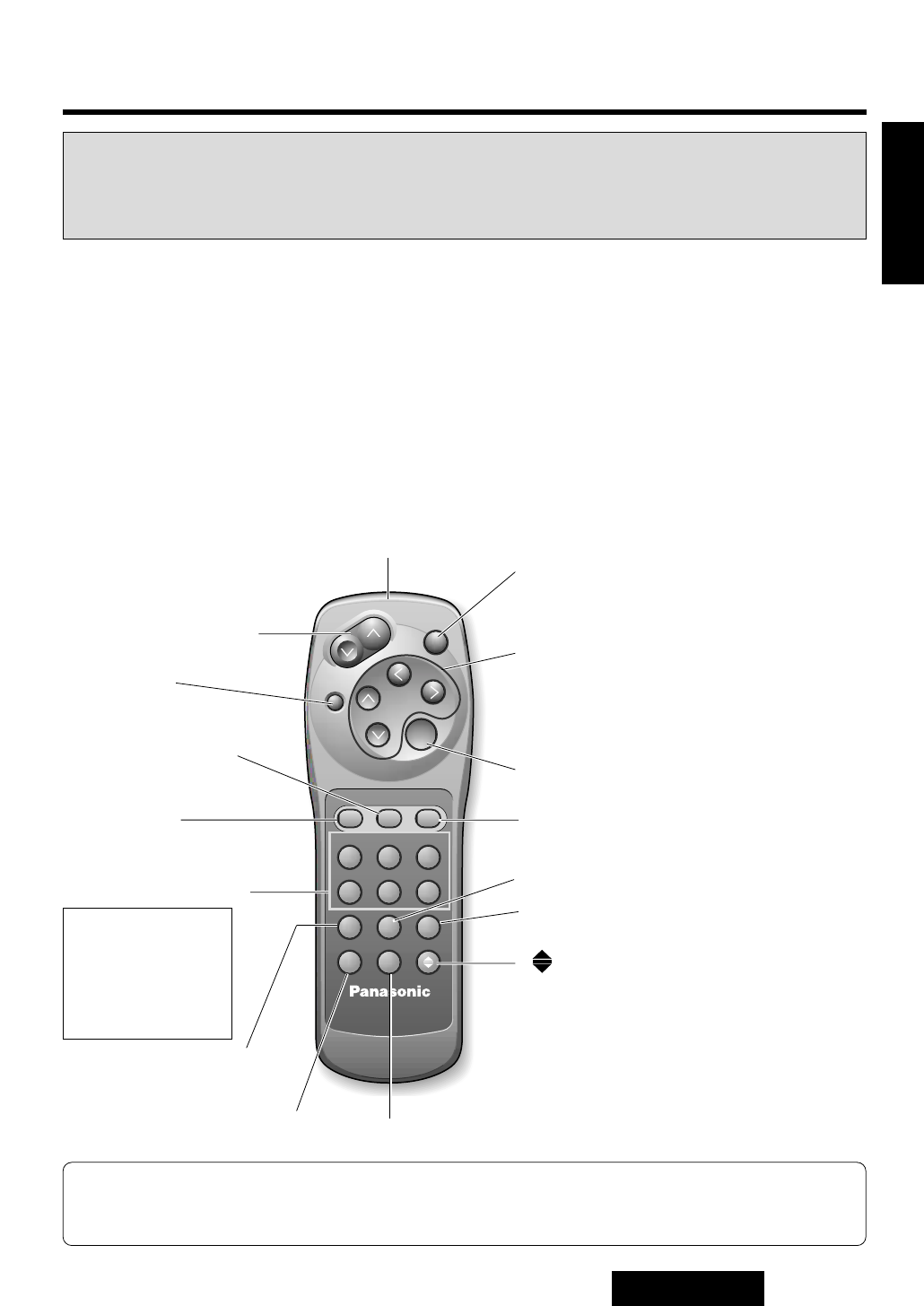
7
CQ-VA707N
E
N
G
L
I
S
H
4
Names of Controls
Remote Control Unit
To use the remote control, direct it at REMOTE (remote control light sensor) on the
display unit. (
a
the next page)
Warning:
For safe driving, the operation is possible only when stopped with the parking brake engaged. “WARN-
ING” will be displayed, if you try to switch to VTR1 or VTR2 mode by pressing the [MODE] button while
driving.
There are differences in the control buttons between the remote control and the display unit. If the remote
control does not have the button you wish to use, operate it on the display unit.
¡Button not on the remote control.................[TILT] button
Note:
If the display unit is in the retracted position, the [MENU], [NAVI](NAVIGATION), and [A](ASPECT) but-
tons cannot be used.
1 2 3
4 5 6
TA AF
PTY
A
LOC
MODE NAVI MENU
PWR
ENTER
MUTE
V
O
LU
M
E
TRACK
DISC/BAND
NAVIGATION
CHz CHx
RANDOM SCAN REPEAT
TITLE
ASPECT
OPEN/CLOSE
Car AV
Infrared Transmitter
Direct it at REMOTE (Remote Control Sensor) on the display unit.
Numeric button
(Remote control unit only)
[](OPEN/CLOSE) button
[A](ASPECT) button
[PWR](Power) button
[1](CHz) button
[2](CHx) button
[3](TITLE) button
[4](RANDOM) button
[5](SCAN) button
[6](REPEAT) button
[MUTE] button
[MODE] button
[NAVI](NAVIGATION) button
[MENU] button
[]][[](TRACK) button
[}][{](DISC/BAND) button
¡DISC }{ button
¡BAND }{ button
* On the display unit, one button covers the
functions of both PWR and MODE buttons.
[ENTER] button
[}][{](VOLUME) button
[AF] button
[PTY] button
[LOC](Local) button
[TA] button


















