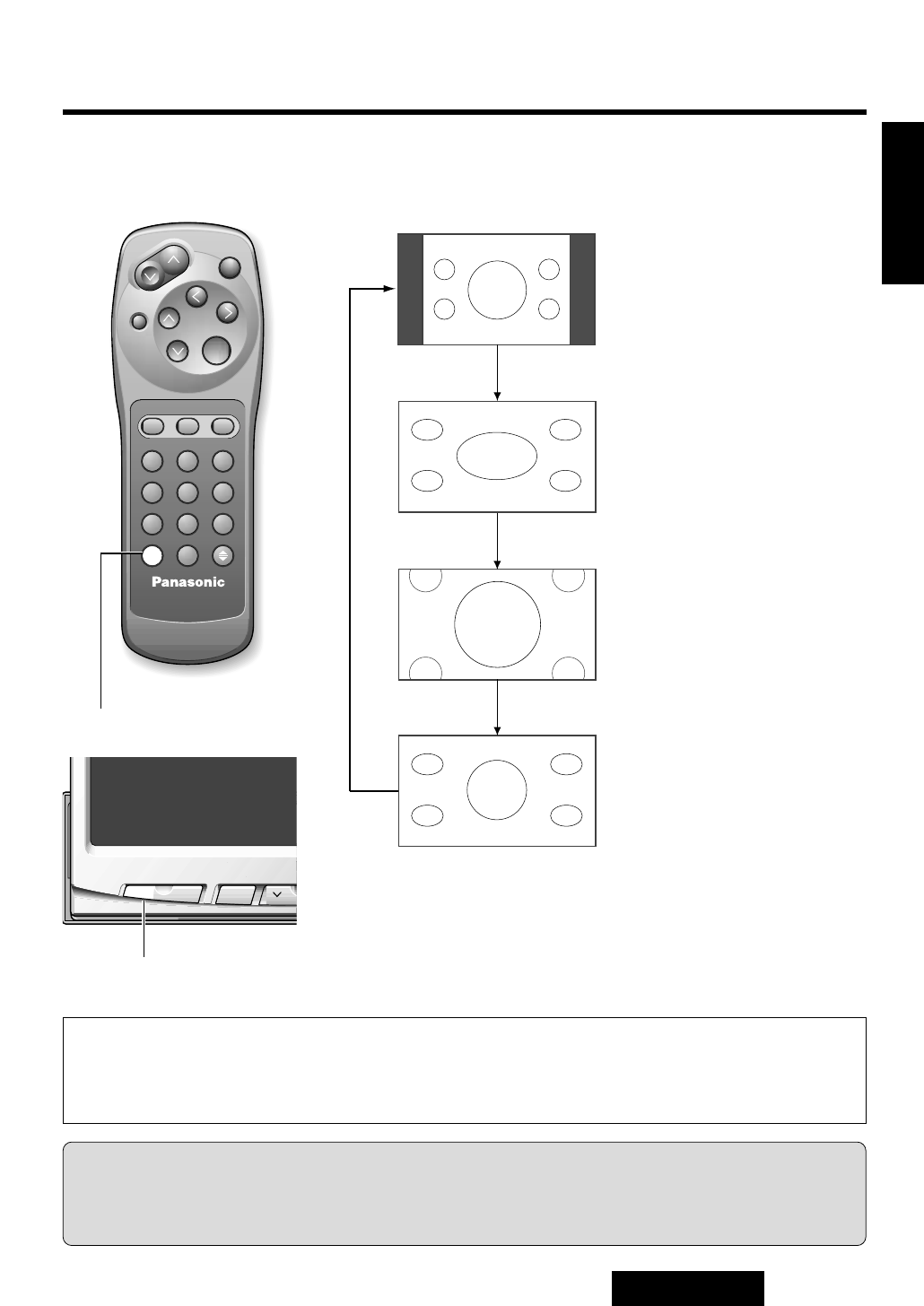
49
CQ-VA707N
E
N
G
L
I
S
H
46
TV707WTV707W
VIDEO
VO
LU
M
E
VOLUME
PWR
OPEN/CLOSE
AV IN AUDIO
IN-DASH 7.0 WIDE COLOR LCD TV
MODE TILT
M
U
T
E
MUTE
TV707W
VO
LU
M
E
M
U
T
E
ASPECTASPECT
CQ-VA707N REMOTE 7.0'' WIDE COLOR LCD MONITOR WITH RECEIVER
NAVIGATIONNAVIGATION
MENUMENU ENTERNAVINAVI
A
DISCDISC/BAND TRACKASPECT NAVIGATION
MENUNAVI
A
DISC
NAVINAVINAVI
A
1 2 3
4 5 6
TA AF
PTY
A
LOC
MODE NAVI MENU
PWR
ENTER
MUTE
VOLUME
TRACK
DISC/BAND
NAVIGATION
CHz CHx
RANDOM SCAN REPEAT
TITLE
ASPECT
OPEN/CLOSE
Car AV
A
[A](ASPECT)
Normal
¡The conventional TV image
has a 4:3 ratio of horizontal
to vertical.
¡In this case, a blank area
remains on the right and left
sides of the display.
Just
¡The screen is extended
horizontally to the aspect
ratio of 16 to 9.
¡The extension ratio increas-
es toward the right and left
ends of the screen.
Full
¡The screen is extended
horizontally as a whole to
the aspect ratio of 16 to 9.
¡The extension ratio is the
same at any point of the
screen.
Zoom
¡The screen is fully extended
at the normal aspect ratio of
4 to 3.
¡The top and bottom of the
screen are slightly cut.
Aspect Ratio (for VTR Mode)
Press [A](ASPECT) to change the aspect ratio as follows.
Notes:
¡The zoom and just screens do not apply to car navigation images.
¡When the rear-view camera is in operation with the gear shift in the reverse (R) position, the image is
shown on the full screen only.
Caution:
This is to remind you that compression or extension of the screen using the aspect ratio (screen mode)
changing function of this product for commercial purposes or viewing/listening by the public could
infringe on the rights of the author protected by the copyright laws.
Aspect


















