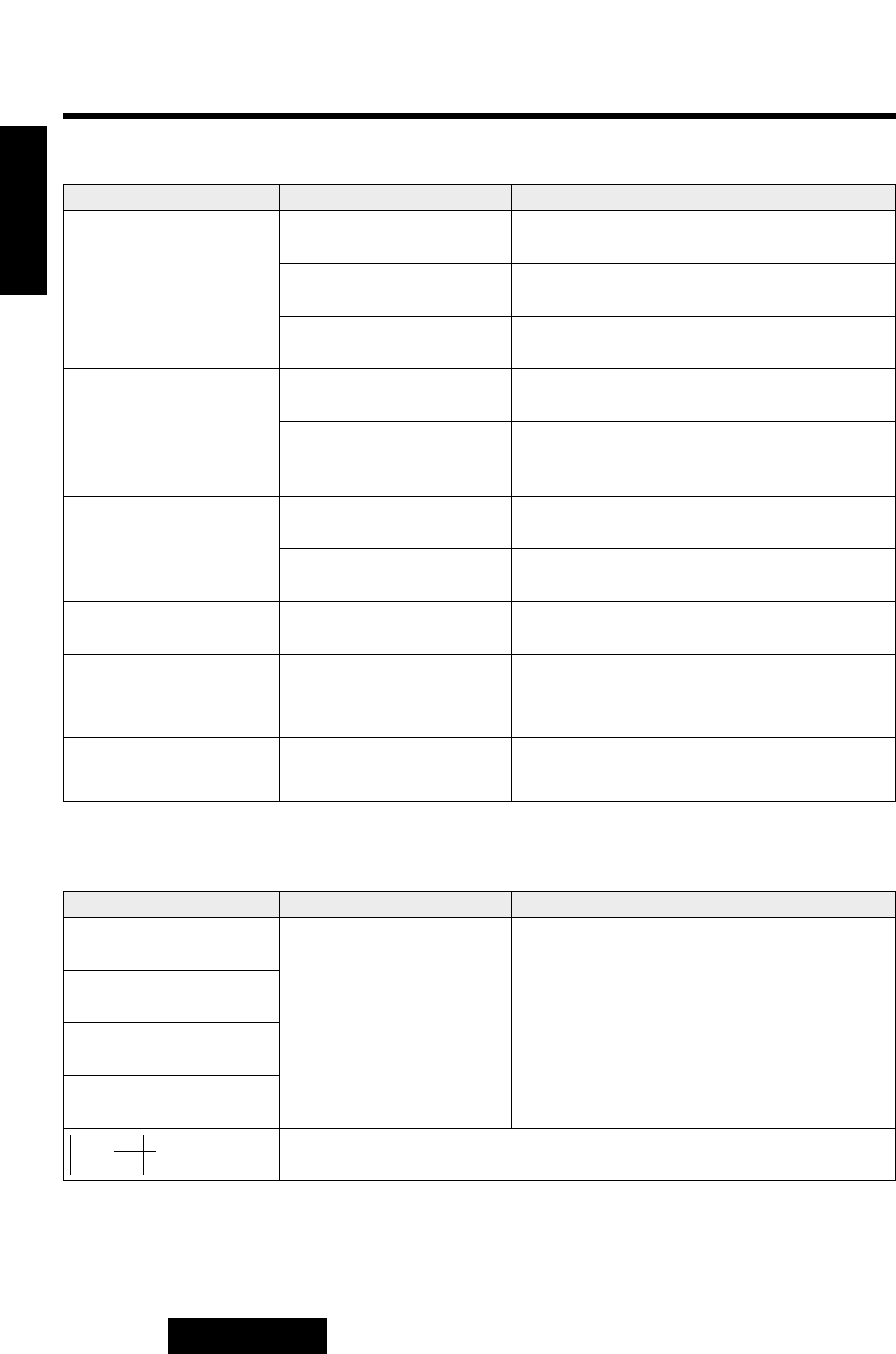
64
CQ-VA707N
E
N
G
L
I
S
H
61
Probable Solution
Return the display unit to the neutral position of
its lateral angle.
Problem
Possible CauseProblem
Tilt angles and forward-
backward position of
display unit cannot be
adjusted.
Probable Solution
No sound from built-in
speakers
Set navigation volume to higher than 0.
■ General
Possible Cause
Display unit cannot be
retracted.
No sound from left, right,
front or rear speaker
Left-right, front-rear balance
is off.
Properly adjust BAL/FAD.
Check connections.
Connections not made cor-
rectly
No sound
Condensation
Connections not made cor-
rectly
Check connections.
Leave for some time before use.
Volume is too low. Raise volume.
Volume is too low. Raise navigation volume.
Obstacle is in the way.
Be careful not to let the cord be caught, and
use the display unit in a position free of contact
with obstacles.
Display unit is not in the
neutral position of its lateral
angle.
Navigation volume set to 0
No image
Screen too dark
Screen whitish
Tone not good, colors too
light
Red, blue or
green spot
Dimmer, contrast, bright,
color, tint not adjusted prop-
erly.
Adjust each of these screen adjustment items
(dimmer, contrast, bright, color, tint).
This is a characteristic of liquid crystal panels and is not a problem.
■ Display
■
Right and left sounds
reversed in stereo
Speaker wires are
connected incorrectly.
Connect speaker wires correctly.
Troubleshooting (Continued)


















