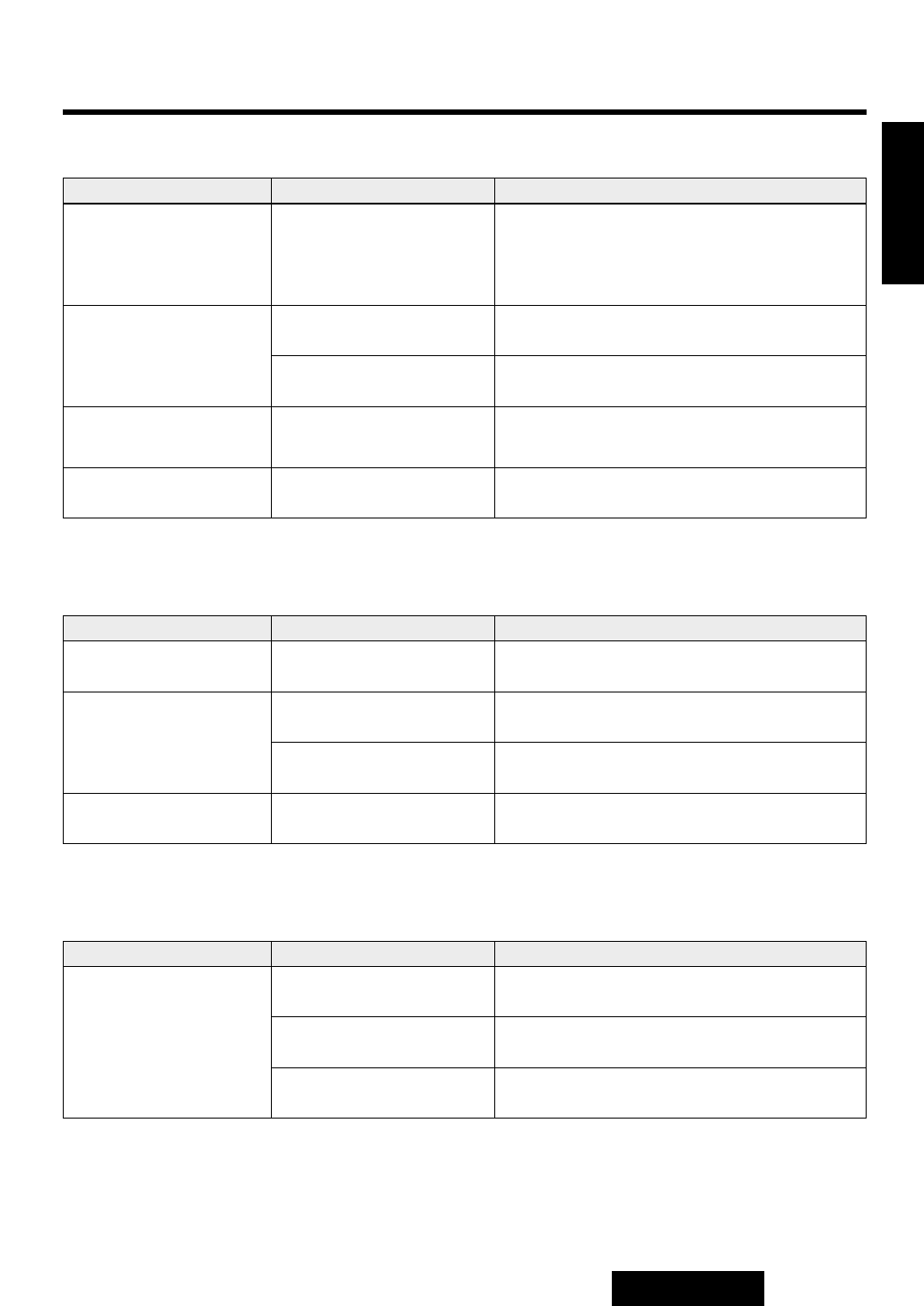
Much noise in FM stereo
and monaural broadcasts
No image from VTR or
video camera
65
CQ-VA707N
E
N
G
L
I
S
H
62
Connect VTR or video camera correctly, and
change the mode to correspond to the device
connected.
Problem
Direct the remote control at the remote control
sensor on the display unit.
Problem
Probable SolutionPossible Cause
■ Radio
Presettings lost from
memory
Switching the band mode
can not be performed.
Fuse for battery power
cables is blown.
PTY is activated.
Bad power battery line con-
nection.
Connect battery cables to terminals that are
always live.
Replace it with one of the specified rating.
Inactivate PTY and switch the band mode.
Tune in to a station emitting strong signals.
Station is too far or signals
are too weak.
Display brightness and col-
ors are not correctly adjust-
ed.
VTR or video camera is not
correctly connected. Correct
mode is not selected.
Colors are not correctly
reproduced.
Adjust display brightness and colors.
Setting PAL/NTSC is not
correct.
Rough screen Set PAL/NTSC correctly.
Rear-view camera is not
correctly connected.
No image from rear-view
camera
Connect rear-view camera correctly.
Camera input is not set cor-
rectly.
Set camera input correctly.
■ VTR, AV, CAMERA (Video, Video Camera, Rear View Camera)
Probable SolutionPossible Cause
Probable SolutionPossible CauseProblem
Battery has run down.
Remote control not in cor-
rect direction.
Battery inserted in wrong
direction.
No operation by pressing
buttons
Replace battery.
Insert a battery correctly.
■ Remote Control


















