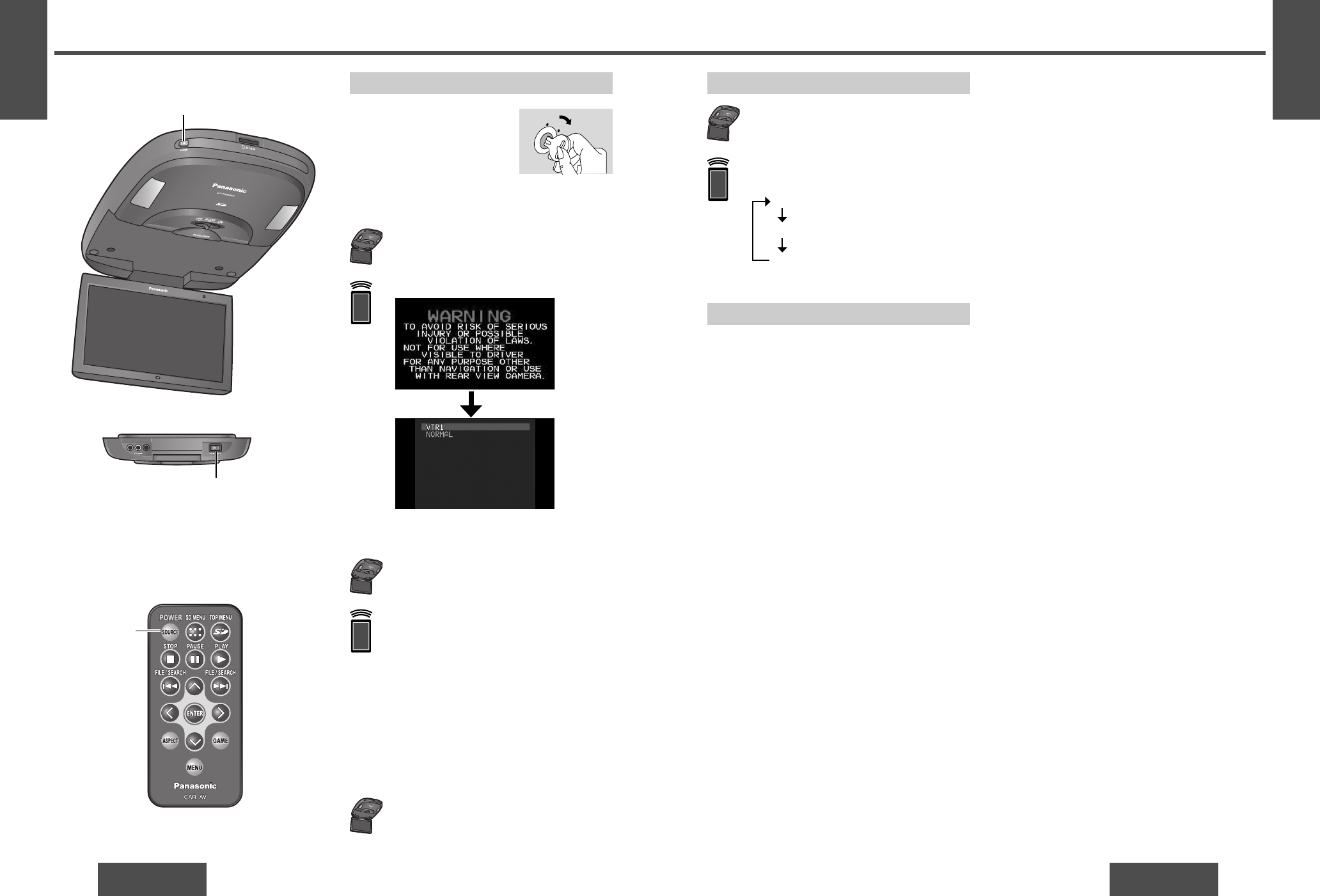
54
CY-VH9300U
CY-VH9300U
55
E
N
G
L
I
S
H
12
E
N
G
L
I
S
H
11
General
Press and hold [SOURCE] (POWER) for
more than 2 seconds.
ACC
ON
Default: VTR1
Source
[MAIN POWER]
[SOURCE]
(POWER)
Volume
When listening to sound through the accessory IR
wireless headphones
Adjust the volume on the IR wireless headphones
(page 53).
When listening to sound from speakers through an
external device
Adjust the volume using the control on the external
device which is connected. For further details,
refer to the instructions for the external device
(page 14`15).
Power
Preparation
1 Turn your car’s ignition key to
the ACC or ON position.
2 Switch [MAIN POWER] to ON
(page 47).
Press [SOURCE] (POWER).
Perform the following adjustments to suit your
personal preference.
• Monitor position adjustment (page 50)
• Dimmer (page 68)
• Contrast (page 68)
• Brightness (page 68)
• Color depth (page 68)
• Tint (page 68)
VTR 1 (page 56)
VTR 2 (page 56)
SD (page 60)
[SRC] (Source) (POWER)
Press [SRC] (source) (POWER).
ON:
OFF:
Press and hold [SRC] (Source) (POWER)
for more than 2 seconds.
Press [SOURCE] (POWER).
Press [SRC] (Source) (POWER).
Note:
≥ Turn the MAIN POWER switch off when
the unit is not going to be used for a
prolonged period.


















