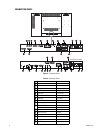14 C2988M-A (6/11)
Operation
This section describes basic operating instructions for the PMCL500 Series NB monitors. Be sure that you have connected the required external
source equipment to the monitor before following these procedures.
GENERAL INFORMATION
The default language for the OSD is English. To change the OSD language, refer to the On-Screen Display (OSD) Menus on page 16.
CONNECTING THE POWER CABLE
1. Connect the power cord to the power cord connector on the side of the monitor.
2. Connect the power cord to an AC power source.
3. Press the main power switch on the bottom of the monitor to the (|) position.
4. Press the power switch on the control panel or on the remote control to turn on (|) or turn off (○) power to the monitor.
TURNING POWER ON
Once the power switch is set to the on position (refer to Connecting the Power Cable), press the power button located on the control panel or on
the remote control. It takes several seconds for the monitor to warm up after the power is turned on.
SELECTING INPUT SOURCE
To select the Input Source for the monitor, press the SOURCE button on the control panel or press the desired source key on the control panel or
on the remote control; pressing the AUTO key on the remote control will cycle to the next active source input.
TURNING POWER OFF
Press the power button located on the control panel or on the remote control.