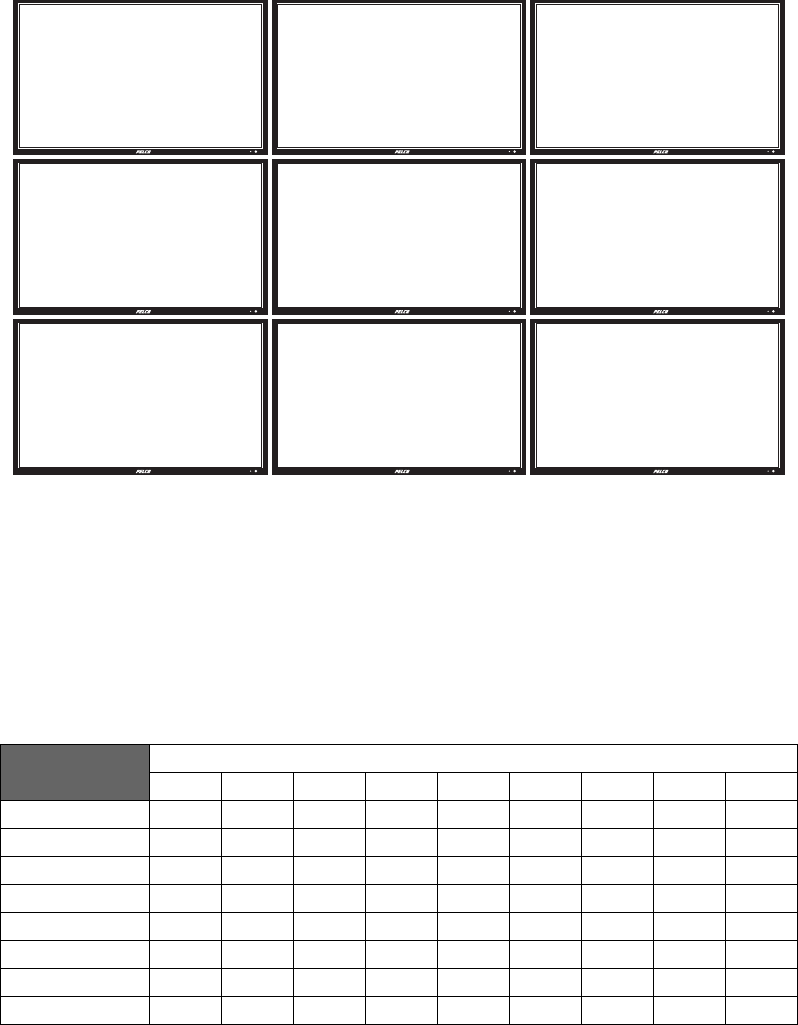
C2988M-A (6/11) 23
3 X 3 VIDEO WALL GRID
Nine monitors are used to construct a 3 x 3 video wall grid.
Figure 13. 3 x 3 Video Wall Grid
To configure a 3 x 3 video wall grid:
1. Connect all monitors using DVI cables. Refer to Connection Types on page 19 for the monitor connection sequence.
NOTE: Only one DVI cable is supplied by Pelco. Additional user-supplied cables are required to configure video walls using multiple
monitors.
2. Set up the video wall parameters according to the following information:
Table J. 3 x 3 Video Wall Parameters
Monitor Position
1,1 2,1 3,1 3,2 2,2 1,2 1,3 2,3 3,3
Monitor ID 123456789
Video Wall Yes Yes Yes Yes Yes Yes Yes Yes Yes
DVI Indemnity Off Off Off Off Off Off On On On
Frame Yes Yes Yes Yes Yes Yes Yes Yes Yes
Matrix X 333333333
Matrix Y 333333333
Division X 123321123
Division Y 111222333
(1,1) (2,1)
(1,2) (2,2)
(3,1)
(3,2)
(1,3) (2,3) (3,3)


















