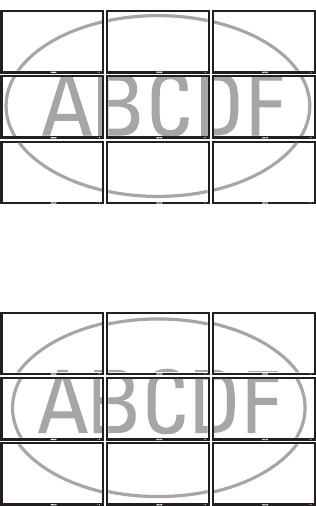
C2988M-A (6/11) 21
Frame: Turns on or off the frame compensation.
Select Yes to turn on frame compensation. Part of the signal will be hidden by the monitors’ bezels.
Figure 10. Video Wall Display with Frame On
Select the default No setting to turn off frame compensation. The entire signal will be displayed.
Figure 11. Video Wall Display with Frame Off
Matrix X: The number of monitors arranged horizontally. Matrix X can range from 1 to 3 monitors by connecting with a DVI source, or 1 to 2
monitors by connecting with a VGA or video source.
Matrix Y: The number of monitors arranged vertically. Matrix Y can range from 1 to 3 monitors by connecting with a DVI source, or 1 to 2
monitors by connecting with a VGA or video source.
Division X: Selects the horizontal position in each row for a specific monitor.
Division Y: Selects the vertical position in each column for a specific monitor.


















