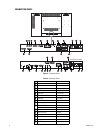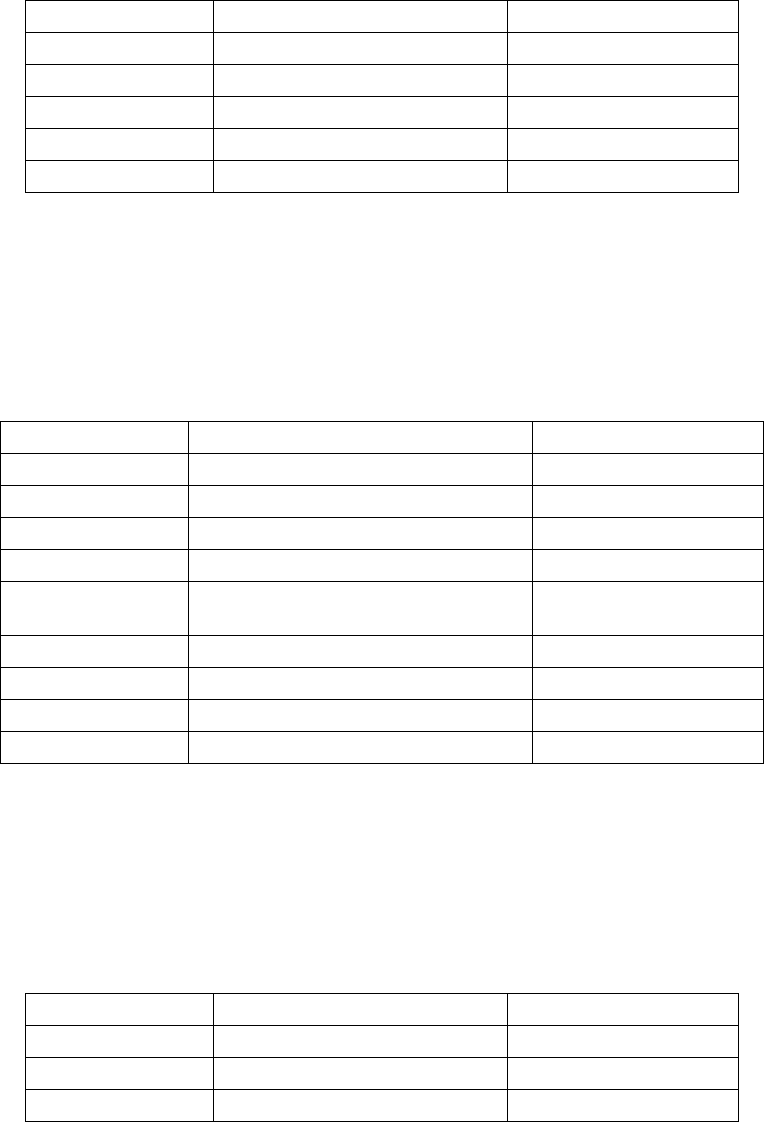
18 C2988M-A (6/11)
AUDIO SETTINGS
This menu is used for adjusting volume settings. To select the Audio Settings menu options and ranges, press the right and left
arrows◀ or ▶on the remote control or the control panel, and then press ENTER.
The following table lists the audio settings, menu options/ranges, and the default settings.
BASIC SETTINGS
This menu is used to make initial setup adjustments to the OSD menu and other on-screen messages. To select the Basic Settings menu options
and ranges, press the right and left arrows◀ or ▶on the remote control or the control panel, and then press ENTER.
The following table lists the basic settings, menu options/ranges, and the default settings.
REAL TIME CLOCK
This submenu is used to make adjustments to the monitor’s internal clock. To select the Real Time Clock submenu options and ranges, press the
right and left arrows
◀ or ▶on the remote control or the control panel, and then press ENTER.
The following table lists the Real Time Clock settings, submenu options/ranges, and the default settings in Year/Month/Date/Hour:Minutes
format.
Refer to Resolution Tables on page 26 for more information.
Table E. Audio Settings
Settings Menu Options/Ranges Default
Volume 0 to 100 50
Bass 0 to 20 10
Treble 0 to 20 10
Balance 0 to 20 10
HDMI Audio Input HDMI, PC HDMI
Table F. Basic Settings
Settings Menu Options/Ranges Default
OSD Transparent 0 to 100 0
OSD Location Up, Down, Left, and Right —
OSD Zoom On, Off Off
OSD Rotation Landscape, Portrait Landscape
OSD Language English, Simplified Chinese, French, German,
Italian, Portuguese, Russian, and Spanish
English
OSD Timeout 5 to 120 30
Sleep Timer Off, 15, 30, 60, 90, and 120 minutes Off
Power LED On, Off On
Real Time Clock (press X to display the Real Time Clock submenu) —
Table G. Real Time Clock Settings
Settings Menu Options/Ranges Default
Real Time (date and time) —
Alarm Power On Disable, Enable Disable
Alarm Power Off Disable, Enable Disable