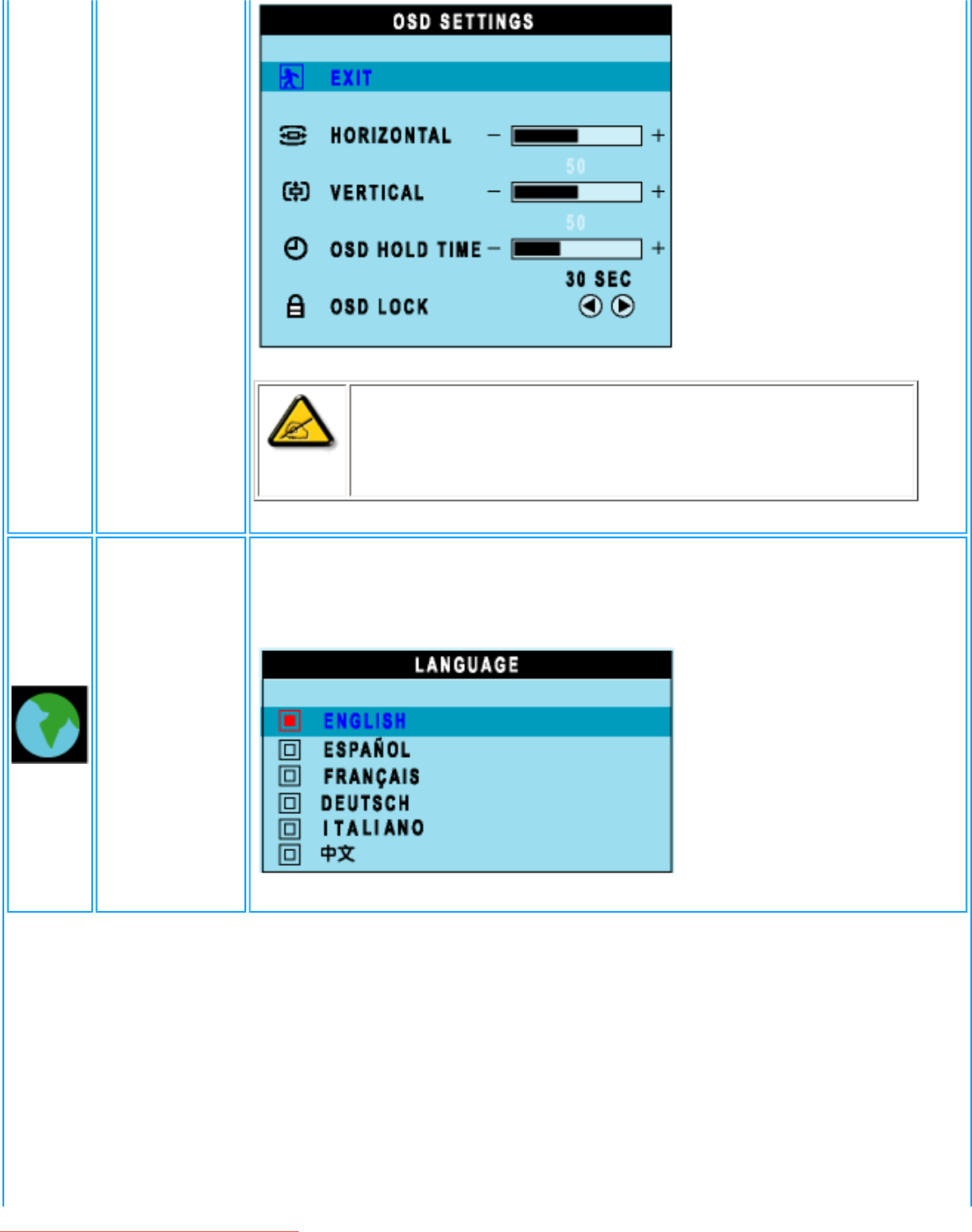
On Screen Display
Note:
When the OSD is locked, press menu button on the
monitor, and the OSD LOCK menu will appear. Press (+) to
unlock and allow user access to all applicable settings.
LANGUAGE
Language sets the OSD to display in one of the five or six languages
provided. That is, English, Spanish, French, German, Italian (not available in
NAFTA model) and Simplified Chinese (China models only).
file:///D|/My%20Documents/dfu/300WN5/english/300wn5/OSD/osddesc.htm (8 of 23)2005-02-16 10:33:16 AM
Downloaded From TV-Manual.com Manuals


















