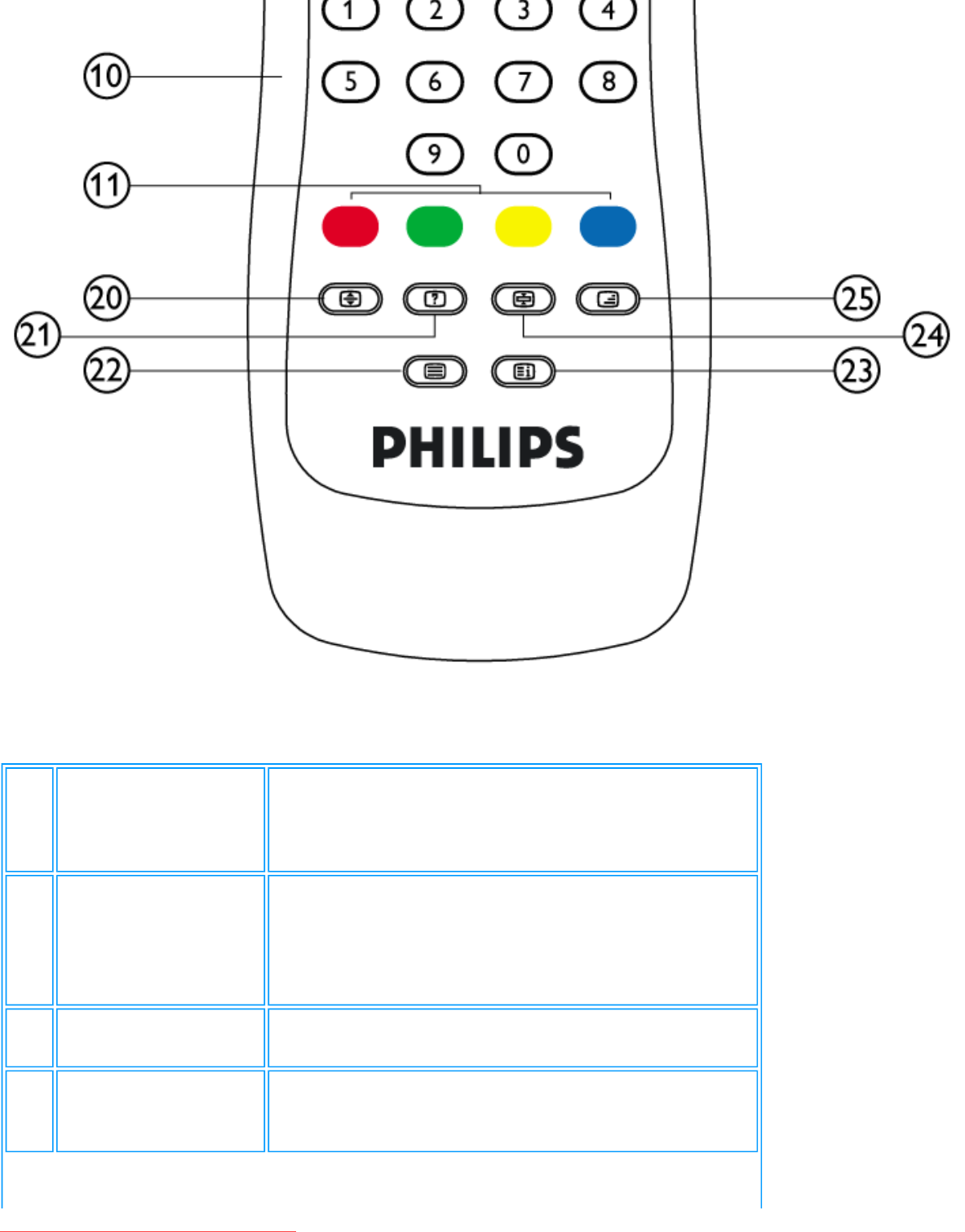
Remote Control
1 Standby
To set the TV temporarily to standby mode. To switch
on the TV set, press Programme button (p -, +), any
digit between 0 and 9 or AV source button
(The amber light indicates when set is in standby mode)
2 AV source
● To select TV/Video sources in PIP mode and TV
mode
● If using TV 'STANDBY', press this button to
return to 'ON'
3
Surround sound ON/
OFF
Turn on/off virtual surround sound.
4 PIP On/Off, Size
To activate or close the 'Picture in Picture' function in
PC mode and to enlarge or reduce the PIP window size
using the same button.
file:///D|/My%20Documents/dfu/300WN5/english/300wn5/OSD/tv_control.htm (2 of 4)2005-02-16 10:33:20 AM
Downloaded From TV-Manual.com Manuals


















