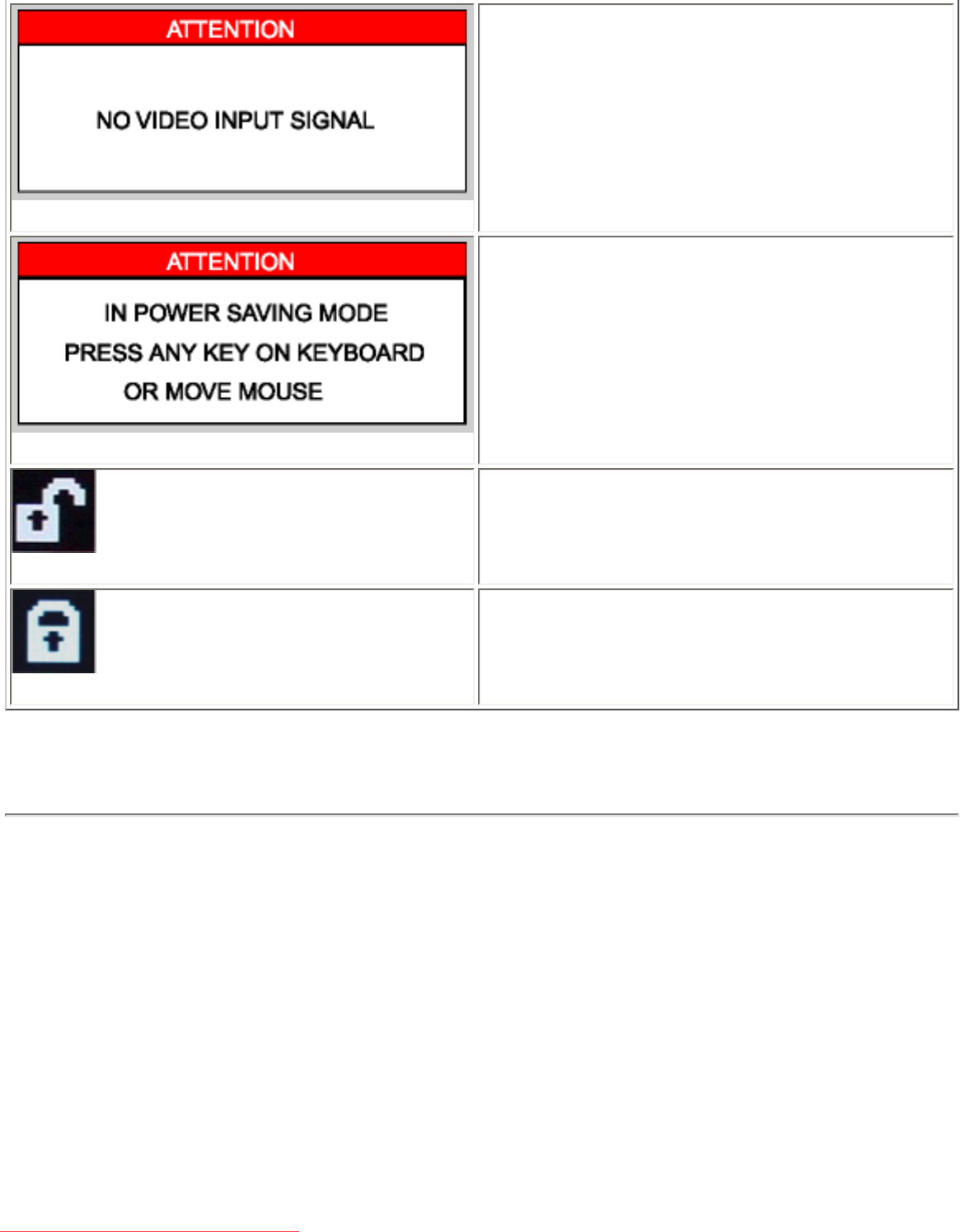
Troubleshooting
This message means that there is no video input
signal.
The LCD Monitor TV is in a power saving mode
(in PC mode).
The main OSD menu is unlocked.
The main OSD menu is locked.
RETURN TO TOP OF THE PAGE
Self-Test Feature Check (STFC)
Your the LCD Monitor TV when used as a computer display through DVI and/or VGA connection
provides a self-test feature that allows you to check whether your the LCD Monitor TV is functioning
properly. If your the LCD Monitor TV and computer are properly connected but the LCD Monitor TV
screen remains dark, run the LCD Monitor TV self-test by performing the following steps:
1. Turn off both your computer and the LCD Monitor TV.
2. Unplug the video cable from the back of the computer. To ensure proper Self-Test operation,
remove both Digital(white connector) and the Analog(blue connector) cables from the back of
computer.
3. Turn on the LCD Monitor TV.
file:///D|/My%20Documents/dfu/300WN5/english/300wn5/SAFETY/saf_troub.htm (7 of 8)2005-02-16 10:33:32 AM
Downloaded From TV-Manual.com Manuals


















