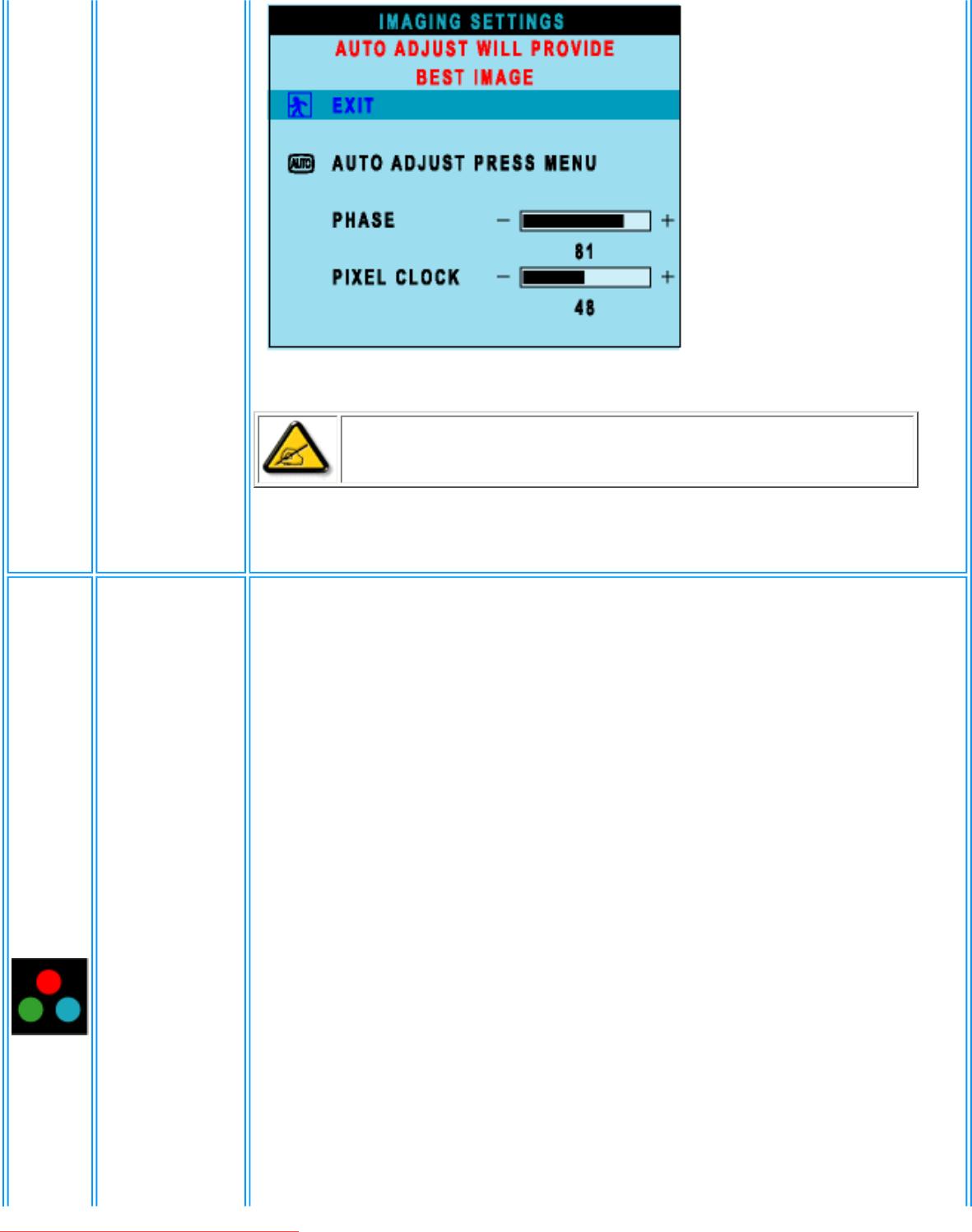
On Screen Display
Note: Operating in DVI mode, the Pixel Clock and Phase
adjustments are not available.
COLOR
SETTINGS
Color Settings adjusts the color temperature.
EXIT: Exit this menu
NATURE COLOR: Equivalent to original panel color.
NORMAL COLOR: 6500K (Same as sRGB) default from FACTORY
BLUE PRESET: Equivalent to 9300K
RED PRESET: Equivalent to 5700K
USER PRESET: Adjust red, green, blue three colors from 0 to 100.
file:///D|/My%20Documents/dfu/300WN5/english/300wn5/OSD/osddesc.htm (6 of 23)2005-02-16 10:33:16 AM
Downloaded From TV-Manual.com Manuals


















