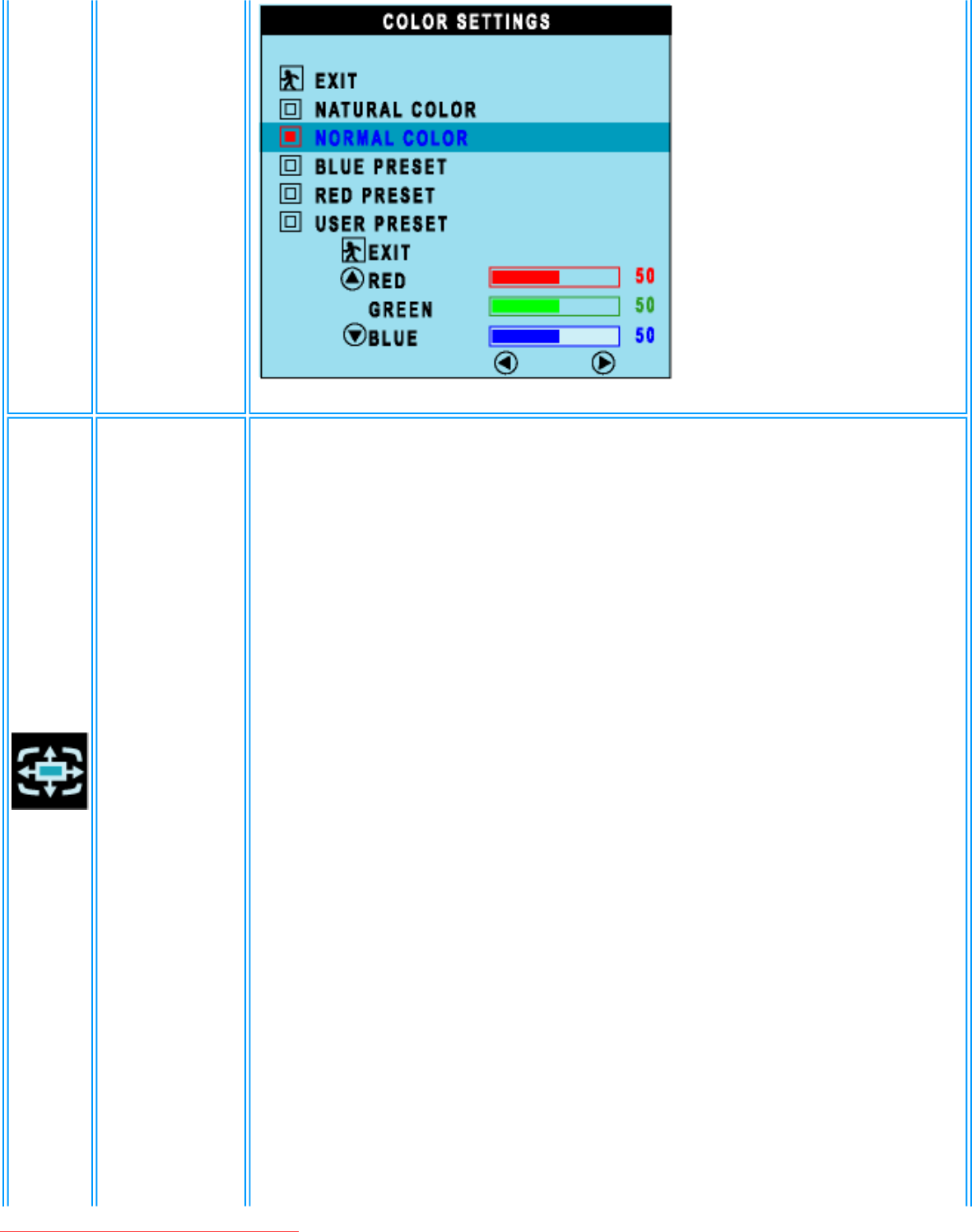
On Screen Display
OSD
SETTINGS
Each time the OSD opens, it displays in the same location on the screen.
'OSD Settings' (horizontal/vertical) provides control over this location.
EXIT: Exit this menu
HORIZONTAL: Adjustable from 0 to 100.
VERTICAL: Adjustable from 0 to 100.
OSD HOLD TIME: The OSD stays active for as long as it is in use. The
range of time setting is from 5 to 60 seconds.
OSD LOCK: Controls user access to adjustments. Show key icon after
selecting lock.
file:///D|/My%20Documents/dfu/300WN5/english/300wn5/OSD/osddesc.htm (7 of 23)2005-02-16 10:33:16 AM
Downloaded From TV-Manual.com Manuals


















