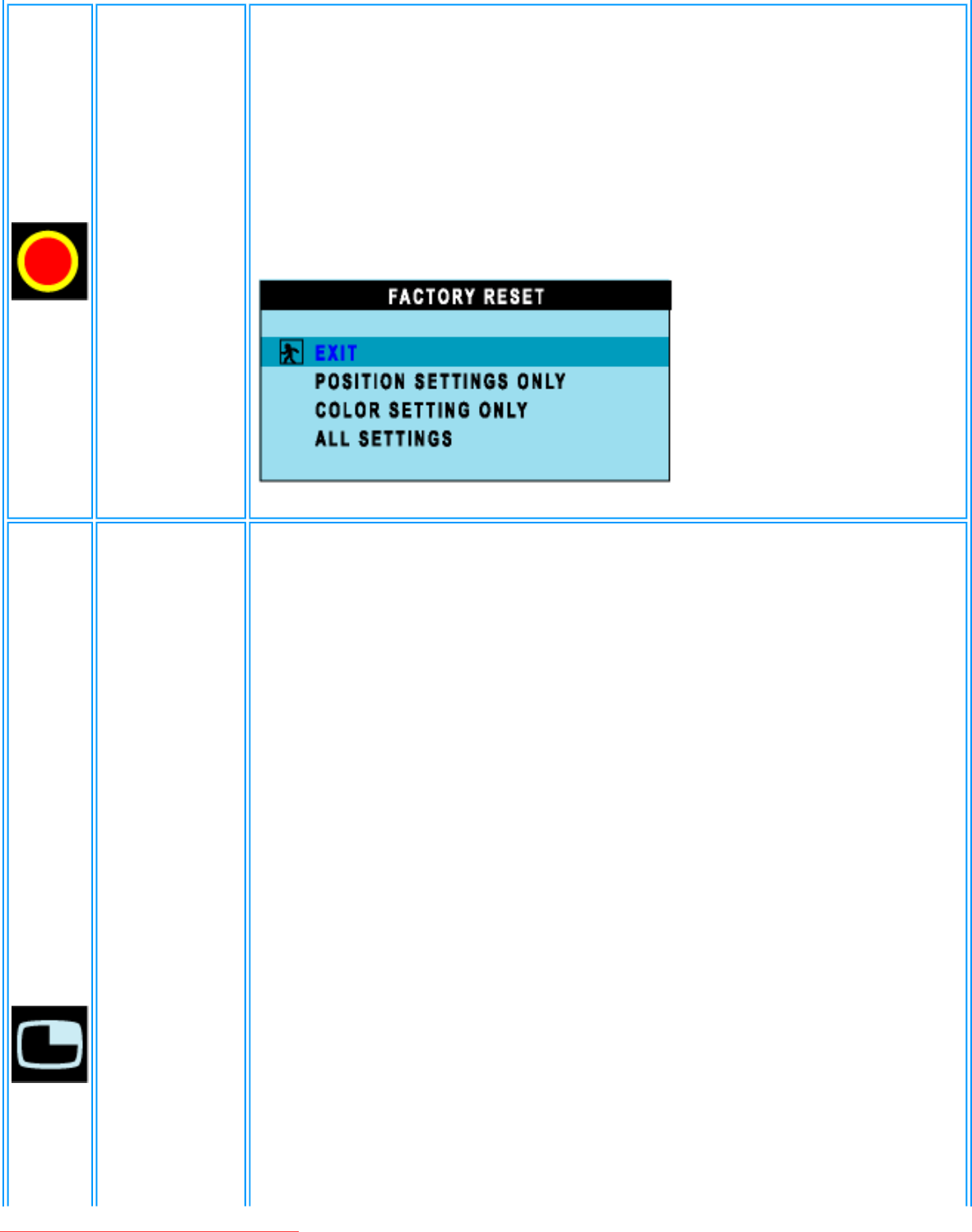
On Screen Display
FACTORY
RESET
Reset the settings to the factory default values.
EXIT: Exit this menu
POSITION SETTINGS ONLY: Resume position setting to factory default.
COLOR SETTINGS ONLY: Resume color setting to factory default.
All SETTINGS: Load all factory default settings.
PICTURE IN
PICTURE
Adjust picture in picture preferences.
SIZE: Turn off and set the size of PIP. Users can chose your preferred size.
● OFF
● SMALL
● MEDIUM
● LARGE
H POSITION: Adjust the Horizontal position of PIP.
V POSITION: Adjust the Vertical position of PIP.
VIDEO SOURCE: Select video source of PIP:
● EXIT
● TV TUNER
● EXT
● COMPOSITE VIDEO
● S-VIDEO
● COMPONENT VIDEO
file:///D|/My%20Documents/dfu/300WN5/english/300wn5/OSD/osddesc.htm (9 of 23)2005-02-16 10:33:16 AM
Downloaded From TV-Manual.com Manuals


















