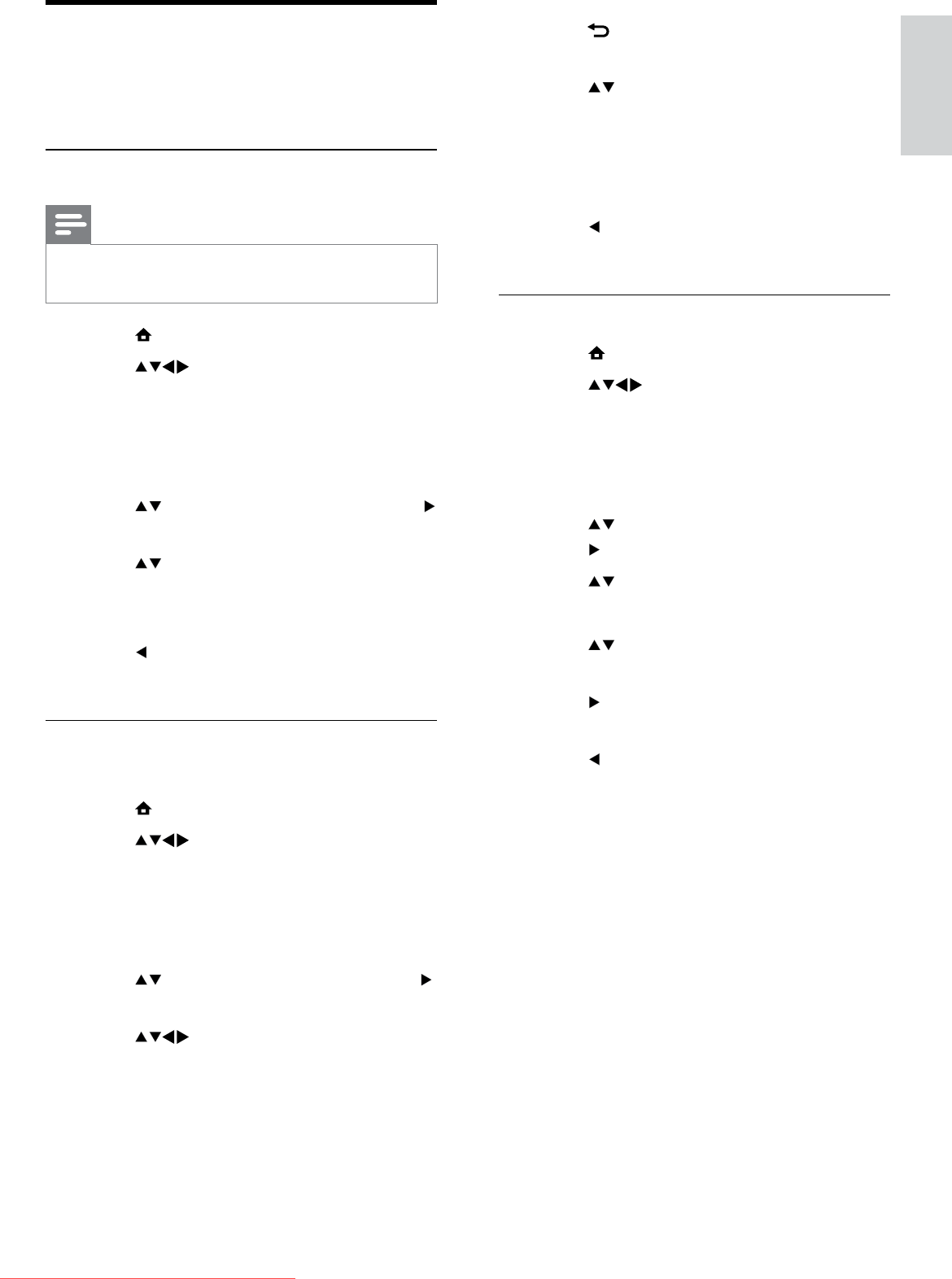
27
6 Press BACK when the new channel is
found.
7 Press to select [Store as new
channel] to store the new channel under
a new channel number.
8 Press OK to enter [Store as new
channel], then press OK.
9 Press to return to the [Channel
installation] menu.
Step 3 Fine-tune analogue channels
1 Press MENU.
2 Press to select [Setup] >
[Installation] > [Channel installation] >
[Analogue: manual install].
The » [Analogue: manual install] menu
appears.
3 Press to select [Fine-tune], then
press
to enter.
4 Press to adjust frequency.
5 Press OK to confirm.
6 Press to select [Store current
channel] to store the channel number.
7 Press to enter [Store current channel],
then press OK.
8 Press to return to the [Channel
installation] menu.
Manually install channels
This section describes how to search and store
analogue TV channels manually.
Step 1 Select your system
Note
Skip this step if your system settings are •
correct.
1 Press MENU.
2 Press to select [Setup] >
[Installation] > [Channel installation] >
[Analogue: manual install].
The » [Analogue: manual install] menu
appears.
3 Press to select [System], then press
to enter.
4 Press to select your country or
region.
5 Press OK to confirm.
6 Press to return to [Channel
installation] menu.
Step 2 Search and store new TV
channels
1 Press MENU.
2 Press to select [Setup] >
[Installation] > [Channel installation] >
[Analogue: manual install].
The » [Analogue: manual install] menu
appears.
3 Press to select [Search], then press
to enter.
4 Press to manually enter the three-
digit frequency.
5 Press OK to begin search.
If a channel is unavailable at the »
selected frequency, press OK to search
for the next available channel.
English
EN
Downloaded From TV-Manual.com Manuals


















