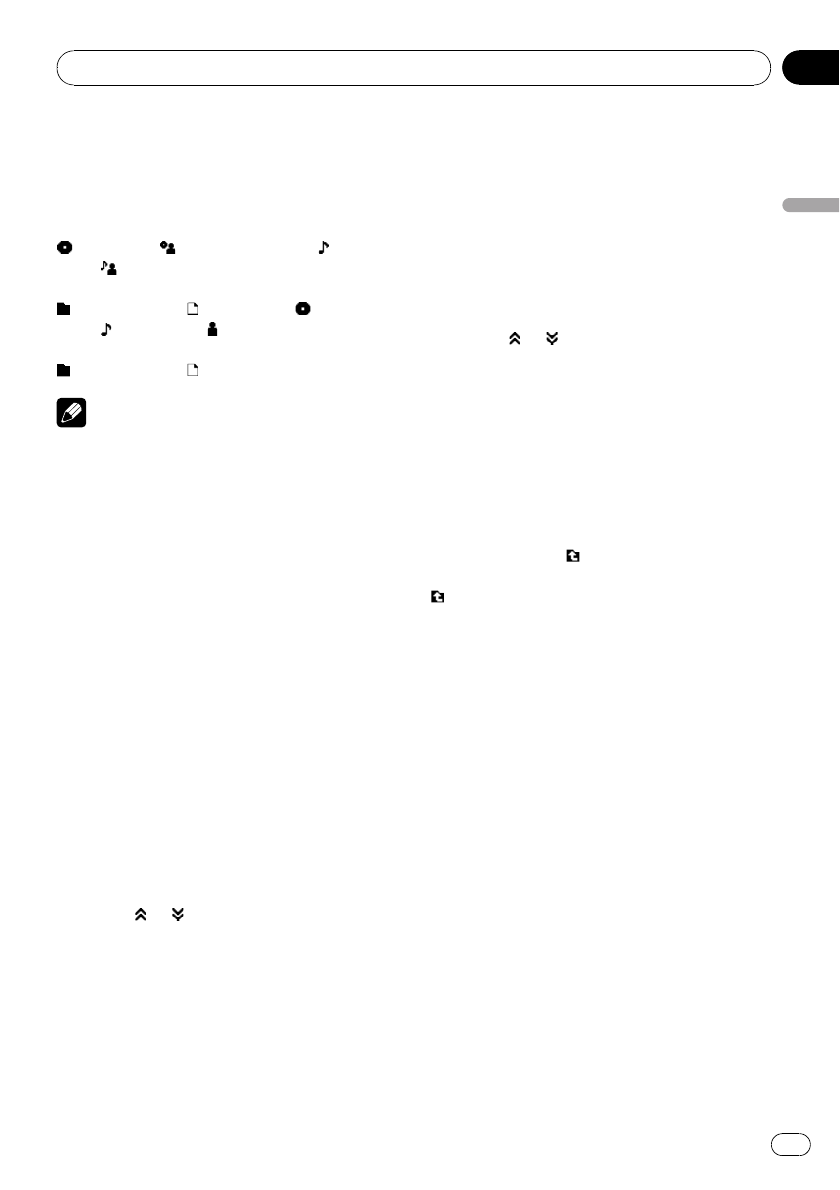
Displaying text information
% Touch INFO.
Touch INFO repeatedly to switch between the
following settings:
For CD TEXT discs
: disc title— : disc artist name— : track
title—
: track artist name
For compressed audio discs
: folder name— : file name— : album
title—
: track title— : artist name
For DivX discs
: folder name— : file name
Notes
! Some discs have certain information encoded
on the disc during manufacture. These discs
may contain such information as the CD title,
track title, artist’s name and playback time
and are called CD TEXT discs.
! If specific information has not been recorded
on a CD TEXT disc, No XXXX will be displayed
(e.g., No name).
! If specific information has not been recorded
on a compressed audio disc, No XXXX will be
displayed (e.g., NO name).
! When playing back WMA files, album title is
not displayed.
Selecting tracks from the track list
Track list lets you see the list of tracks on a
disc and select one of them to play back.
When playing a CD TEXT disc, track titles are
displayed.
! This function is available for CD.
1 Touch LIST.
2 Touch
or to switch between the
lists of tracks.
3 Touch your favorite track.
That selection will begin to play.
4 Touch ESC to return to the ordinary dis-
play.
Selecting files from the file
name list
File name list lets you see the list of file names
(or folder names) and select one of them to
playback.
! This function is available for compressed
audio disc and DivX disc.
1 Touch LIST.
2 Touch
or to switch between the
lists of titles.
3 Touch your favorite file name (or folder
name).
That selection will begin to play.
# When you have selected a folder, a list of the
names of the files (or the folders) in it can be
viewed. Repeat steps 2 and 3 to select the desired
file name.
# To return to the previous list (the folder one
level higher), touch
.
# To return to folder 01 (ROOT), touch and hold
. However, if folder 01 (ROOT) contains no files,
playback commences with folder 02.
4 Touch ESC to return to the ordinary dis-
play.
Introduction of advanced
operations
1 Touch AV MENU and then touch
FUNCTION MENU to display the function
names.
The function names are displayed and oper-
able ones are highlighted.
2 Touch ESC to return to the playback dis-
play.
# To return to the previous display, touch BACK.
Repeating play
Tracks in a play range are played repeatedly.
Play range varies depending on the media.
Operating this unit
En
27
Section
03
Operating this unit


















