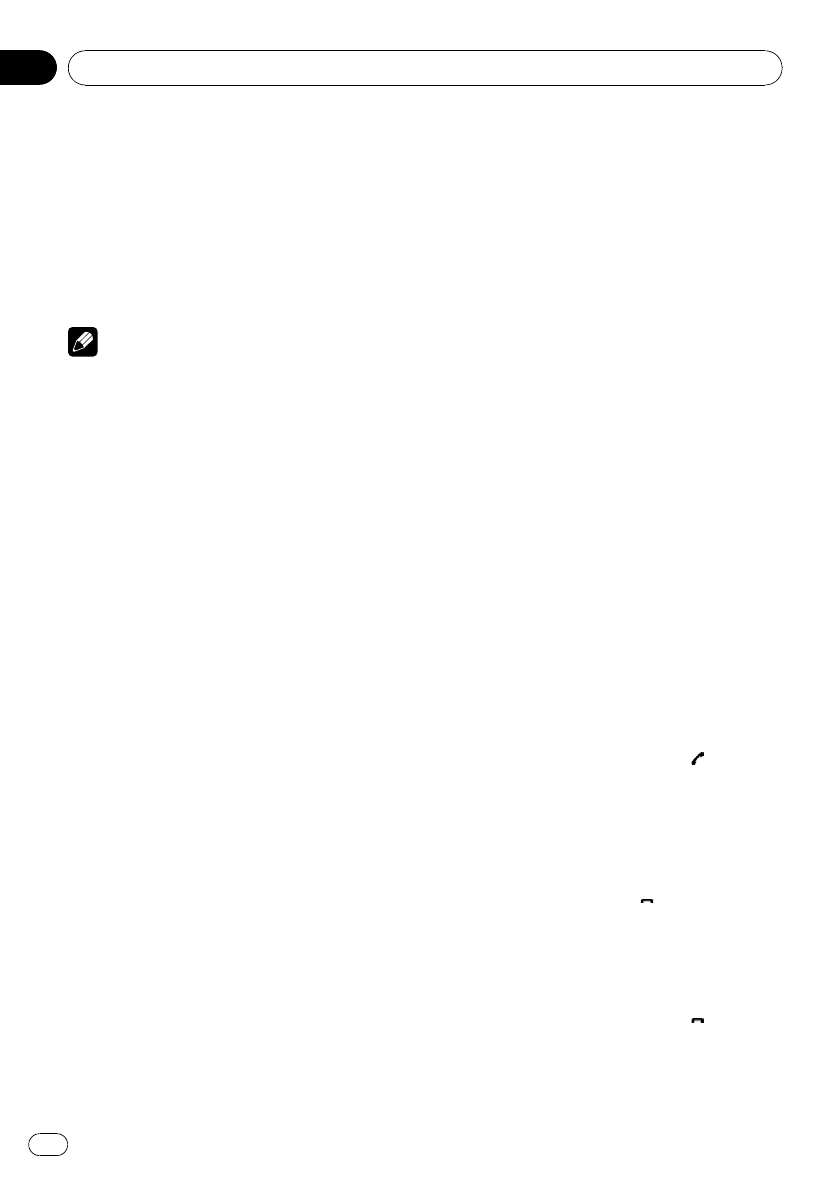
Shows when a phone connection using Blue-
tooth wireless technology is established (for
more details, refer to Connecting a cellular
phone on the next page).
! While connecting automatically, tele-
phone indicator is flashing.
% Touch the source icon and then touch
TEL to select the telephone.
Note
Equalizer curve for the phone source is fixed.
When selecting the phone source, you cannot op-
erate the equalizer function. Refer to Recalling
equalizer curves on page 35.
When the multi-channel processor is connected
to this unit, you can operate the equalizer func-
tion even when selecting the phone source. Refer
to Recalling equalizer curves on page 80.
Setting up for hands-free phoning
Before you can use the hands-free phoning
function you must set up the unit for use with
your cellular phone. This entails establishing a
Bluetooth wireless connection between this
unit and your phone, registering your phone
with this unit, and adjusting the volume level.
1 Connection
For detailed instructions on connecting your
phone to this unit via Bluetooth wireless tech-
nology, refer to Connecting a cellular phone on
the next page.
# Your phone should now be temporarily con-
nected. However, to make best use of the technol-
ogy, we recommend you register the phone to
this unit.
2 Registration
To register your temporarily connected phone,
refer to Registering a connected cellular phone
on page 64.
3 Volume adjustment
Adjust the earpiece volume on your cellular
phone for comfort. When adjusted, the volume
level is memorized in this unit as the default
setting.
# Caller’s voice volume and ring volume may
vary depending on the type of cellular phone.
# If the difference between the ring volume and
caller’s voice volume is big, overall volume level
may become unstable.
# Before disconnecting the cellular phone from
this unit, make sure to adjust the volume to a
proper level. If the volume is muted (zero level) on
your cellular phone, the volume level of your cel-
lular phone remains muted even after the cellular
phone is disconnected.
Making a phone call
Voice recognition
1 Touch VOICE to turn the voice recogni-
tion function on.
Voice dial icon appears on the information bar.
Voice recognition function is now ready.
# To cancel the voice recognition function,
touch VOICE again.
2 Pronounce the name of your contact.
Taking a phone call
Answering an incoming call
1 When a call comes in, touch .
# You can also perform this operation by press-
ing – (TRACK).
# If private mode is selected on the cellular
phone, hands-free phoning may not be per-
formed.
2 To end the call, touch .
# You can also perform this operation by press-
ing + (TRACK).
Rejecting an incoming call
% When a call comes in, touch .
The call is rejected.
Available accessories
En
62
Section
04


















