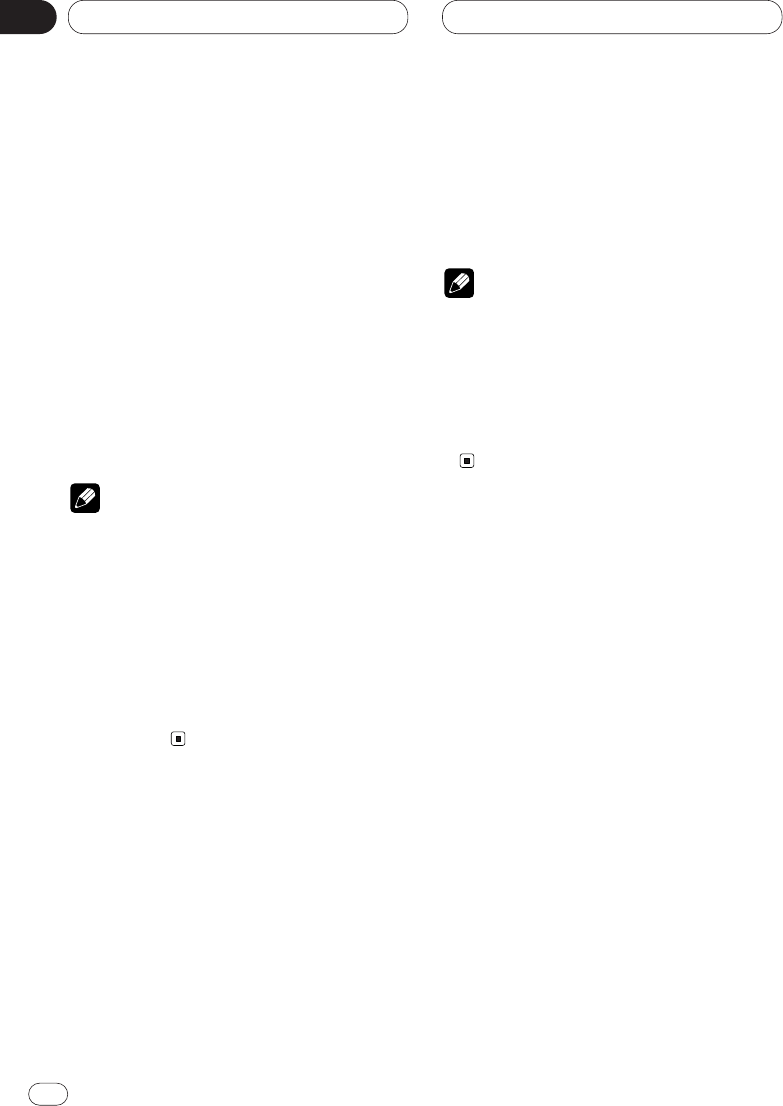
DVD
Information indications are
displayed
1 When the source is DVD, press DISP.
Each time you press DISP, the displayed infor-
mation changes.
When the remote control operation mode
switch is AUDIO:
PLAYBACK MODE (play time)—DVD Display
(DVD’s video)
When the remote control operation mode
switch is DVD:
Information Display 1 = Information Display 2
= No information display = Return to
Information Display 1
Notes
• The DISP on main unit is the same function,
as DISP on the remote control when the oper-
ation mode switch is AUDIO.
• With Information Display 1, you can search for
a desired scene by specifying Title, Chapter or
Time, and switch the audio, subtitle and angle
settings.
• You can also specify Title, Chapter and Time
with Information Display 2. With this unit,
Track up/down does not work with the Multi-
DVD player.
Disc Playback
Press PLAY/PAUSE.
The playback mark is displayed for 4 seconds
and the disc starts playing.
Notes
• Pressing PLAY/PAUSE when a disc is playing,
pauses playback.
• If the last disc played was a DVD, playback
starts from the point on that disc where you
stopped play previously. With some discs, a
menu may be displayed and playback may not
be possible from where you left off previously.
En
46
10
Section


















