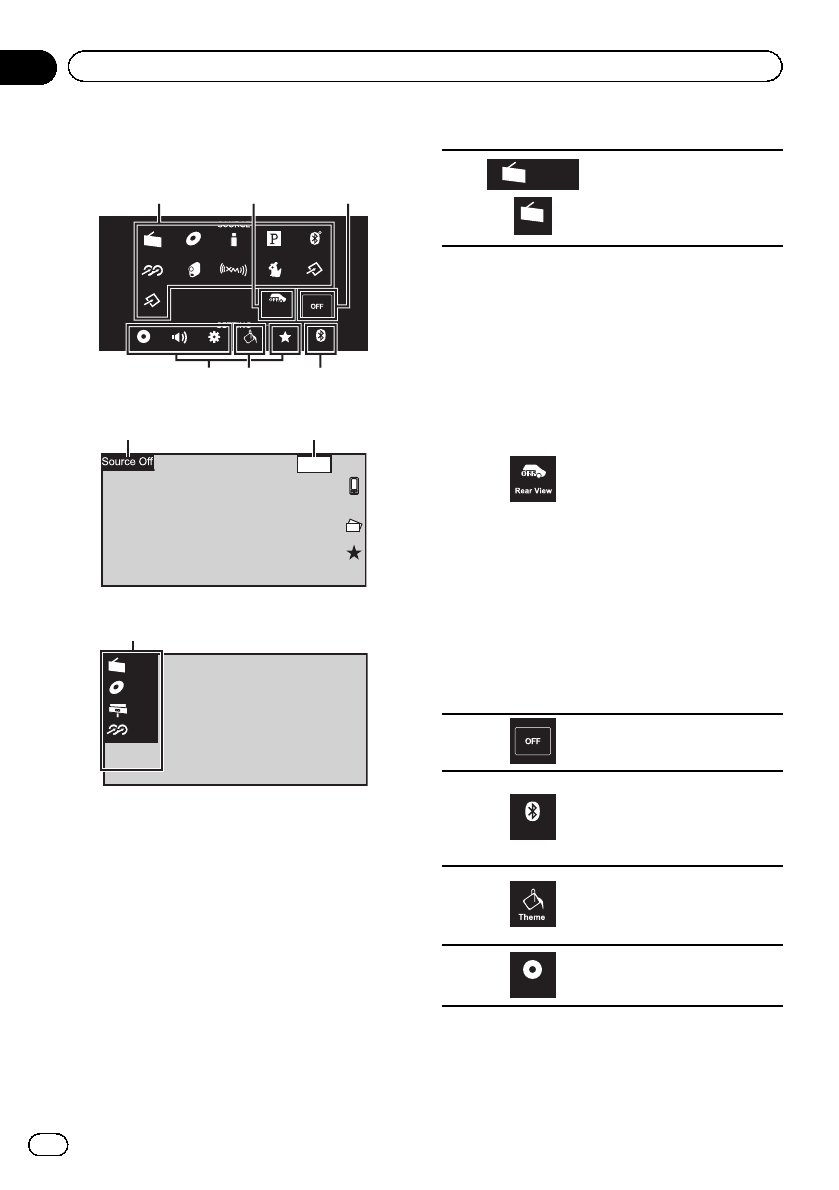
Basic operations
HOME display
Radio Disc
AUX
SIRIUS
Audio
BluetoothFavoriteVideo
Pandora
Audio System
Rear View
AV
USB
XM
EXT 2
EXT 1
Theme
4
123
456
Source offdisplay
Wed 28 May
12:45 PM
7 8
Source ondisplay
Radio
Disc
iPod
AUX
1
Touch panel keys
1
Radio
Radio
Source icon
Selecting afavorite source.
When thesource icon isnot
displayed, itcan be displayed
by touchingthe screen.
2
Displaying therear view
image byturning the rear
view imageon.
When therear view image is
displayed, youcan switch to
the sourcedisplay by touch-
ing thedisplay.Youcan oper-
ate fromthe source display
temporarily atthis time. If
you donot perform any op-
erations withina few sec-
onds, thedisplay will return
to therear view image.
To turnoff the rear view
image, pressHOME to re-
turn tothe HOME display
and thenpress the touchkey
again.
This unitcan be setupto dis-
play therear view image
automatically whenyou
move theshift leverto the
REVERSE (R)position. For
details aboutthe settings,
refer toSetting the rear view
camera (backup camera)on
page 67.
3
Turning thesource off.
4
Audio
Displaying theBluetooth
connection menu.
Refer toIntroduction of
Bluetooth connection menu
operations onpage 71.
5
Displaying theTheme menu.
Refer toIntroduction of
Theme settingmenu opera-
tions onpage 74.
6
VIDEO
Displaying themenu.
Refer toMenu operations on
page 57.
En
14
Section
04
Basic operations


















