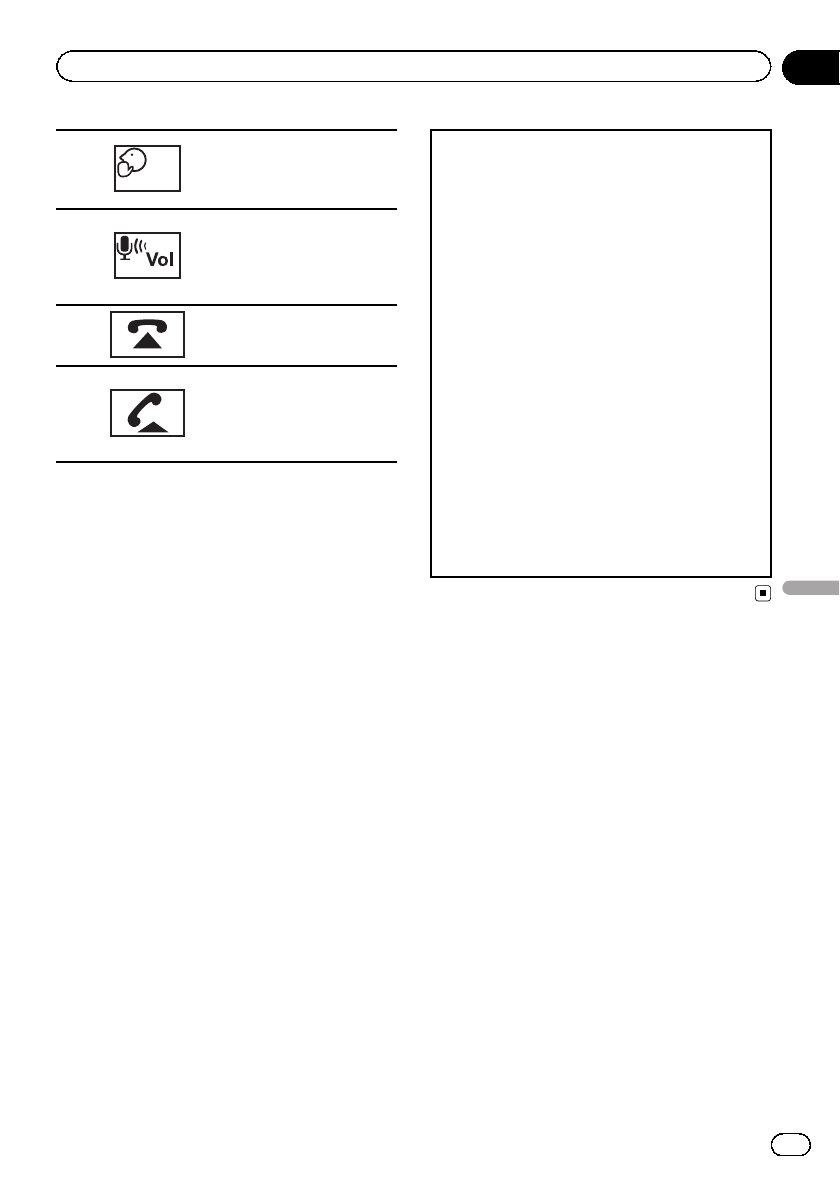
8
Turning privatemode on or
off.
Refer toSetting the private
mode onpage 55.
9
Adjusting theother party’s
listening volume.
Refer toAdjusting the other
party’s listening volumeon
page 54.
a
Ending acall.
Rejecting anincoming call.
Canceling callwaiting.
b
Accepting anincoming call.
Making aphone call, when
selecting aphone number.
Switching betweencallers on
hold.
Notes
! Private mode can only be operated while you
are talking on the phone.
! To end the call, both youand the other caller
must hang up your phones.
! Touch panel keys not listed under Introduction
of Bluetooth telephone operations may appear
on the display.
Refer to Indicator list on page 97.
Setting up for hands-free phoning
Before you can use the hands-free phoning
function you must set up the unit for use with
your cellular phone. This entails establishing a
Bluetooth wireless connection between this
unit and your phone, registering your phone
with this unit, and adjusting the volume level.
1 Connection
First, youneed toconnect aBluetooth telephone
to thisunit.
Fordetailed instructions onconnecting your
phone tothis unit viaBluetooth wireless technol-
ogy, seefollowing section. Usinga Bluetooth de-
vice topair on page72 and Pairing fromthis unit
on page71.
2 Volume adjustment
Adjust theearpiece volume ofyour cellular phone
to yourpreference. The unitwill record thead-
justed volumelevel as thedefault setting.
! The volumeof the caller’s voiceand ring tone
may vary dependingon the typeof cellular
phone.
! If thereis a largevolume difference between
the ringtone and caller’s voice, theoverall vo-
lume levelmay become unstable.
! Make sureto adjust thevolume to aproper
level beforedisconnecting the cellularphone
from theunit. If thevolume is muted(zero
level) onyour cellular phone,the volume level
of yourcellular phone remainsmuted even
after the cellularphone isdisconnected.
En
35
Section
12
Bluetooth telephone
Bluetooth telephone


















