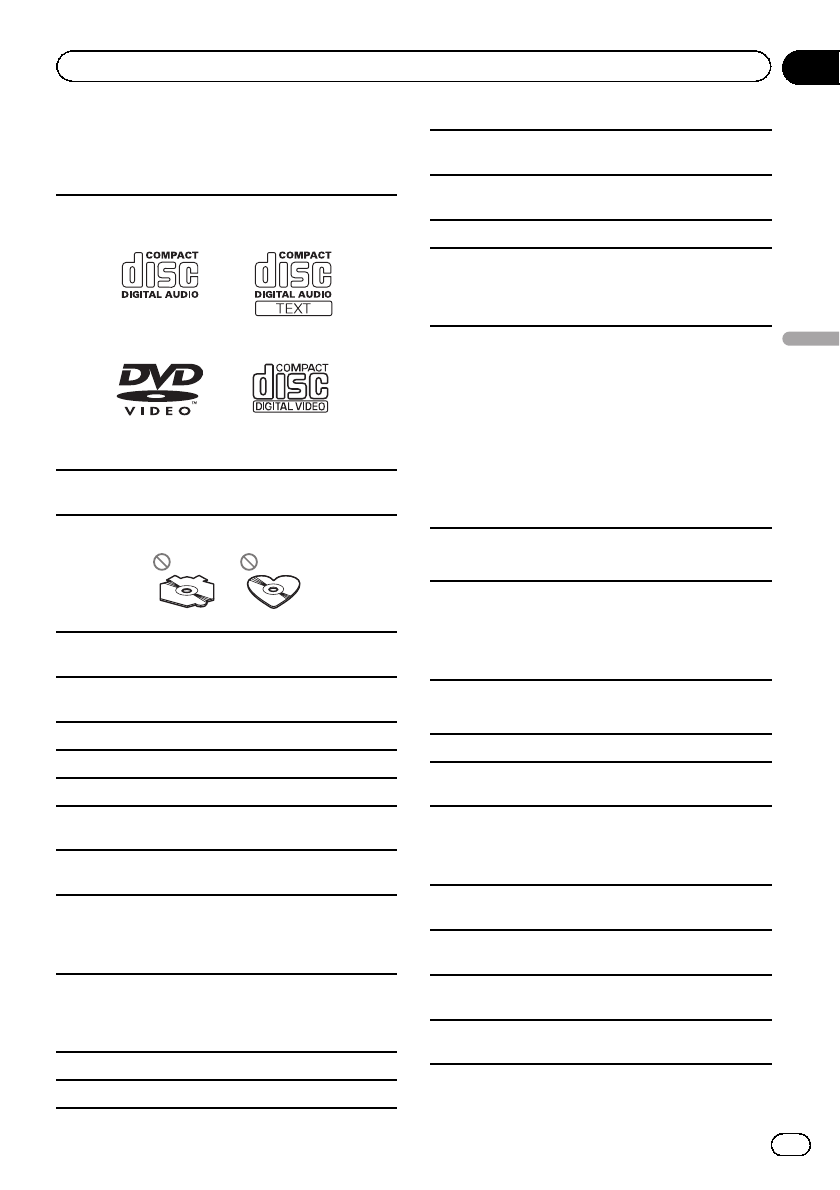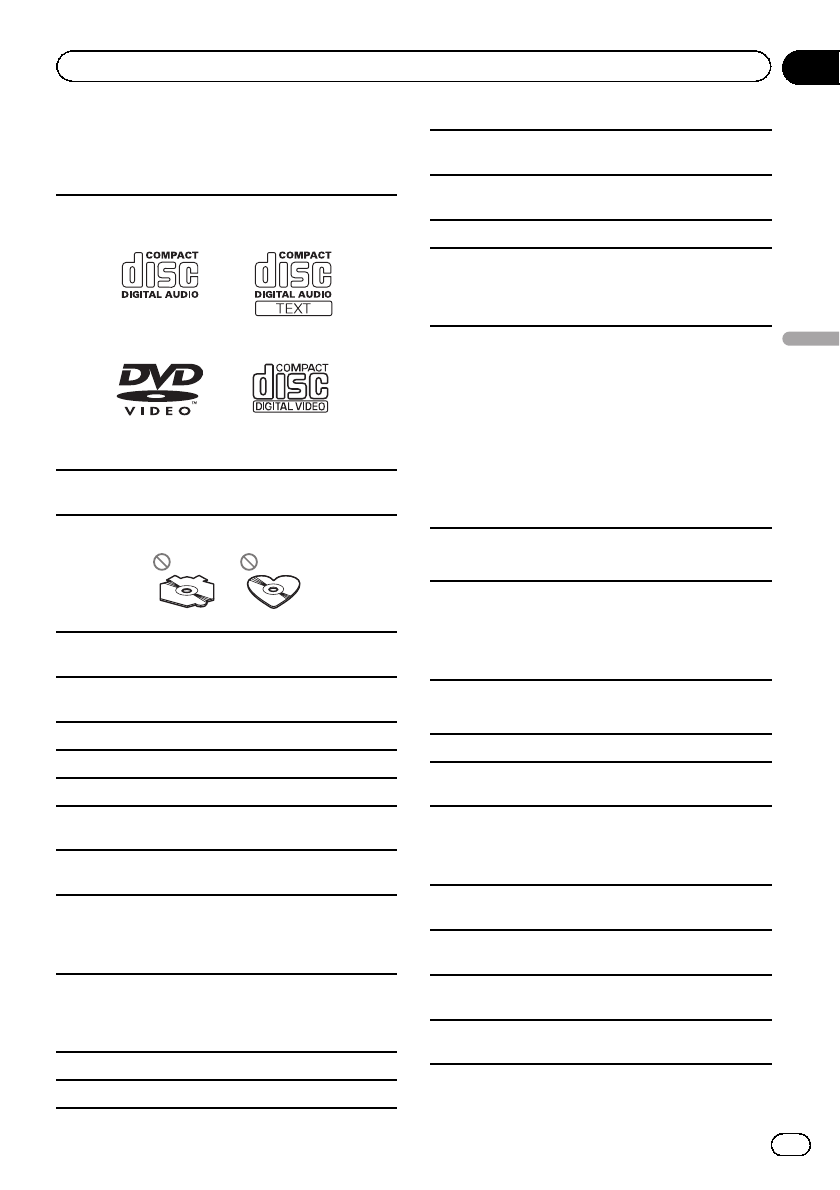
Handling guidelines
Discs and player
Use onlydiscs featuring anyof following logos.
Use 12-cmdiscs. Do notuse 8-cm discsor an adapter
for 8-cmdiscs.
Use onlyconventional, fullycircular discs. Donot use
shaped discs.
Do notinsert anything otherthan a DVD-R/RWor CD-
R/RW intothe disc loadingslot.
Do notuse cracked, chipped,warped, or otherwise
damaged discsas they maydamage the player.
Unfinalized CD-R/RW discscannot be playedback.
Do nottouch the recordedsurface of thediscs.
Store discsin their caseswhen not inuse.
Do notattach labels, writeon or applychemicals to
the surface of thediscs.
To cleana disc,wipe the discwith a softcloth out-
ward fromthe center.
Condensation maytemporarily impairthe player’s
per formance. Letit rest forabout one hourto adjust
to awarmer temperature. Also,wipe any dampdiscs
off witha soft cloth.
Playback ofdiscs may notbe possible becauseof
disc characteristics,disc format, recorded applica-
tion, playbackenvironment, storage conditions,and
so on.
Road shocksmay interrupt discplayback.
Read theprecautions for discsbefore using them.
Certain functions maynot beavailable forsome DVD
video discs.
It maynot be possibleto playback someDVD video
discs.
It isnot possible toplay backDVD-RAM discs.
This unitis not compatiblewith discs recordedin
AVCHD(Advanced VideoCodec HighDefinition) for-
mat. Donot insert AVCHD discs asyou may notbe
able toeject the disc.
When usingdiscs that canbe printed onlabel sur-
faces, checkthe instructions andthe warnings of the
discs. Dependingon the discs,inserting and ejecting
may notbe possible. Usingsuch discs mayresult in
damage tothis equipment.
Do notattach commercially availablelabels or other
materials tothe discs.
! The discsmay warp makingthe disc unplayable.
! The labelsmay come offduring playback andpre-
vent ejectionof the discs,which may resultin da-
mage tothe equipment.
External storage device (USB)
Depending onthe external storagedevice (USB), the
following problemsmay occur.
! Operations mayvary.
! The storagedevice may notbe recognized.
! Files maynot beplayed back properly.
USB storage device
Connections viaUSB hub arenot supported.
Do notconnect anything otherthan a USBstorage
device.
Firmly securethe USB storagedevice when driving.
Do notlet the USBstorage devicefall ontothe floor,
where itmay become jammedunder the brakeor ac-
celerator pedal.
Depending onthe USB storagedevice, the device
may causenoise to occurin the radio.
Copyright protectedfiles that arestored inthe USB
devices cannotbe played back.
You cannot connecta USB portableaudio player/USB
memory tothis unitvia USB hub.
Partitioned USB memory is notcompatible with this
unit.
En
99
Appendix
Additional information
Additional information