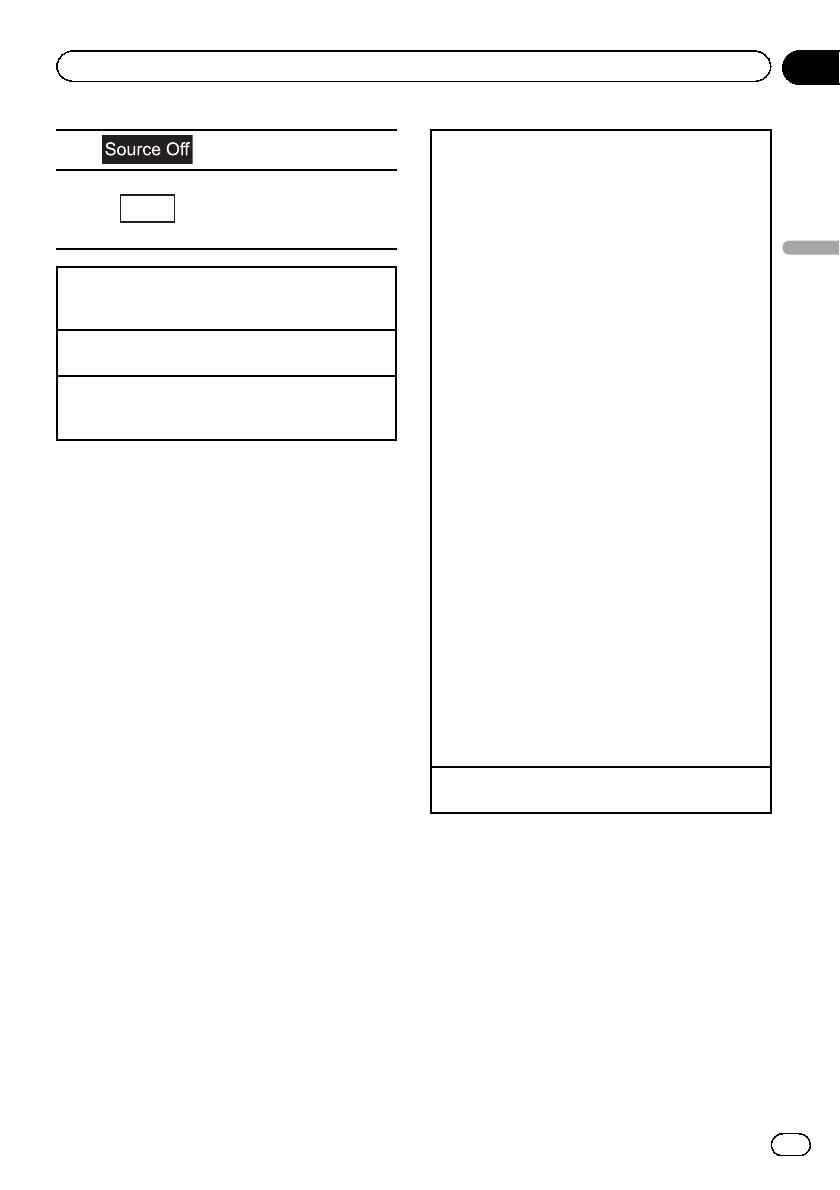
7 Displaying thesource menu.
8
Wed 28 May
12:45 PM
Switching toclock adjust-
ment display.
Refer toSetting the clockon
page 18.
Switching toHOME display
1 Press HOME when youwant to switchthe dis-
play.
Turning thesource on usingthe buttons
1 Press SRC/OFF to turnthe source on.
Turning thesource off usingthe buttons
1 Press SRC/OFFand hold untilthe source turns
off.
Selecting asource using thebuttons
1 Press SRC/OFF to cyclethrough the sources
listed below:
Selecting asource using thetouch panel keys
1 Touch thesource icon andthen touch thedesired
source name.
! XM –XM tuner
! SIRIUS –SIRIUS tuner
! Radio/Digital Radio– Radio/Digital Radiotuner
(Function ofAVH-P2400BT/AVH-P1400DVD)
! Digital Radio– Built-in DigitalRadio tuner
(Function ofAVH-P4400BH/AVH-P3400BH)
! Disc –Built-in DVD player
! USB/iPod –USB/iPod
! Pandora –Pandora
! TEL/Audio –Bluetooth telephone/audio
(Function ofAVH-P1400DVD)
! Audio –Built-in Bluetooth audio
(Function ofAVH-P4400BH/AVH-P3400BH/AVH-
P2400BT)
! AUX –AUX
! AV – AVinput
! EXT 1– External unit1
! EXT 2– External unit2
! When thesource icon isnot displayed, itcan be
displayed bytouching the screen.
! While operatingthe menu, youcannot select a
source bytouching the sourceicon.
! When anHD Radio tuner(sold separately) iscon-
nected tothe unit, youcan select DigitalRadio
instead ofRadio.
(AVH-P2400BT/AVH-P1400DVD)
! You can selectDigital Radio insteadof Radio
with thesemodels.
(AVH-P4400BH/AVH-P3400BH)
Adjusting thevolume
1 Press +/– (VOLUME/VOL) toadjust the volume.
Notes
! In this manual, iPod and iPhonewill bere-
ferred to as “iPod”.
! The USB/iPod icon will change as follows:
— USBis displayedwhen a USB storage de-
vice is connected.
— iPodis displayedwhen an iPod is con-
nected.
— USB/iPodis displayed when no device is
connected.
En
15
Section
04
Basic operations
Basic operations


















