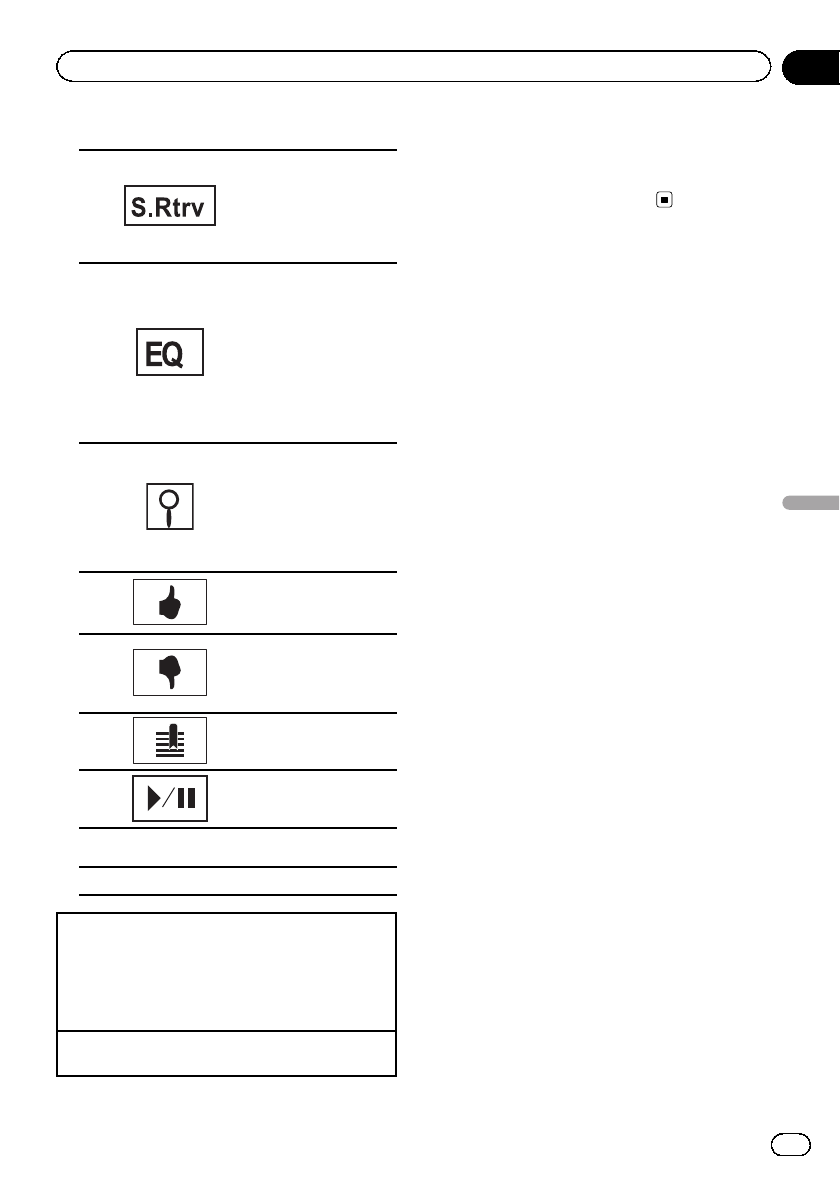
Touch panel keys
1
Switching theS.Rtrv
(sound retriever)function
setting whileplaying
Pandora.
Refer toUsing sound re-
triever onpage 46.
2
Switching theequalizer
curves.
Refer toUsing theequali-
zer onpage 57.
Touch andhold formore
than twoseconds to turn
the auto-equalizer onor
off.
Refer toUsing theauto-
equalizer onpage 58.
3
Displaying theQuickMix/
station listto select
QuickMix orthe desired
station.
Refer toSelecting and
playing theQuickMix/sta-
tion liston page 48.
4
Giving a“ Thumbs-up” for
the trackcurrently play-
ing.
5
Giving a“ Thumbs-down”
for thetrack currently
playing andthen skip-
ping tothe next track.
6
Storing trackinformation
(Bookmark).
7
Pausing and starting
playback.
Textinformation
8 Playingthe station list.
Playing tracks
1 Open theUSB port cover.
2 Connect aniPodto the USBcable using aniPod
Dock Connector.
3 Start upthe Pandora application installed onthe
iPod.
Skipping tracks
1 Press d.
Note
Touch panel keys not listed under Introduction of
Pandora operations may appear on the display.
Refer to Indicator list on page 97.
En
31
Section
10
Using Pandora
â
Using Pandora
â


















