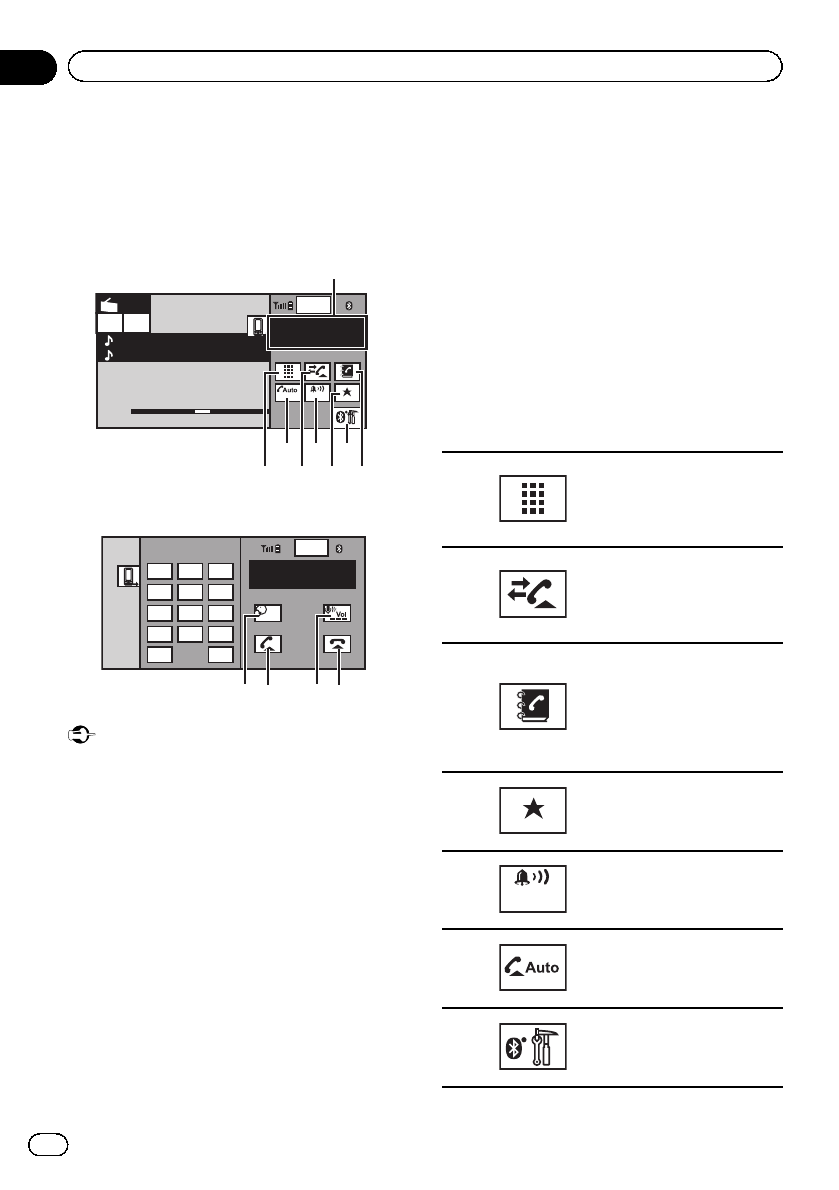
Introduction of Bluetooth
telephone operations
You can use Bluetooth telephone (AVH-
P4400BH/AVH-P3400BH/AVH-P2400BT).
Telephonestandby display
Wed 28 May
1
12:45 PM
87.9 MHz
P.CH
2
Radio
ABCDEHGHI
012345678901
01
Off On
Abcdeabcdeabcde
Abcdeabcdeabcde
FM1 AM
1
2143
657
When switchingto the enteringphone
number mode
Wed 28 may
1
12:45 PM
ABCDEHGHI
012345678901
01
123
456
789
*
0
#
+
C
Off
8 ab9
Important
! Since this unit is on standby to connect with
your cellular phone via Bluetooth wireless
technology, using it without the engine run-
ning can drain the batter y power.
! Advanced operations that require attention
such as dialing numbers on the monitor, etc.,
are prohibited while driving. Park your vehicle
in a safe place when using these advanced
operations.
! Operations available may be limited depend-
ing on the cellular phone connected to this
unit.
! Be sure to park your vehicle in a safe place
and apply the parking brake when performing
this operation.
! If you are unable to complete the connection
using this unit, use the device to connect to
the unit.
! If you connect more than one device at a time,
connected device may not operate properly.
Connecting one device at a time is recom-
mended.
1 Incoming call notice
Indicates that an incoming call has been re-
ceived and has not been checked yet.
! Not displayed for calls made when your
cellular phone is disconnected from this
unit.
Touch panel keys
1
Switching themode to enter
the phonenumber directly.
Refer toMaking acall by en-
tering phonenu mber on page
54.
2
Switching tothe call history
list.
Refer toUsing themissed, re-
ceived anddialed call listson
page 53.
3
Switching tothe phone book
mode.
Refer toCalling anumber in
the phonebook on page51.
Refer toSelecting a number
by alphabetsearch modeon
page 52.
4
Displaying thepreset dial
screen.
Refer toUsing thepreset dial
lists onpage 54.
5
Turning thering tone forin-
coming callson or off.
Refer toSwitching the ring
tone onpage 54.
6
Turning automaticanswering
on oroff.
Refer toSetting automatican-
swering onpage 53.
7
Displaying theBluetooth
connection menu.
Refer tothe instructions
from page71 to page73.
En
34
Section
12
Bluetooth telephone


















