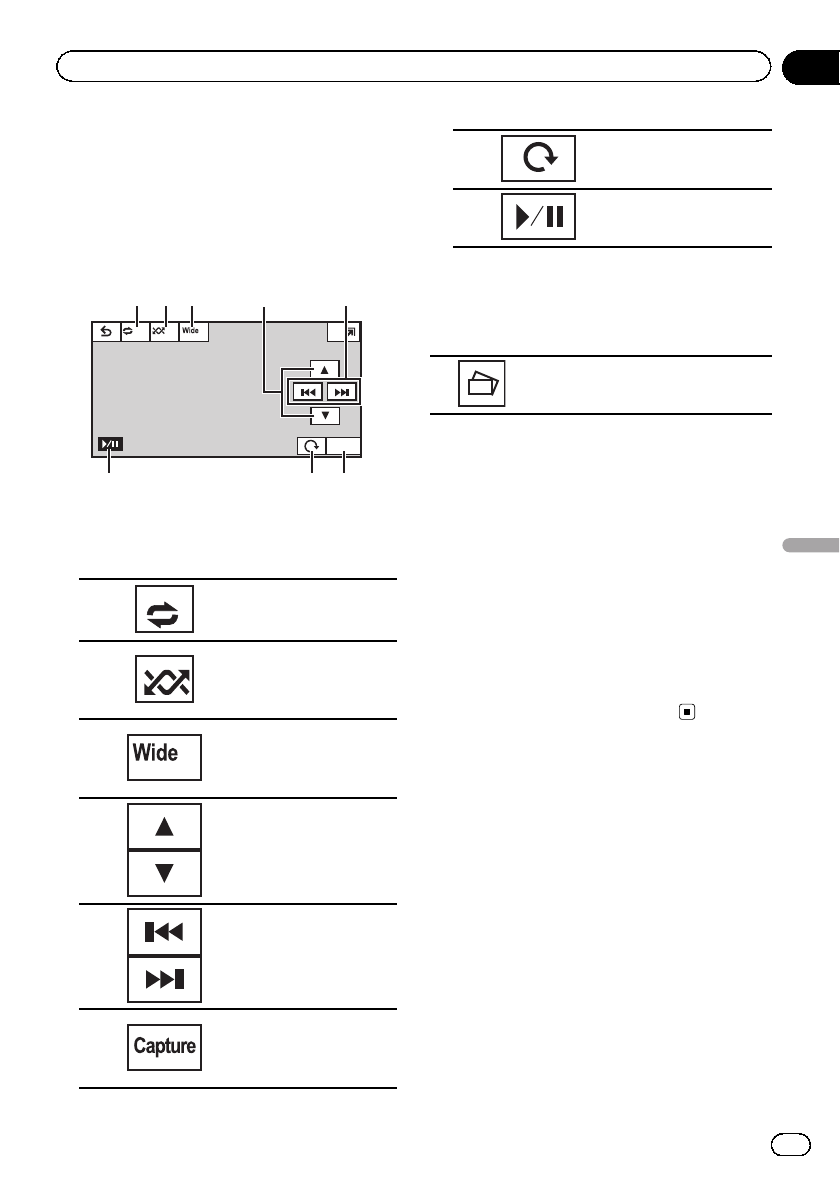
Introduction of still image
playback as a slideshow
operations
You can view still images saved in CD-R/CD-
RW/USB as a slideshow when listening to an-
other source.
Capture
Full
Off
213
45
8 7 6
The table below shows the controls for viewing
a slideshow.
Touch panel keys
1
Selecting therepeat range.
Refer toRepeating playback
on page42.
2
Playing filesin a random
order.
Refer toRandom play(shuf-
fle) onpage 42.
3
Changing thescreen
mode.
Refer toChanging the wide
screen mode onpage 47.
4
Selecting afolder.
5
Selecting afile.
6
Capturing animage in
JPEG files.
Refer toCapture an image
in JPEGfiles on page47.
7
Rotating thedisplayed pic-
ture 90°clockwise.
8
Starting orpausing the sli-
deshow.
1 Start slideshow when listening to an-
other source.
Refer to Common operations for menu set-
tings/lists on page 17.
Displaying stillimages as aslide-
show.
2 Select the device containing the files
that you want to display.
! Disc – Built-in DVD player
! USB/iPod – USB/iPod
# To cancel searching, touch Cancel.
Notes
! This unit cannot be used to view still images
on disc or by USB/iPod as a slideshow when
the corresponding source, Disc or USB/iPod,
is selected.
! Touch panel keys not listed under Introduction
of still image playback as a slideshow opera-
tions may appear on the display.
Refer to Indicator list on page 97.
En
33
Section
11
Playing still images
Playing still images


















