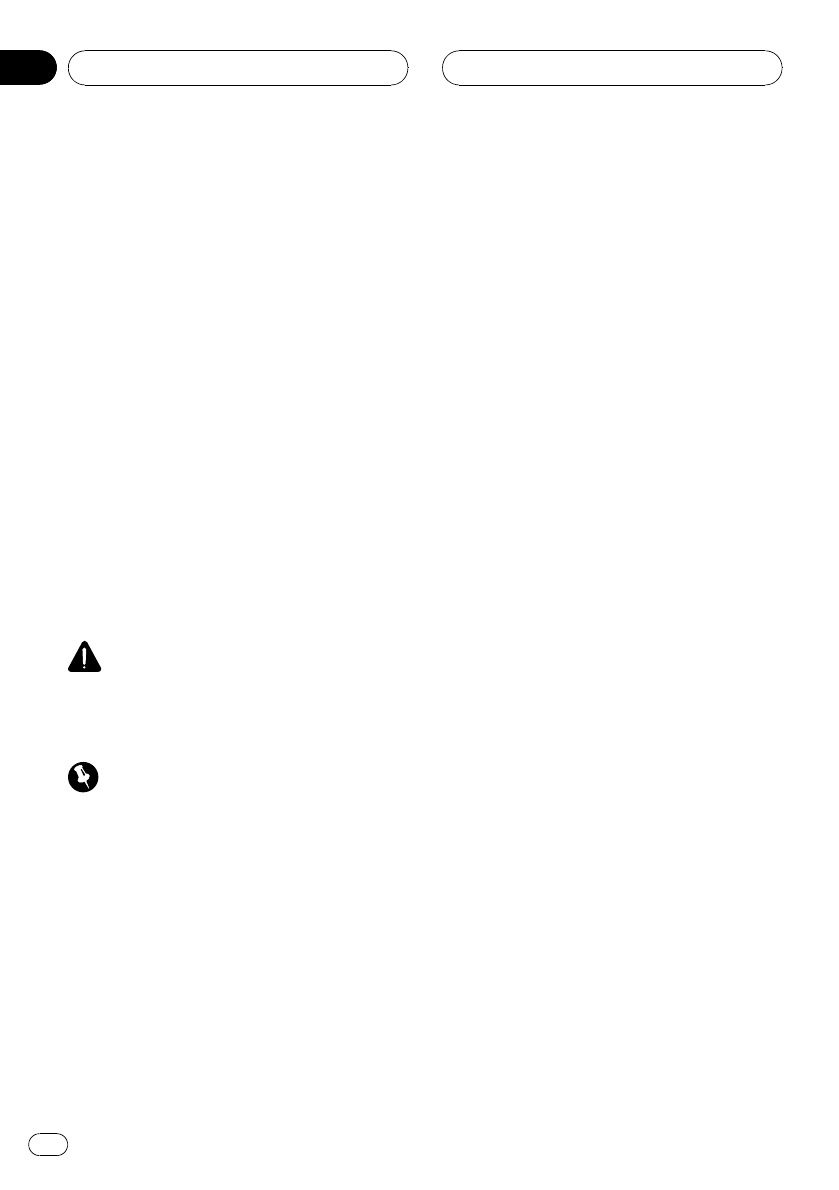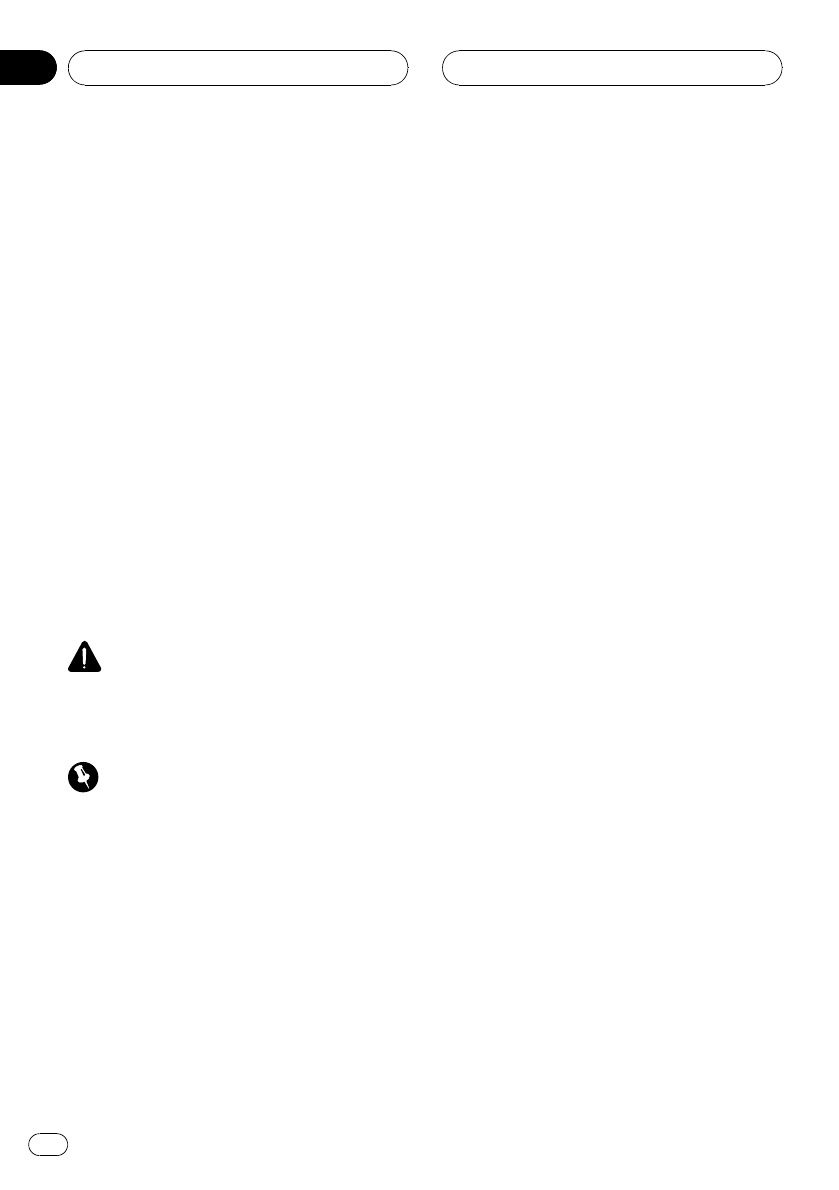
! Select EXT-V to watch video of a connected
video unit as EXT source.
% Touch AV IN on the setup menu to se-
lect the AV input setting.
Touch AV IN until the desired setting is se-
lected.
! OFF – No video component connected
! VIDEO – External video component (such
as portable video player)
! M-DVD – Multi-DVD player connected with
RCA cable
! EXT-V – External video unit (such as
Pioneer products available in the future)
# When a multi-DVD player is connected with
an AV-BUS cable, do not select M-DVD otherwise
no picture will be displayed even if you select
S-DVD.
Setting for rear view camera
(back up camera)
CAUTION
Pioneer recommends the use of a camera
which outputs mirror reversed images, other-
wise screen image may appear reversed.
Important
Following functions cannot be operated in your
area. (Inoperable functions are indicated in grays-
cale.)
— PinP
— PinP SIZE
— PinP POS
This unit features a function that automatically
switches to the rear view camera video (REAR
VIEW CAMERA IN jack) when a rear view
camera is installed on your vehicle. When the
gear shift is in REVERSE (R) position, the
video automatically switches to a rear view
camera video. (For more details, consult your
dealer.)
! After you set up the rear view camera set-
ting, move the gear shift in REVERSE (R)
and confirm if a rear view camera video
can be shown on the display.
! If the display should be switched to a rear
view camera video by error while you are
driving forward, change the rear view cam-
era setting.
! To end watching a rear view camera video
and return to the source display, press
V.ADJ.
1 Touch B-CAM on the setup menu.
2 Touch c to turn rear view camera set-
ting on.
# To turn rear view camera setting off, touch d.
3 Touch b and then touch c or d to se-
lect an appropriate setting for polarity.
Each time you touch c or d it switches be-
tween the following polarity:
! BATTERY – When the polarity of the con-
nected lead is positive while the gear shift
is in REVERSE (R) position
! GND – When the polarity of the connected
lead is negative while the gear shift is in
REVERSE (R) position
Setting the automatic open
function
To prevent the display from hitting the shift
lever of an automatic vehicle when it is in P
(park) position, or when you do not wish the
display to open/close automatically, you can
set the automatic open function in the manual
mode.
Furthermore, to adjust the LCD panel slide po-
sition, you can turn the set back on or off.
1 Touch FLP ST on the setup menu.
Operating this unit
En
46
Section
03