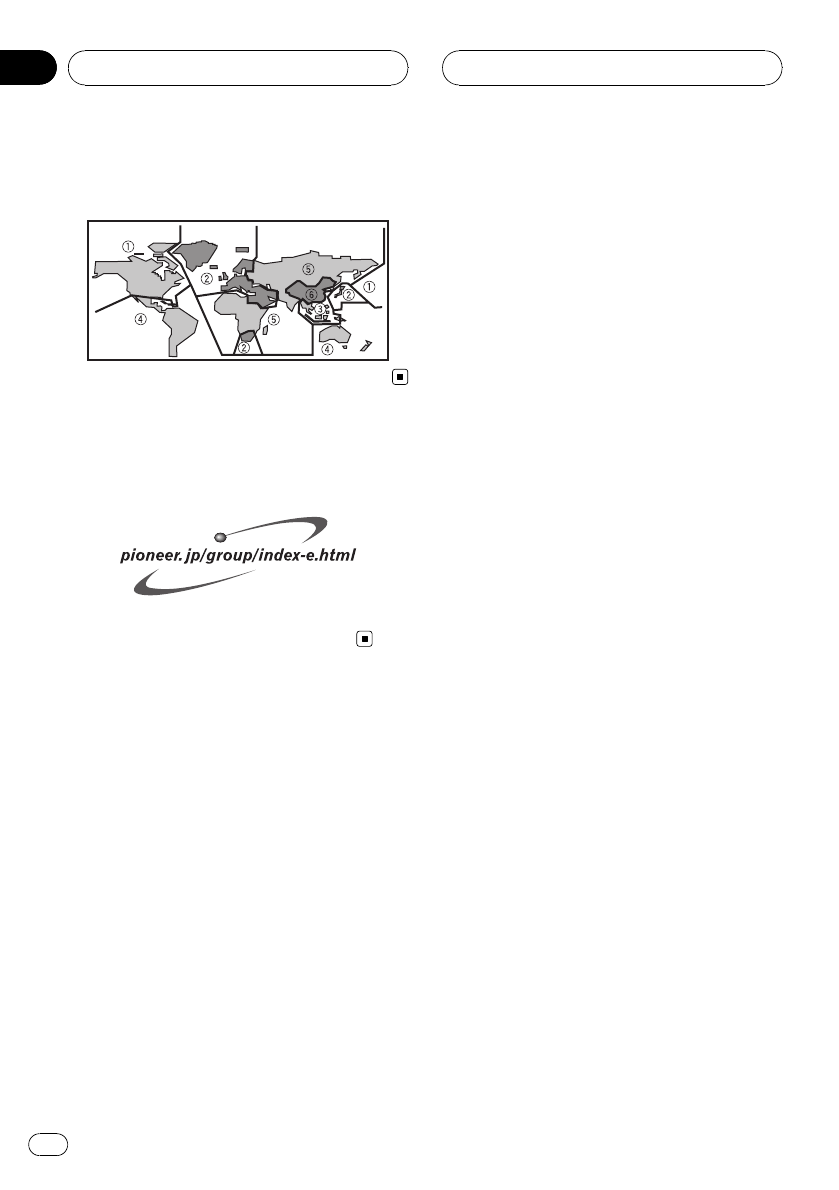
The illustration below shows the regions and
corresponding region numbers.
Visit our website
Visit us at the following site:
! We offer the latest information about
Pioneer Corporation on our website.
Features
Touch panel key operation
It is possible to operate this unit by using
touch panel key.
DVD video playback
It is possible to play back DVD video and DVD-
R/RW (video mode).
Remember that use of this system for com-
mercial or public viewing purposes may con-
stitute an infringement on the author’s rights
protected by the Copyright Law.
Video CDs featuring PBC compatibility
It is possible to play back Video CDs featuring
PBC (playback control).
CD playback
Music CD/CD-R/RW playback is possible.
MP3 file playback
You can play back MP3 files recorded on CD-
ROM/CD-R/CD -RW (ISO9660 Level 1/Level 2
standard recordings).
! Supply of this product only conveys a li-
cense for private, non-commercial use and
does not convey a license nor imply any
right to use this product in any commercial
(i.e. revenue-generating) real time broad-
casting (terrestrial, satellite, cable and/or
any other media), broadcasting/streaming
via internet, intranets and/or other net-
works or in other electronic content distri-
bution systems, such as pay-audio or
audio-on-demand applications. An inde-
pendent license for such use is required.
For details, please visit
http://www.mp3licensing.com.
WMA file playback
You can play back WMA files recorded on CD-
ROM/CD-R/CD -RW (ISO9660 Level 1/Level 2
standard recordings).
NTSC, PAL, PAL-M (for South America)
and SECAM (for Russian) compatibility
This unit is NTSC/PAL/PAL-M/SECAM system
compatible. When connecting other compo-
nents to this unit, be sure components are
compatible with the same video system other-
wise images will not be correctly reproduced.
Dolby Digital/DTS compatibility
When using this unit with a Pioneer multi-
channel processor, you can enjoy the atmo-
sphere and excitement provided by DVD movie
and music software featuring 5.1 channel re-
cordings.
Before You Start
En
6
Section
02


















