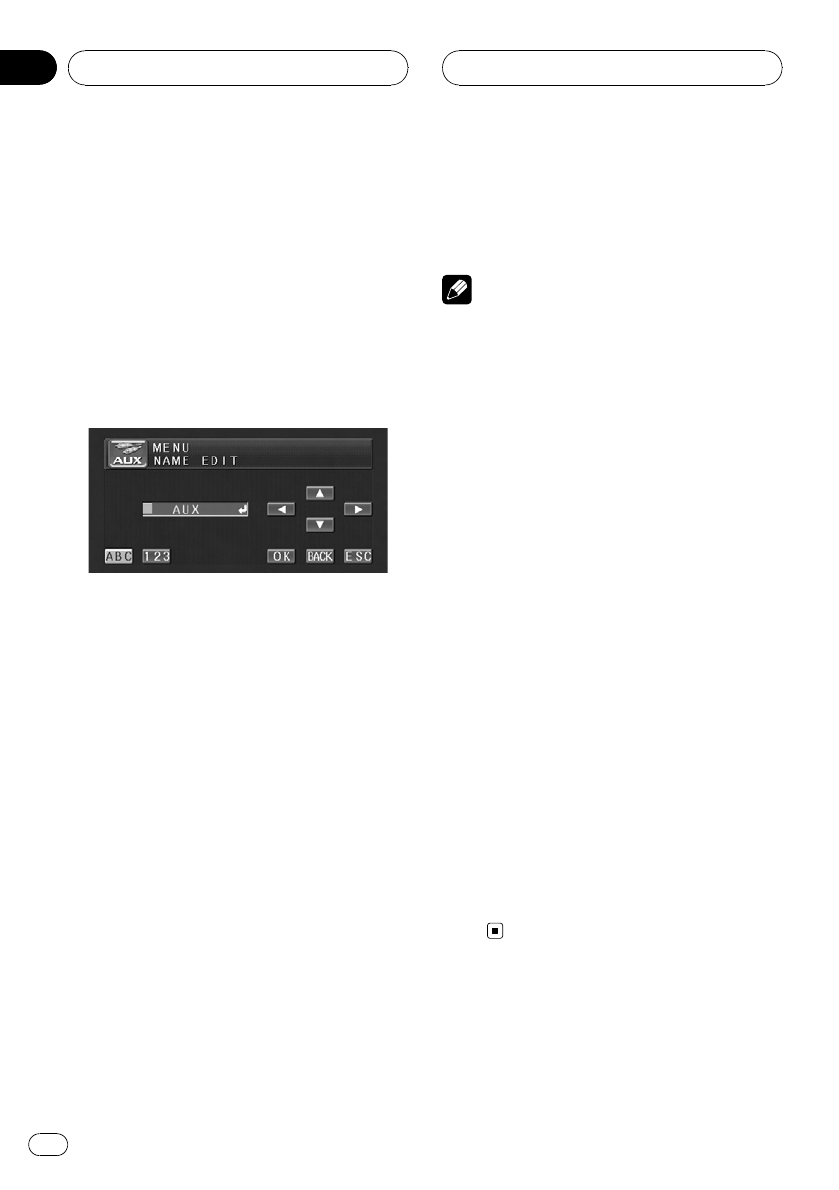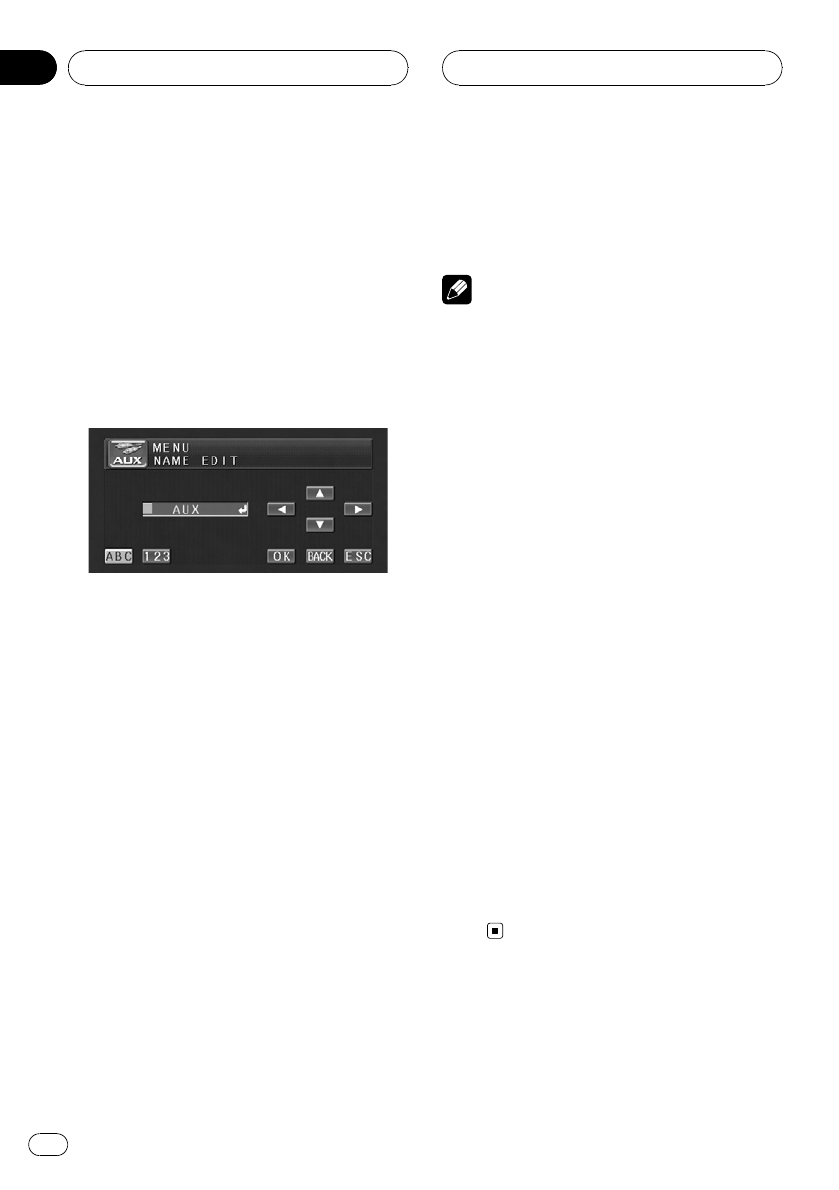
Alphabet (upper case), numbers and symbols
—alphabet (lower case)—European letters,
such as those with accents (e.g., á, à, ä, ç)
# You can select to input numbers and symbols
by touching 123.
3 Touch a or b to select a letter of the al-
phabet.
Each time you touch a it will display alphabet,
numbers or symbols in ascending order ( AB
C ...). Each time you touch b it will display a
letter in descending order.
4 Touch d to move the cursor to the next
character position.
When the desired letter is displayed, touch d
to move the cursor to the next position and
then select the next letter. Touch c to move
backwards in the display.
5 Touch OK to store the entered title in
memory.
6 Touch ESC to return to the playback dis-
play.
Selecting the background display
You can switch background displays while lis-
tening to each source.
% Press ENTERTAINMENT (ENT).
Each time you press ENTERTAINMENT (ENT)
the display changes in the following order:
Audio source
Background still picture—BGV (background
visual)—AV (AV input)
Video source
Video of currently selected source—back-
ground still picture—BGV (background visual)
—AV (AV input)
Note
In the following cases, the background display
will not change:
! When a list is displayed.
! When the AV (AV input) is not set to VIDEO
(refer to page 45).
Using the PGM button
You can operate the preprogrammed functions
for each source by using PGM.
% Press PGM to turn pause on when se-
lecting the following sources:
! DVD – Built-in DVD player
! S-DVD – DVD player/multi-DVD player
! M-CD – Multi-CD player
! iPod – iPod
# To turn pause off, press PGM again.
% Press PGM and hold to turn BSM on
when selecting TUNER as the source.
Press PGM and hold until the BSM turns on.
# To cancel the storage process, press PGM
again.
% Press PGM and hold to turn BSSM on
when selecting TV as the source.
Press PGM and hold until the BSSM turns on.
# To cancel the storage process, press PGM
again.
Operating this unit
En
48
Section
03