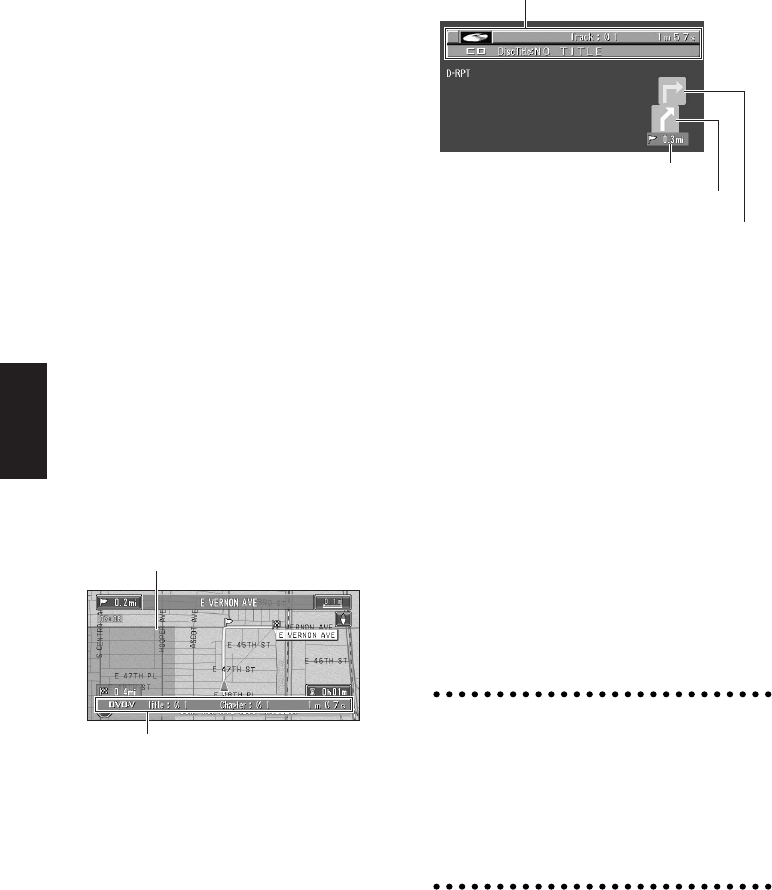
58
Appendix
Characteristics of the Naviga-
tion System when combined
with Pioneer AV Head Unit or
AV System Display
When the navigation system is combined with a
Pioneer AV Head Unit or AV System Display, you
can use the Navigation screen to confirm infor-
mation on the audio equipment being played or
you can use the Audio Operation screen of the
Pioneer AV Head Unit or AV System Display to
confirm route guidance information. Also, you
can use the Pioneer AV Head Unit or AV System
Display to select the built-in DVD player of the
Navigation System as a “NAVI Source”. (Naviga-
tion unit that cannot play DVD-Videos or CDs on
the built-in DVD-ROM drive cannot be selected as
a source.)
When you approach an intersection with the
Audio Operation screen displayed, an enlarged
map of the intersection appears. When you have
passed through the intersection, the display
reverts to the Audio Operation screen.
➲ You can also operate audio equipment by
voice ➞ Chapter 5
❒ If you want to operate the Navigation System
while the enlarged intersection map is dis-
played, press the NAVI/AV button on the dis-
play to switch to the navigation map.
❒ When pushing the NAVI/AV button with the
map disc inside the Navigation unit, the NAVI
source screen may show “DISC DATA READ-
ING” or may be blank.
➲ The Arrow display or enlarged intersection
map display can be turned on or off ➞
Page 48
➲ NAVI Source ➞ “Switching the source” of the
Pioneer AV Head Unit or AV System Display
combined with the product.
❒ For the connection methods ➞ see the instal-
lation manuals of AV equipment and your nav-
igation unit, or consult the shop or dealer
where you purchased the product.
When resetting AV Head Unit or AV
System Display
When pressing the reset button of AV Head Unit
or AV System Display while Navigation System
and AV Head Unit or AV System Display are com-
bined, make sure that ACC (ignition) is tuned
OFF. If the reset button is pressed while ACC
(ignition) is ON, it may not work properly.
Information of AV being played
Map display
(example) Navigation screen
Distance to the guidance point
Current direction of travel
Information of AV being played
(example) Arrow display on CD screen
Next direction of travel


















