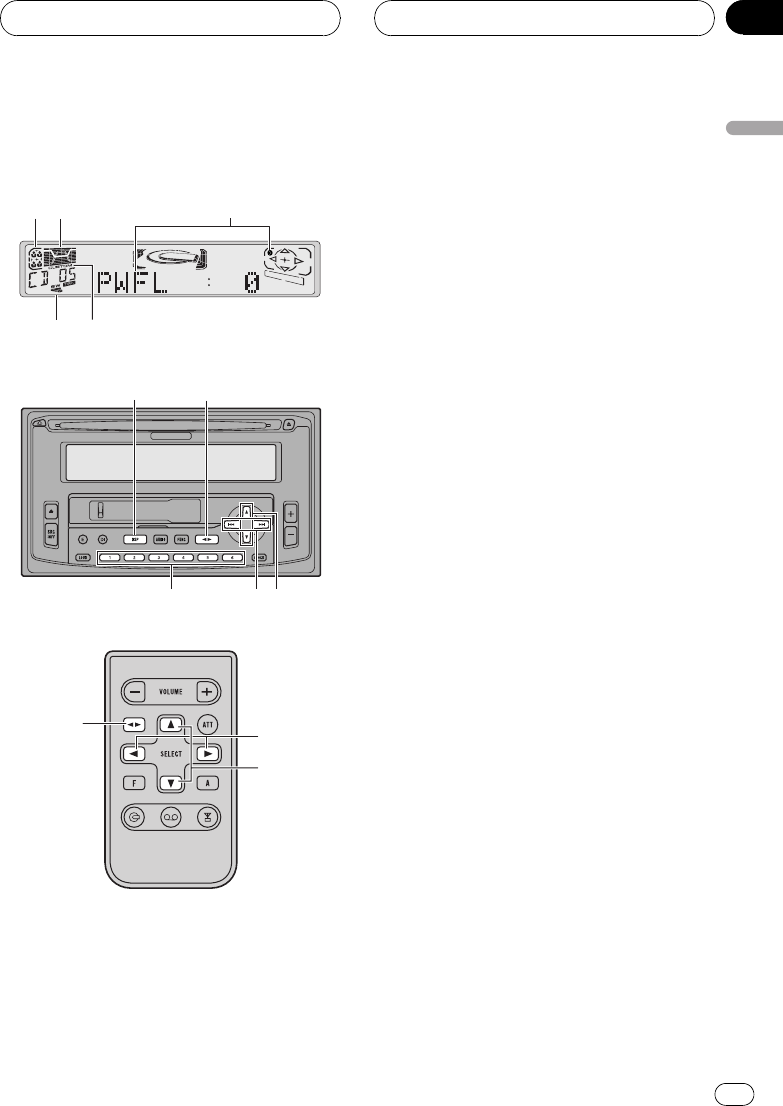
Black plate (37,1)
37 CRD3580-A/N
Using the digital signal
processor
1
3
4
2
5
7
9
8
6
0
9
7
0
The digital signal processor lets you control
many aspects of sound output including
equalization, sound field control and listening
position.
1 Position indicator
Shows which listening position is presently
selected.
2 Preset equalizer indicator
Shows which equalizer preset is presently
selected.
3 Function display
Shows the function status.
4 SW indicator
Shows when the subwoofer output is turned
on.
5 CUSTOM indicator
Shows when custom equalizer curve is pre-
sently selected.
6 DSP button
Press to select digital signal processor func-
tions.
7 BAND button
Press to return to the display of each
source.
8 16 buttons
Press to recall equalization curves and
sound field programs.
9 c/d buttons
Press to choose the item (mode) of the se-
lected function.
a a/b buttons
Press to adjust the selected function and
turn it on/off.
% Press DSP to display the DSP function
names.
Press DSP repeatedly to switch between the
following functions:
PWFL (graphic equalizer)SFC (sound field
control)POSI (position selector)
#
To return to thedisplay of each source, press
BAND.
#
Depending on the graphic equalizer and
subwoofer adjustments, pressing DSP repeatedly
switches between the following functions:
Digital Signal Processor
09
En
37
English
Section


















