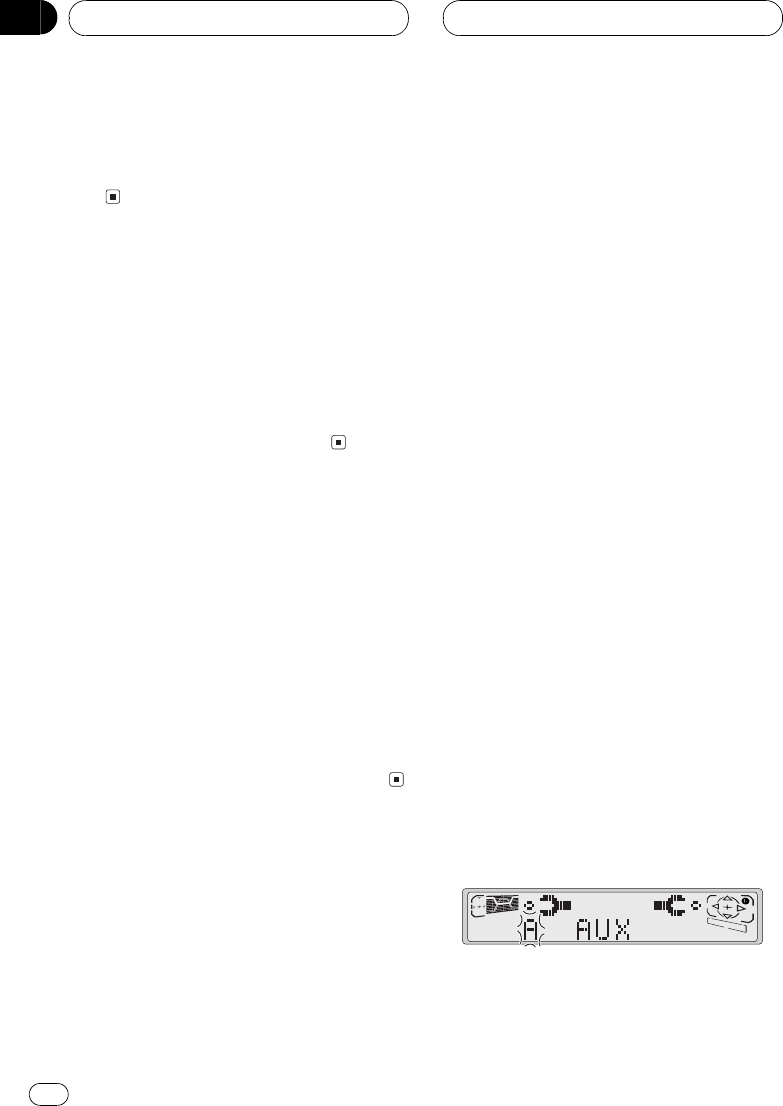
Black plate (46,1)
46 CRD3580-A/N
Entertainment mode 1 (default)Spectrum
analyzerLevel indicatorEntertainment
mode 2Entertainment mode 3Non-move
icon
Cellular telephone muting
Sound from this unit is muted automatically
when a call is made or received using a con-
nected cellular telephone.
! The sound is turned off, MUTE is displayed
and no audio adjustments, except volume
control, are possible. Operation returns to nor-
mal when the phone call is ended.
Setting the time display on
or off
You can turn the time display on even when
the sources and the demonstration are off.
% Press CLOCK to select the time
display.
Each press of CLOCK turns time display on or
off.
#
The time display disappears temporarily
when you perform other operations, but the time
indication is displayed again after 25 seconds.
Using the AUX source
An IP-BUS-RCA Interconnector such as the
CD-RB20/CD-RB10 (sold separately) lets you
connect this unit to auxiliary equipment fea-
turing RCA output. For more details, refer to
the IP-BUS-RCA Interconnector owners man-
ual.
Selecting AUX as the source
% Press SOURCE on the head unit, or
CASSETTE on the remote, to select AUX as
the source.
Press SOURCE or CASSETTE until AUX ap-
pears in the display.
#
If the auxiliary setting is not switched on,
AUX cannot be selected. For more details, see
Switching the auxiliary setting on page 43.
Setting the AUX title
The title displayed for the AUX source can be
changed.
1 After you have selected AUX as the
source, press FUNCTION and hold until
TITLE IN appears in the display.
2 Press 1 numbered button to select
the desired character type.
Press 1 numbered button repeatedly to switch
between the following character type:
Alphabet (upper case), Numbers and Symbols
Alphabet (lower case)
#
You can select to input Numbers and Sym-
bols by pressing 2 numbered button.
3 Press a or b to select a letter of the
alphabet.
Each press of a will display a letter of the al-
phabet in A B C ... X Y Z, numbers and sym-
bols in 1 2 3 ... @ # < order. Each press of b
will display a letter in the reverse order, such
as Z Y X ... C B A order.
Other Functions
11
En
46
Section


















