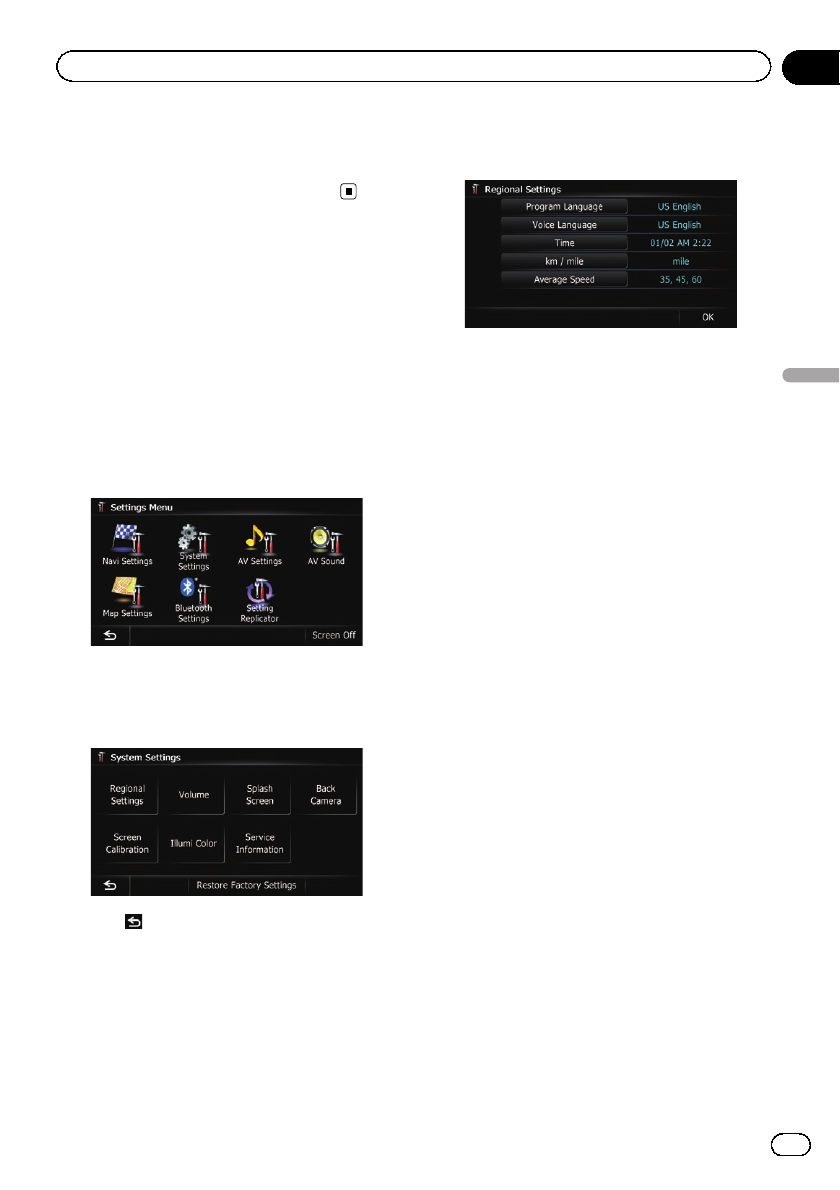
= For details, refer to Setting the “Favor-
ites” icon display on page 156.
4 To finish the setting, touch [OK].
Displaying the “System
Settings” screen
1 Press the HOME button to display the
“Top Menu” screen.
2 Touch [Settings].
The “Settings Menu” screen appears.
p This can also be operated using the “Short-
cut Menu” screen.
3 Touch [System Settings].
The “System Settings” screen appears.
4 Touch the item that you want to
change the setting.
# Touch .
The previous screen returns.
Customizing the regional settings
1 Display the “System Settings” screen.
= For details, refer to Displaying the “System
Settings” screen on this page.
2 Touch [Regional Settings].
The “Regional Settings” screen appears.
Selecting the language
You can set the languages used on the pro-
gram and voice guidance. Each language can
be set separately.
1 Display the “System Settings” screen.
= For details, refer to Displaying the “System
Settings” screen on this page.
2 Touch [Regional Settings].
The “Regional Settings” screen appears.
3 Touch [Program Language].
The “Select Program Language” screen ap-
pears.
4 Touch the desired language.
After the language is selected, the previous
screen returns.
5 Touch [Voice Language].
The “Voice Language Selection” screen ap-
pears.
6 Touch the desired language.
After the language is selected, the previous
screen returns.
7 Touch [OK] on the “Regional Settings”
screen.
A message confirming whether to restart the
navigation system appears.
8 Touch [OK].
The navigation system restarts.
# Press the MODE button or the HOME button.
Cancels the setting of the languages.
En
161
Chapter
31
Customizing preferences
Customizing preferences


















