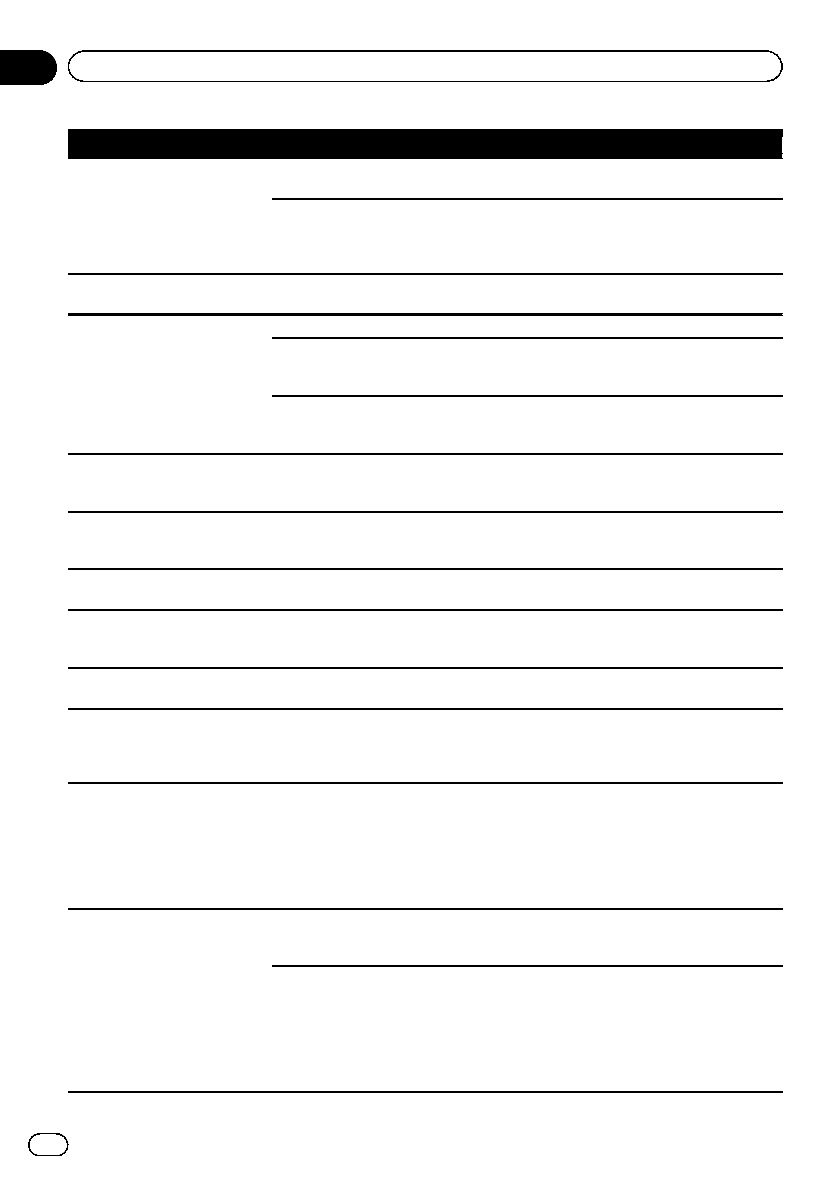
Symptom Cause Action (Reference)
No videooutput from connected
equipment.
No videooutput from connected
iPod.
“AV1 Input”or “AV2Input” setting
is incorrect.
Correct thesettings. (Page 145)
The connectionof the USB interface
cable foriPod isincorrect.
Connect boththe USB plugand the RCA
cable side.(If only oneof these connection
has beenmade, the iPodwill not workprop-
erly.) (Page19)
The audioor video skips. The navigationsystem is notfirmly
secured.
Secure thenavigationsystem firmly.
No soundsare produced.
The volumelevel will notrise.
Cables arenot connected correctly. Connectthe cables correctly.
The systemis performing still, slow
motion, or frame-by-frameplayback
with DVD-Video.
There isno sound duringstill, slow motion,or
frame-by-frame playback withDVD-Video.
The systemis paused orperforming,
fast reverseor forward duringthe
disc playback.
Forthe media otherthan music CD(CD-DA),
there isno sound onfast reverse or forward.
The icon9 is displayed,and op-
eration isnot possible.
The operationis not compatible
with thevideo configuration.
This operationis not possible.(For example,
the DVDplaying does notfeature that angle,
audio system,subtitle language, etc.)
The picturestops (pauses) and
the navigationsystem cannot be
operated.
The readingof data isimpossible
during discplayback.
After touching gonce, start playbackonce
more.
The pictureis stretched, within-
correct aspectratio.
The aspectsetting is incorrectfor
the display.
Select theappropriatesetting for thatimage.
(Page 169,Page107)
A parentallock message isdis-
played andDVD playback isnot
possible.
Parental lockis on. Turnparental lockoff or changethe level.
(Page 108)
Parental lockfor DVD playback
cannot becanceled.
The codenumber is incorrect. Input the correctcode number.(Page 108)
Playback isnot with theaudio
language andsubtitlelanguage
settings selectedin “DVD/
DivX® Setup”.
The DVDplaying does notfeature
dialog orsubtitles in thelanguage
selected in“DVD/DivX® Setup”.
Switching toa selected languageis not possi-
ble ifthe language selected in“DVD/DivX®
Setup” isnot recorded onthe disc. (Page
107)
The pictureis extremely unclear/
distorted anddark during play-
back.
The discfeatures a signalto prohibit
copying. (Somediscs may have
this.)
Since thenavigation system iscompatible
with thecopy guard analogcopy protect sys-
tem, thepicture may suffer fromhorizontal
stripes orother imperfections whena disc
with thatkind of protectionsignal is viewed
on somedisplays. This doesnot mean thena-
vigation systemis malfunctioning.
iPod cannotbe operated. The iPodis frozen. ! Reconnectthe iPod withthe USB interface
cable foriPod.
! Updatethe iPod softwareversion.
An errorhas occurred. ! Reconnectthe iPod withthe USB interface
cable foriPod.
! Parkyour vehicle in asafe place, andturn
off the engine.Turnthe ignition keyback to
Acc off.Then start theengine again, andturn
the powerto the navigationsystem back on.
! Updatethe iPod softwareversion.
En
192
Appendix
Appendix


















