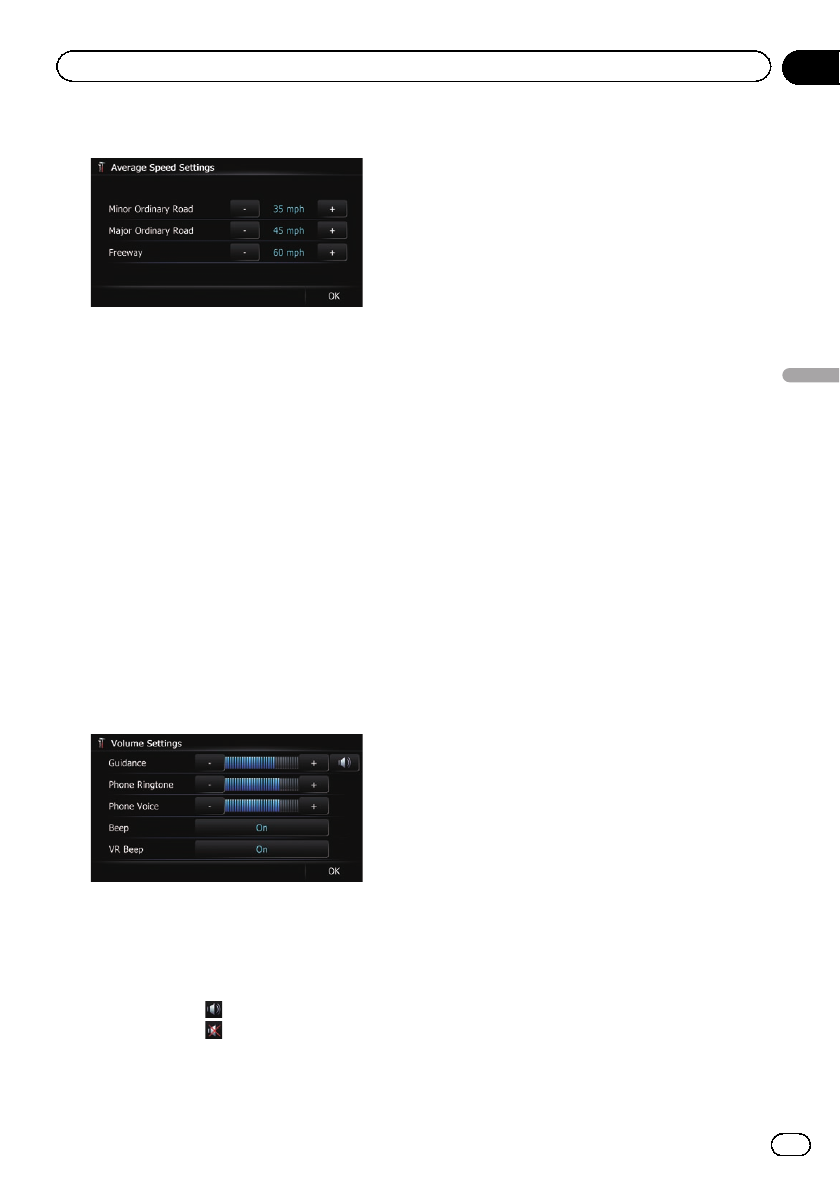
4 Touch [+] or [–] to set the speed.
p The estimated time of arrival is not necessa-
rily estimated based on this speed value.
5 Touch [OK].
The settings are completed.
Setting the Volume for
Guidance and Phone
The sound volume for the navigation can be
set. You can separately set the volume of the
route guidance and the beep sound.
1 Display the “System Settings” screen.
= For details, refer to Displaying the “System
Settings” screen on page 161.
2 Touch [Volume].
The “Volume Settings” screen appears.
3 Touch [+] or [–] to set their volume.
On this screen, you can operate the following
items.
! Guidance
This setting controls the guidance volume
of navigation.
p When set to
, guidance is output.
When set to
, no guidance is output.
! Phone Ringtone
This setting controls the incoming ring tone
volume.
! Phone Voice
This setting controls the incoming voice vo-
lume.
p “Phone Ringtone” and “Phone Voice” ad-
justments are related to the cellular phone
featuring Bluetooth technology. No adjust-
ment is needed when the cellular phone
featuring Bluetooth technology is not con-
nected.
p Volume of the AV source is adjusted by the
VOL (+/–) button.
= For details, refer to Checking part names
and functions on page 12.
# Touchthe key next to “Beep”.
Each time you touch the key changes that set-
ting.
! On (default):
A beep sounds.
! Off:
The beep sound is muted.
# Touchthe key next to “VR Beep”.
Each time you touch the key changes that set-
ting.
! On (default):
Voice recognition beep is enabled.
! Off:
Voice recognition beep is disabled.
4 To finish the setting, touch [OK].
Changing the preinstalled
splash screen
You can change the splash screen to the other
images preinstalled in the navigation system.
1 Display the “System Settings” screen.
= For details, refer to Displaying the “System
Settings” screen on page 161.
2 Touch [Splash Screen].
The “Select Splash Screen” screen appears.
3 Touch the image to use as the splash
screen from the list.
The image is displayed on the screen.
En
163
Chapter
31
Customizing preferences
Customizing preferences


















