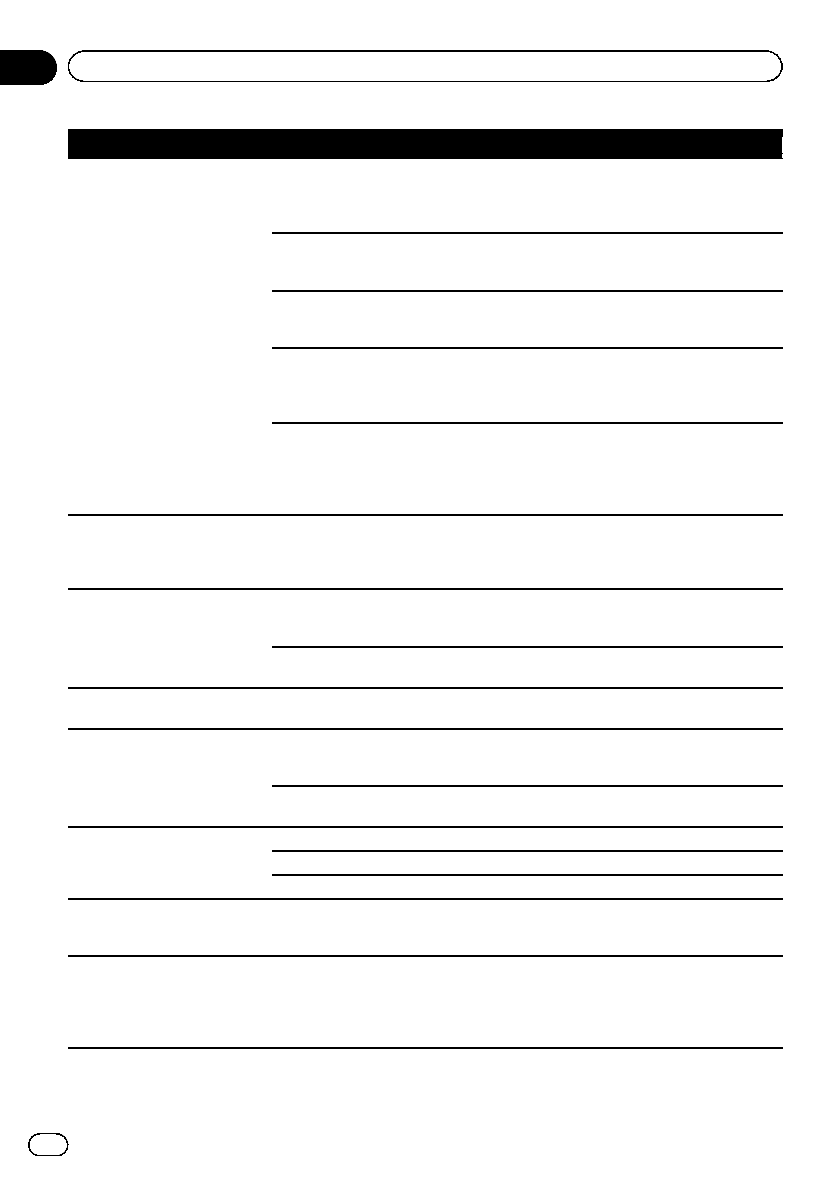
Symptom Cause Action (Reference)
Youcannotposition your vehicle
on themap without asignificant
positioning error.
Something coversthe GPS antenna. Do notcover the GPSantenna with spray
paint or vehiclewax, because thismay block
the receptionof GPS signals.Snow buildup
can alsodegrade the signals.
Signals fromthe vehicle’s speed
pulse arenot being pickedup prop-
erly.
Check thatthe cablesare properly connected.
If necessary,consult the dealerthat installed
the system.
The navigationsystem may notbe
mounted securely inyour vehicle.
Check thatthe navigation systemis securely
mounted and,if necessary, consultthe dealer
that installedthe system.
The navigationsystem is installed
with anextreme angle exceeding
the installationangle limitations.
Confirm theinstallationangle. (The naviga-
tion systemmust be installedwithin the al-
lowed installationangle. Fordetails, refer to
Installation Manual.)
Indication of theposition of your ve-
hicle ismisaligned after a U-turnor
reversing.
Check whetheror not thereverse gear signal
input lead(violet) is connectedproperly. (The
navigation systemworks properly without the
lead connected,but positioning accuracy will
be adverselyaffected.)
“Eco Graph”is not available. Thenavigation system isunable to
obtain pastaverage fuel mileage
data, so“Eco Graph” cannotbe dis-
played.
Drive about6 miles (10km) on aroad without
obstructions. Then parkyour vehicle in asafe
place, turnoff the navigation systemand turn
the powerto the navigationsystem back on.
The mapcolor does notswitch
automatically between daytime
and nighttime.
“Day/Night Display” isset to
“Day”.
Check “Day/NightDisplay” settingand
make sure“Automatic”is selected. (Page
159)
The orange/whitelead is notcon-
nected.
Check theconnection.
The screenis too bright. Picture qualityadjustmentof the
display isnot correct.
Adjust thepicture quality. (Page167)
The displayis very dim. Thevehicle’slight is turnedON, and
“Automatic” isselected on “Day/
Night Display”.
Read about“Day/Night Display” setting
and, ifdesired, select “Day”. (Page159)
Picturequality adjustment of the
display isnot correct.
Adjust thepicture quality. (Page167)
No soundsof AVsource are pro-
duced.
The volumelevel will notrise.
The volumelevel is low. Adjust thevolume level.
The attenuatoror mute ison. Turnthe attenuatoror mute off.
A speakerlead is disconnected. Check the connection.
The volumeof navigation gui-
dance andbeeps cannot bead-
justed.
VOL (+/–)button is usedto adjust
the volume.
Turnthe volume upor down using[Volume]
on the“System Settings” menu.(Page163)
The personon the otherend of
the phonecall cannot hearthe
conversation dueto an echo.
The voicefrom the personon the
other endof the phonecallis output
from thespeakers and thenpicked
up bythe microphone again,creat-
ing anecho.
Use thefollowing methods toreduce the
echo:
—Lower thevolume on thereceiver
—Have bothparties pause slightlybefore
speaking
En
190
Appendix
Appendix


















