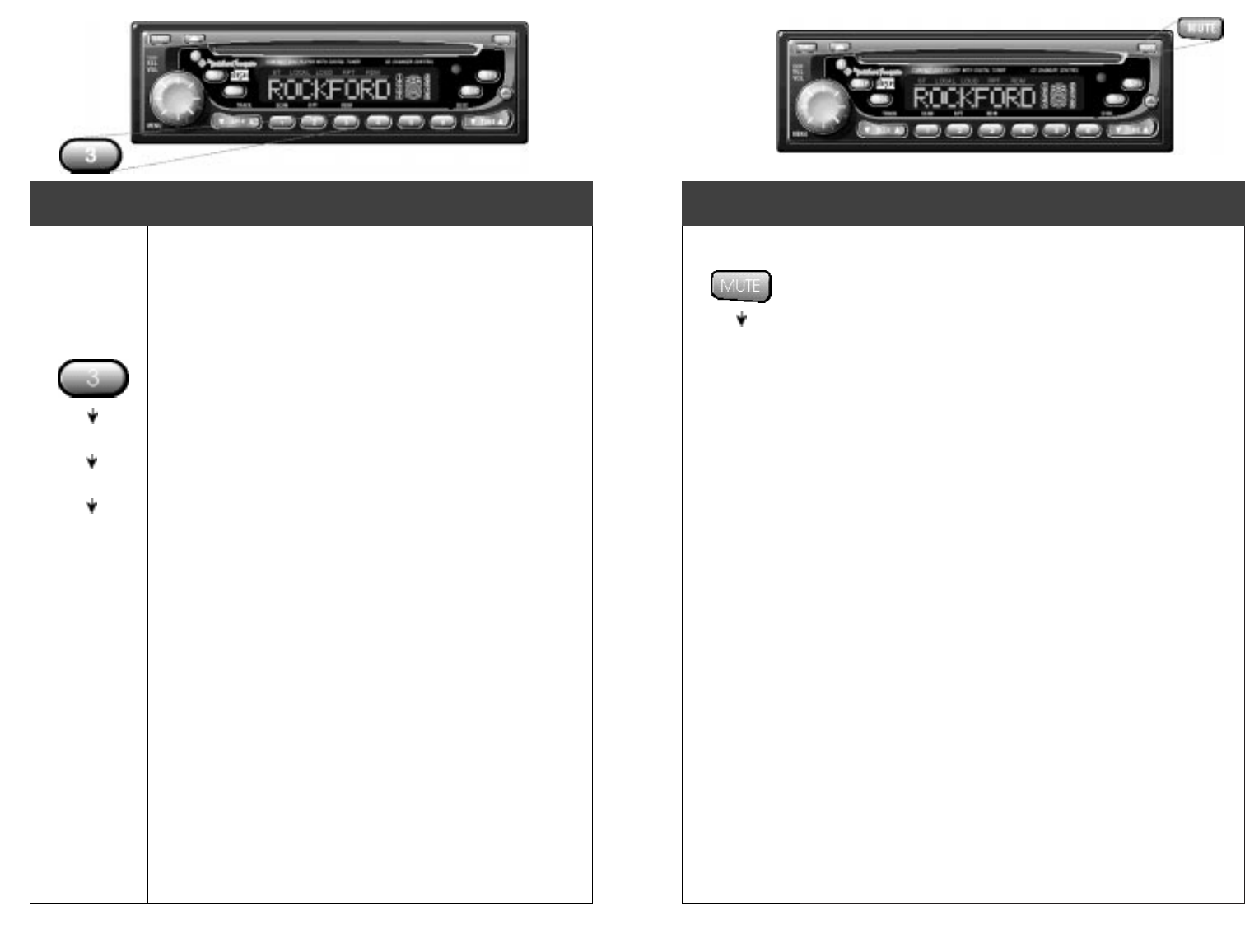
Pause CD
1. Press the MUTE button to pause the CD and
reduce the volume to minimum
2. Press the MUTE button a second time to resume
playing the disc
LCD Display
1. The LCD will display PAUS and the track # until
the function is canceled
CDP/CDX P
AUSE
*
– 39 –– 38 –
Track random selects and plays tracks at random
from the currently playing disc
Track Random
1. Press the RDM (Preset #3) button to begin track
random mode
2. Track random will continue to select and play
tracks at random until the mode is cancelled
Track Random Cancel
1. Press the RDM (Preset #3) button a second time
to cancel track random mode
LCD Display
1. The LCD will display RDM until the function is
cancelled
CDP/CDX T
RACK
R
ANDOM
*
RDM
04 00:01
13 00:01
06 00:01
PAUS
*NOTE: This function works identically in both CD Player and
CD Changer modes.
*NOTE: This function works identically in both CD Player and
CD Changer modes.


















