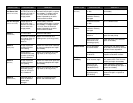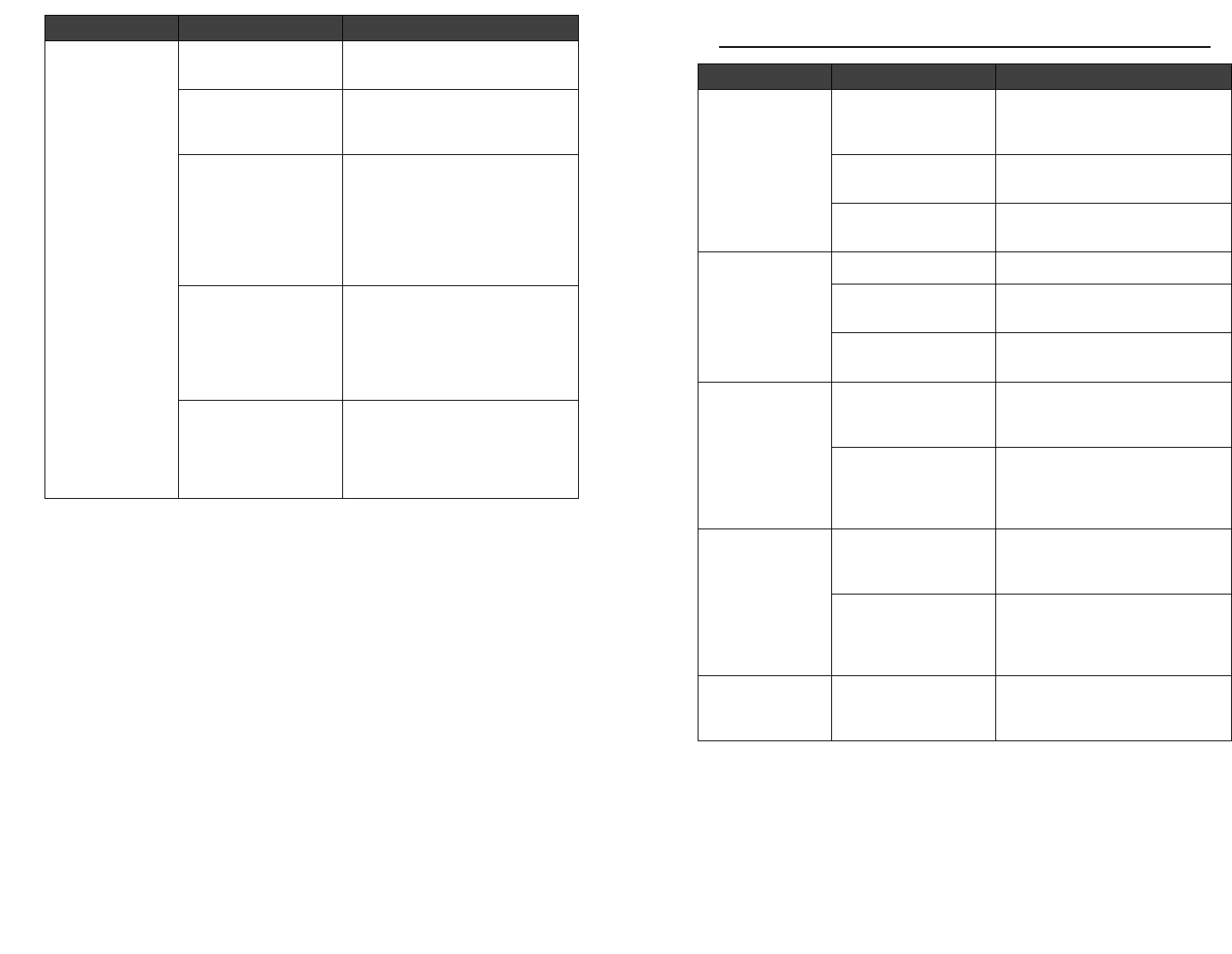
– 65 –
– 64 –
CD C
HANGER
T
ROUBLESHOOTING
SYMPTOM DIAGNOSIS REMEDY
Error 1
(Initialize Error)
Error 2
(Magazine Eject Error)
Disc unit can’t detect
magazine
Press the eject button and pull out
the magazine. Press the reset
button
Magazine tray
load/unload problem
Check tray load/unload area
Magazine sensor is
defective
Have a service center check the
magazine sensing switch
Can’t eject magazine
Press the reset button
Magazine emitting
spring is damaged
Have a service center inspect and
repair as necessary
Magazine tray is
jammed
Inspect and repair as necessary
Error 3
(Loading Error)
Tray loading has not
completed after
5 seconds
Press the eject button, pull out the
magazine and try again. Press the
reset button
Loading mechanism
and loading motor (or
driving circuit) is
defective
Repair mechanism and loading
motor (or driving circuit)
Error 4
(Unloading Error)
Tray unloading has not
completed after
5 seconds
Press the eject button, pullout the
magazine and try again. Press the
reset button
Unloading mechanism
and unloading motor
(or driving circuit) is
defective
Have a service center repair
mechanism and loading motor (or
driving circuit)
Error 5
(Elevator Error)
Magazine tray is
jammed
Repair the CD changer
mechanism. Press the reset
button.
SYMPTOM DIAGNOSIS REMEDY
Engine Noise Source unit is not
grounded properly
Check connections and repair
wiring as necessary
Noise is radiating into
RCA signal cable
Check connections, run the RCA
cables on a different route away
from sources of high current
Bad component in the
signal chain
Check connections, bypass addi-
tional components (crossovers
and equalizers) between the
Source unit and the amplifier.
Connect one component at a time
to determine the culprit. Repair or
replace components as necessary
Noise is radiating into
the speaker cables
Disconnect existing speakers and
connect a test speaker to the out-
put terminals or the source unit. If
noise is gone, reroute the speaker
cables away from sources of high
current
Multiple grounds in
the audio system
Check ground connections and
connect amplifiers, signal proces-
sors, and other components to a
central location or try a different
grounding point on the chassis