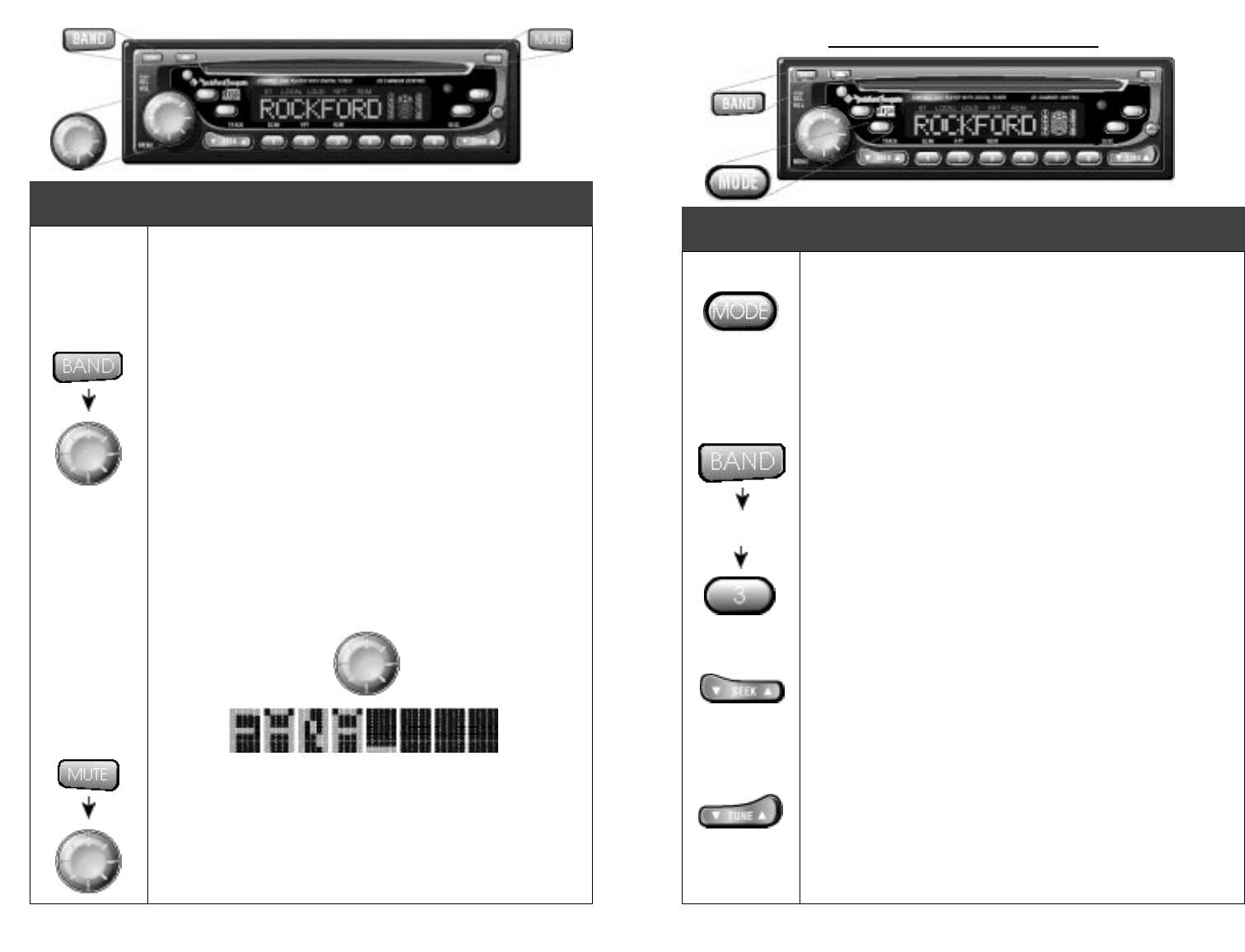
– 29 –
The name of the radio station or CD can be stored
in memory using up to 8 characters as a title. A
maximum of 58 titles can be stored into memory.
Station/Disc Title Memory
1. Press and hold the BAND button for 1 second
2. Turn the MENU knob to select the proper
character
3. Press the DISP button to change the character
type to one of the following:
Type #1: ABCDEFGHIJKLMNOPQRSTUVWXYZ
Type #2: abcdefghijklmnopqrstuvwxyz
Type #3: 0123456789
Type #4: /\\.+?!*’")
4. Press the MENU knob to select the next space
5. Press and hold the MENU knob for 1 second to
store the title into memory
Station/Disc Title Erasing
1. Press and hold the MUTE button for 1 second
2. Turn the MENU knob to select the title for erasing
3. Press and hold the MENU knob for 1 second to
erase the title
– 28 –
S
TATION
/D
ISC
T
ITLE
M
EMORY
(press & hold)
(press & hold)
(turn to select characters)
Operation
1. Press the MODE button to select TUNER MODE
2. Press the BAND button to select the appropriate
tuner bank: FM1>FM2>FM3>AM1>AM2
3. Press one of the tuner presets (1-2-3-4-5-6) to
recall the radio station stored in memory
Storing a Preset into Memory
1. Press the BAND button and select the tuner
bank where the preset will be saved
2. Press the SEEK or TUNE button to select the
desired radio station
3. Press and hold the desired PRESET
BUTTON (1-2-3-4-5-6) for 1 second to store the
radio station in memory
Seek
1. Press the SEEK UP button to automatically jump
the tuner to the next strongest radio station
2. Press the SEEK DN button to automatically jump
the tuner to the last strongest radio station
Tune
1. Press the TUNE UP button to manually tune the
radio station up the band
2. Press the TUNE DN button to manually tune the
radio station down the band
NOTE: Press and hold the TUNE UP/DN button for
1 second to speed up the manual tune mode.
B
UTTON
F
UNCTION
T
UNER
M
ODE
(press & hold)
FM1 101.5
T
UNER
O
PERATION


















